NordVPN

- Number of servers: More than 7,100
- Number of server countries: 118
- Number of devices supported: Up to 10
- Devices supported: Windows, MacOS, Linux, iOS, Android, Fire TV Stick and more
- Why we love it
- Fast and reliable
- Really great cybersecurity features
- Meshnet is a useful addition
- Strong on privacy
- Works well with streaming
- Take note
- Ran into some issues when split tunnelling
- User interface is a bit clunky
Price
NordVPN isn’t the cheapest VPN out there, but it’s far from the most expensive. It’s about £1 more per month than Surfshark, but cheaper than ExpressVPN – and for what you’re getting, we’d say it’s worth it. The features, security and the fact you can now connect up to 10 devices make it one of the best VPNs. Plus, there’s a 30-day money-back guarantee, so if it’s not for you, you can cancel within a month for a full refund. No strings attached.
A word of advice: if you go for a two-year plan, set a reminder to cancel it before it renews. Once the initial two years are up, you’ll be charged a steep fee for another two years.
Prices do fluctuate due to various promotions. NordVPN offers three subscription tiers – basic, plus and ultimate – so you can pick the plan that suits your needs (and budget). The company also offers a dedicated IP address – a service that’s ideal for corporate users. It costs an additional £3.19 per month, but like the subscriptions – the price fluctuates. Here’s a quick breakdown of the subscription prices:
NordVPN basic
This is the most affordable option and gives you access to the core VPN features. At the time of writing, the cheapest plan is the two-year subscription, which costs £62.16 upfront (about £2.59 per month).
If you sign up for the one-year basic plan, you’ll pay £45.48. That works out to around £3.79 a month. If you just want to pay on a monthly basis, it will cost you £10.09 a month.
NordVPN plus
If you want a bit more than the basics, the plus tier adds handy extras, such as threat protection pro (which blocks malware, trackers and ads) and a password manager.
Right now, a one-month plan will set you back £10.79 per month; a one-year plan costs £55.08 (which works out to £4.59 per month), and a two-year plan costs £81.36 (which works out to £3.39 per month).
NordVPN ultimate
NordVPN ultimate is the full VPN and cybersecurity suite. As well as the VPN, threat protection pro and password manager, you also get 1TB of secure cloud storage, as well as cyber insurance. That means if you get scammed online or defrauded while doing some online shopping, you could be covered up to £5,000.
At the time of writing, a one-month subscription costs £12.79 per month, a one-year subscription costs £77.87, which works out to £6.49 per month, and a two-year subscription costs £126.96, which works out to be £5.29 per month.
Privacy and features
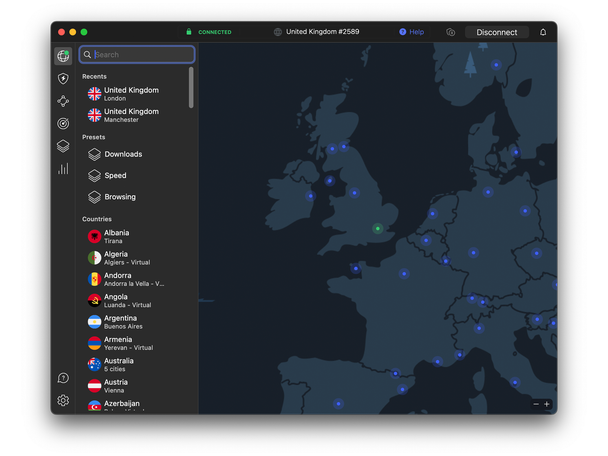
NordVPN has all the security features you’d expect from a good VPN provider. It uses RAM-based servers, meaning that data isn’t stored on hard drives, and information is wiped with every server reboot, giving us confidence that data can’t be saved or recovered. It also uses AES-256-bit encryption, a gold-standard encryption method used by militaries and banks.
It also supports connections over NordLynx – the company’s own WireGuard-based protocol – as well as OpenVPN. These are essentially two high-security protocols for establishing a secure, encrypted tunnel between the NordVPN client and the server of your choice. By default, NordVPN uses its NordLynx protocol, but you can change this in the settings – it’s lightning fast, so we didn’t really need to go swapping protocols. You can also install the VPN on your router.
On top of that, there’s a nifty in-built kill switch that is turned on by default. This blocks your device from accessing the internet if your connection drops, acting as the final line of defence so that your data is never exposed. The split tunnelling feature is also there, letting you exclude certain websites from being routed through the VPN – good for banking.
But while those features are pretty standard nowadays, NordVPN is packed with a whole bunch of more advanced features that give it an edge over its competitors. We really like the double VPN feature, which essentially passes your traffic through two VPN servers instead of one. It adds an extra layer of security and privacy by encrypting your data twice, making it even harder for anyone to trace your online activity. It’s particularly useful for people handling sensitive information or those in countries with strict internet censorship because you get an added safeguard against surveillance or data interception.
And if you want to increase security further, NordVPN also lets you route your internet activity through a VPN server and then through the Onion network. With this feature, you’re able to access the Onion network without having to use The Onion Router (Tor). If you don’t know what Onion is, you’ve most likely heard of it in the context of the dark web, facilitating illegal activity. But the Tor browser was also what Edward Snowdon used to leak NSA documents, and he recommended everyone use the Tor browser to maintain their anonymity.
There are dedicated servers for P2P torrenting – something that many VPN providers don’t include in their subscription packages. When we tried it out, we got the exact same download speeds as other non-dedicated servers.
One really underrated feature which ExpressVPN and others haven’t added is a pause function. If you’re as forgetful as us, chances are you’ve left your VPN on at some point and then got confused when you started seeing different Google Search results, finding yourself on Amazon’s German site. But with NordVPN’s feature, we were able to pause the VPN for up to an hour and then have it turn back on once we’d finished doing some online shopping.
NordVPN also introduced a really neat Meshnet feature in 2023, letting us create our own private network over the internet, particularly useful if you want to share files with a select number of people remotely, or for gamers looking to play online together in a private network.

Those are the features of the basic NordVPN service, but if you opt for the plus or ultimate plan, you’ll get a bunch of cybersecurity features. They’re not all useful, as you can get a lot of it from free plug-ins and browser extensions, but it’s nice to have the option.
The threat protection pro feature blocks malicious websites and trackers but also scans downloaded files for malware and checks your apps for security weaknesses. Again, a lot of free antivirus services can do this job, but it’s nice having it all in one single place. You also get a dark web monitor, which constantly scans the shady underbelly of the internet to see if your email address, username or password has been leaked. If there’s a match, it’ll warn you to change your credentials. Very handy.
The password manager is also nice to have, especially if you don’t want to pay for a VPN and another service like 1Password. The ultimate tier is really only good for business users – the added benefit is cyber insurance and 1TB of cloud storage.
Logging
If you‘re concerned about how private your internet traffic is, we wouldn’t worry too much. NordVPN was the first major provider to put itself under the microscope with an independent no-logs audit. Its first audit took place in 2018, and it’s conducted three more audits since.
In 2018, PricewaterhouseCoopers found that NordVPN took no logs of your connection data or your usage data. Incoming and outgoing IP addresses, connection data, choice of VPN server, as well as the websites customers visited and files downloaded, were all kept private. In 2020, the firm conducted a second audit, reaffirming NordVPN's no-logs claims and confirming that no user activity or connection data was being stored.
NordVPN switched to Deloitte for its subsequent audits of its no-logs claims. In 2022, Deloitte interviewed NordVPN employees and inspected the VPN’s server configurations and technical logs, confirming that NordVPN did not store any user activity data. In late 2023, Deloitte conducted another independent audit of NordVPN’s IT systems and supporting infrastructure, including its obfuscated servers, double VPN service, Tor and P2P servers. Again, the auditing firm found no evidence of it logging any user data.
Performance and speed
The desktop application isn’t the most visually appealing thing we’ve seen, nor the most straightforward. The map on the right can get a bit confusing to navigate and takes up a huge amount of screen real estate compared to the country list on the left. We found ExpressVPN’s user interface far simpler to navigate, especially for beginner users.
That said, there are some features and interface choices that we really liked. The pause button is really easy to get to, you can easily search for servers in the menu bar (just searching double VPN brings it up), and things like the kill switch are already set up, so you don’t need to fuss. We also really like the sidebar – it’s easy to navigate to the threat protection feature, set up email addresses to be monitored on the Dark Web, and view our usage statistics. You don’t have to get stuck in the weeds with the advanced settings unless you really want to – it’s all tucked away in the settings.
The main interface is straightforward and user-friendly, making it ideal for everyday use. Mac users get handy server presets for things like speed, downloads and browsing. You can even create your own custom presets tailored to specific needs, choosing settings like your preferred protocol, server and more.
That said, split tunnelling is only available on Windows, leaving macOS users out of luck. Even on Windows, it’s not flawless – we ran into a few issues while streaming, where certain services still thought we were connected to the VPN despite white-listing them in NordVPN’s settings. It’s a bit of a letdown for an otherwise polished experience.
Speaking of speed, how fast is NordVPN? Lightning fast, and the speediest out of all the VPNs we’ve tested. We ran the “quick connect” UK server through a speed test and found that on our 67 Mbps broadband connection, our download speed only dropped by four per cent. Connecting to the US server was only about nine per cent slower. That’s still pretty darn snappy.
iOS and Android apps
As with many VPNs, the Android app is more feature-rich than the iOS app, even though they look nearly identical. Both feature the same map-based interface, with a server list at the bottom for easier navigation. While the design feels more suited to desktop devices than mobile, it still works well enough and offers most of the same features alongside the same fast speeds.
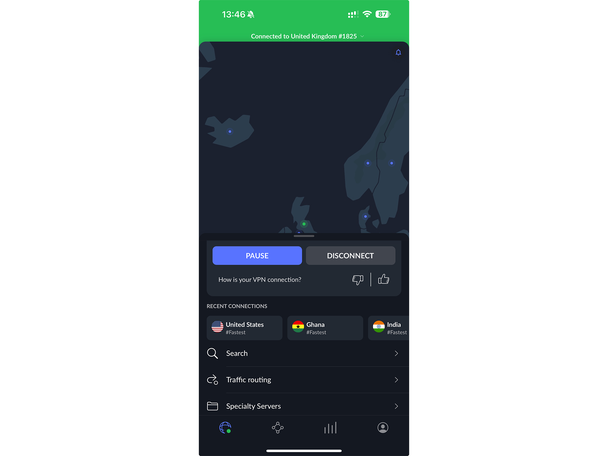
That said, the Android app has a couple of key advantages. It supports split tunnelling, letting you choose which apps use the VPN and which bypass it – something iOS doesn’t offer, mainly due to Apple’s restrictions. The Android app also provides more granular control, such as the ability to set custom DNS servers and access obfuscated servers, features that aren’t available on iOS.
That said, they both deliver a really good level of performance, speed and reliability, on both Android and iOS.
NordVPN for streaming
If you’re travelling abroad and want to stream your favourite shows or catch up on sports from back home in the UK, a VPN can make that possible. While it isn’t technically illegal to use a VPN to stream geo-restricted content on platforms like Netflix or BBC iPlayer, it does violate most streaming services’ terms of service, so proceed with caution.
That said, if you’re struggling to access content on BBC iPlayer, Sky Sports, or even Netflix, NordVPN is a fantastic choice. Thanks to its obfuscated servers, NordVPN effectively masks your VPN usage, making it appear as though you’re browsing normally. In our tests, streaming platforms never detected that we were using a VPN, and we could watch all our favourite shows and live sports while connected to UK servers without interruption.
We tried NordVPN on a few different devices and with various different streaming services and it performed admirably. We were able to watch ITVX, Channel 4, Sky Go and Prime Video without any issues on our iPhone, Mac and Windows laptop. Speeds were still fast, without any annoying buffering.
Overall, streaming worked like a charm, and we didn’t have to jump servers trying to find one that would work with our streaming service of choice. Speeds were decent too – we didn’t experience any issues with buffering on our various devices.
Support
NordVPN has 24-hour live chat support, which can be accessed through the provider’s website. There was no live chat in the mobile app, but we were able to send a message through the contact us button located inside the app settings.
NordVPN’s support staff were extremely responsive. It took us just 10 seconds to be connected to a human agent, and you can ask to speak to a person at any point during your conversation with the chatbot. That said, we probably didn’t even need the agent’s help – the chatbot is surprisingly thorough, answering almost every question we threw at it. Chances are, you’ll figure out what you need just by talking to the bot.






