Best antivirus software for protecting your connected devices
Whether on with a PC or phone, browse the web safely with these security solutions

Your support helps us to tell the story
From reproductive rights to climate change to Big Tech, The Independent is on the ground when the story is developing. Whether it's investigating the financials of Elon Musk's pro-Trump PAC or producing our latest documentary, 'The A Word', which shines a light on the American women fighting for reproductive rights, we know how important it is to parse out the facts from the messaging.
At such a critical moment in US history, we need reporters on the ground. Your donation allows us to keep sending journalists to speak to both sides of the story.
The Independent is trusted by Americans across the entire political spectrum. And unlike many other quality news outlets, we choose not to lock Americans out of our reporting and analysis with paywalls. We believe quality journalism should be available to everyone, paid for by those who can afford it.
Your support makes all the difference.In this day and age, most people spend a considerable amount of their time browsing the web via desktop computers, laptops, tablet PCs, smartphones, and other connected devices. But, while envisaging life without the internet seems impossible due to its many capabilities and benefits, it’s not always a safe or pleasant environment.
Over the past few years, there’s been a surge in online risks such as phishing, viruses, malware, ransomware, spyware, web tracking, identity theft, data breaches, hacking, and more.
Although technology companies are always improving device security, cybercriminals continue to develop new malware strains and hacking techniques at a much faster rate. So, you can’t simply rely on the built-in security mechanisms of your devices.
The most effective way of protecting yourself from growing cybersecurity risks is by installing an antivirus solution on your device. These applications can continuously scan devices for viruses or malicious software, identify security threats in real-time, remove these from your device, and ultimately prevent cybersecurity issues in the first place.
So what should you look for in an antivirus solution? The best antivirus programs not only offer protection against all types of viruses and malware, but also provide additional features such as built-in virtual private networks (VPN), password managers, dark web scanning, parental controls, performance optimisation tools, secure browsers, multi-platform support, and so much more.
Read more
However, bearing in mind that there are loads of different antivirus products available on the market today, you’re probably wondering which provider will best suit your device, budget, and user needs.
To help you choose one, we’ve reviewed and rounded up the best antivirus products of 2022. Read on to discover our recommendations.
On 17 March 2022, Germany’s cyber-security agency, BSI, warned that users of anti-virus software created by Russian firm Kaspersky Lab could be at risk of being hacked. The BSI said it “recommends replacing applications from Kaspersky’s portfolio of anti-virus software with alternative products.”
The best antivirus software for 2022 are:
- Best overall – Norton 360 premium: £39.99, Norton.com
- Best for Mac – McAfee total protection: From £39.99, Mcafee.com
- Best for mobile – McAfee mobile protection: Free, Mcafeemobilesecurity.com
- Best free antivirus software – Avira free security: Free, Avira.com
- Best for ease of use – Sophos Home: £37.46, Home.sophos.com
- Best for parental controls – F-Secure Total: From £39.99, F-secure.com
- Best for a gaming PC – BullGuard premium protection: £69.99, Bullguard.com
Norton 360 premium: £36.99, Norton.com
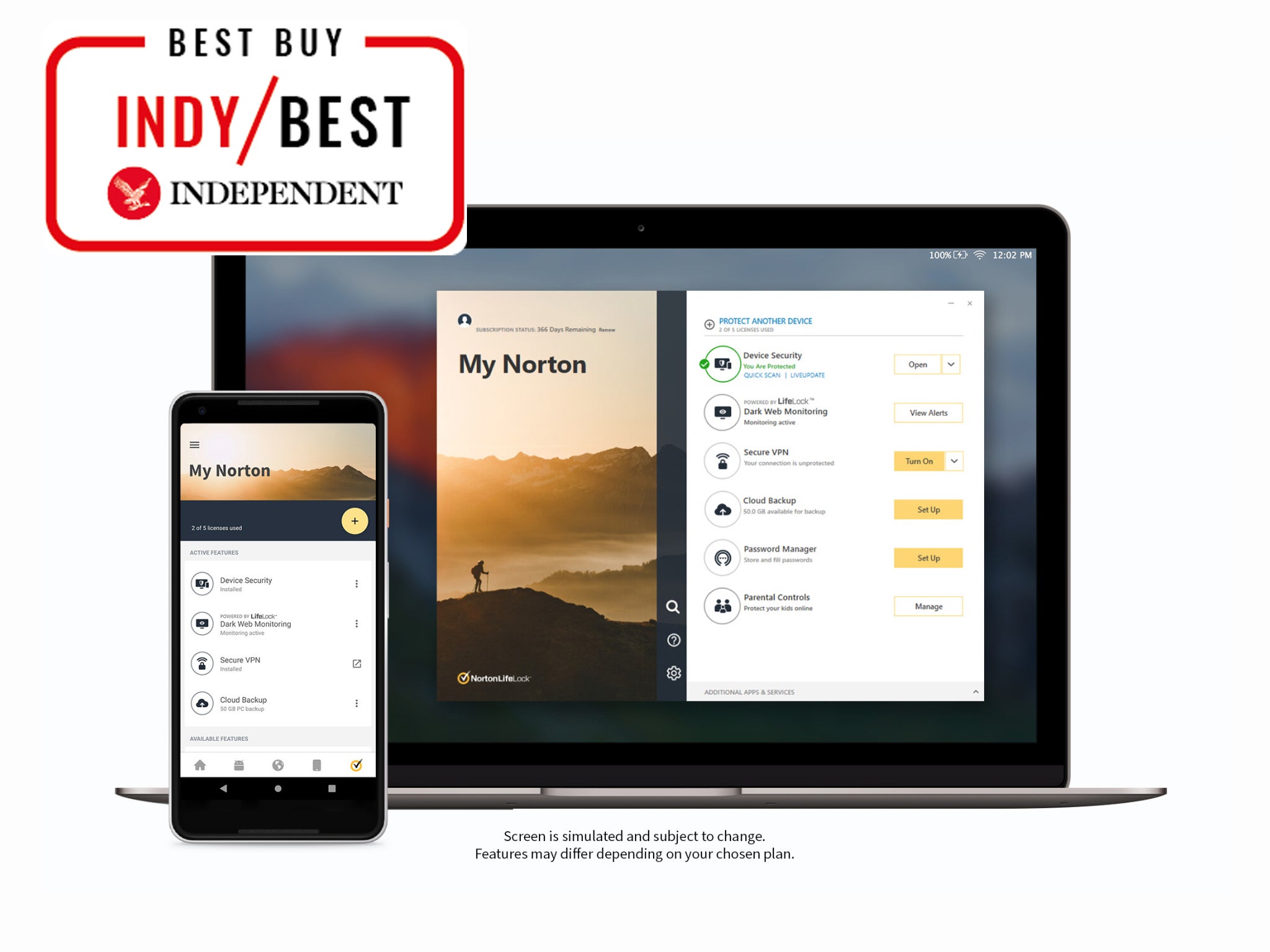
Best: Overall
- Operating system: Windows, Mac, Android, iOS
- Maximum devices covered: 10
- Stand out features: Password manager, VPN, monitors dark web for your leaked details
- Back-up software: Cloud storage up to 75GB
- Firewall: Yes
Norton 360 Premium is perfect for anyone who wants to protect all their connected tech. It offers antivirus protection for up to 10 different devices, including computers, smartphones, and tablet PCs, under a single subscription.
Using artificial intelligence and machine learning technology, Norton 360 can identify and mitigate common cybersecurity risks such as viruses, spyware, ransomware, and other forms of malware.
But its capabilities don’t end there. Norton also 360 provides a cloud backup tool to protect files stored on your computer, a firewall that identifies and blocks malicious web traffic, a password manager for creating strong passwords and securely storing them, parental controls, a built-in VPN, webcam protection, a dark web monitoring service that’ll warn you if your personal data has been breached, and more.
In addition to offering a large suite of features, Norton 360 is simple to install, set-up, and use. When you open the app, you’ll see a homepage that offers access to core features such as device security, dark web monitoring, secure VPN, cloud backup, password manager, and parental controls.
Read the full Norton 360 review
McAfee total protection: From £39.99, Mcafee.com
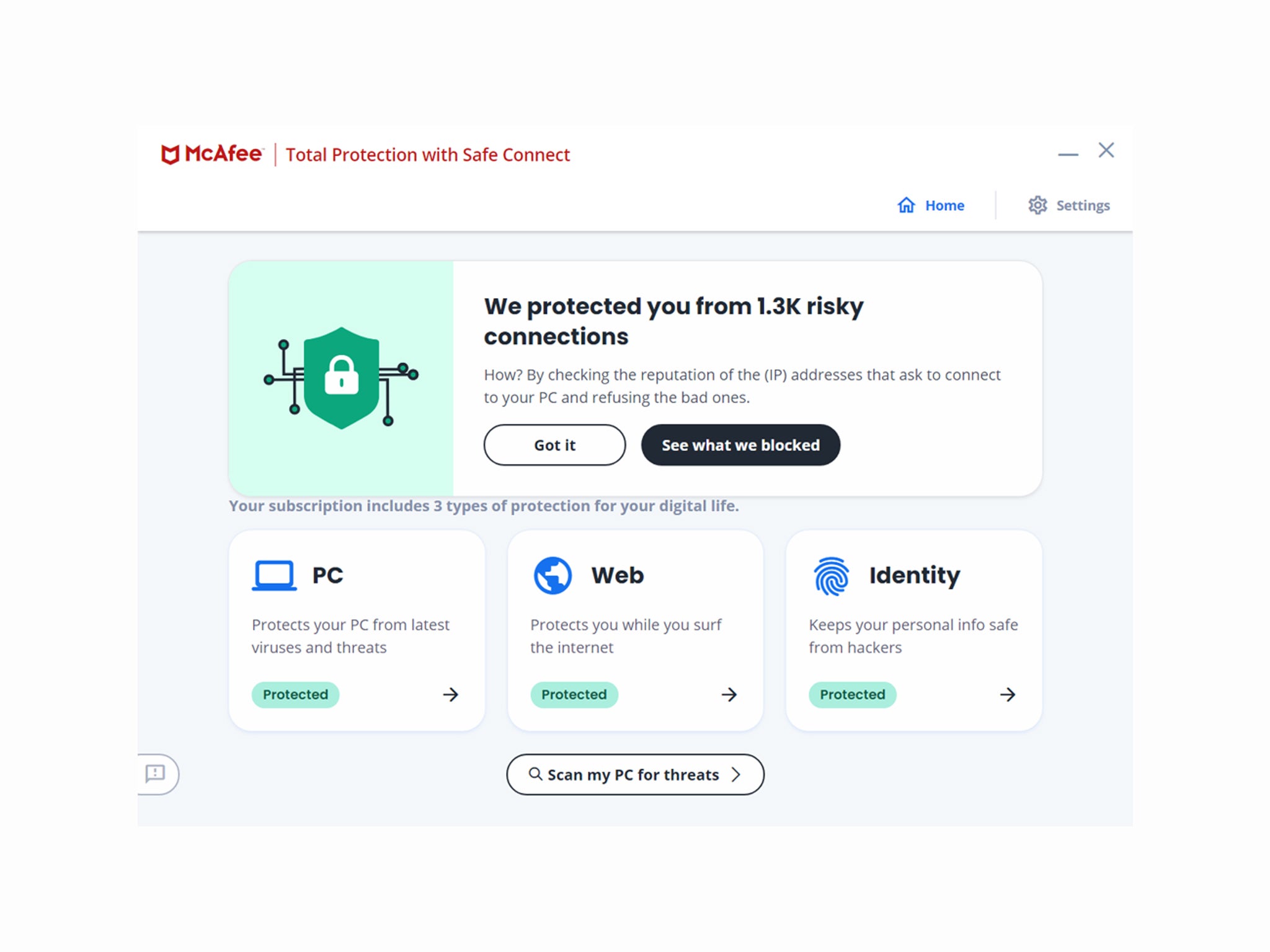
Best: For Mac
- Operating system: Windows, Mac, Android, iOS
- Maximum devices covered: 10
- Stand out features: PC optimisation tools, sensitive file shredder
- Back-up software: Encrypted file storage up to 2GB
- Firewall: Yes
McAfee total protection is a premium antivirus solution that protects against viruses, ransomware, and many other online security risks. One of the best things about this software is that it works on Windows, Mac, iOS, and Android devices, so you can protect pretty much every electrical product in your household.
As well as providing multi-platform antivirus, this programme also sports a web protection feature that’ll warn you about suspicious websites, links, and files when browsing the internet. Like many other antivirus solutions, it also features a built-in VPN that uses 256-bit encryption to protect your online data.
In terms of other features, McAfee total protection offers PC optimisation tools, home network security, parental controls, a password manager, a vulnerability scanner that checks for software updates, encrypted file storage, a sensitive file shredder, a spam filter for Microsoft Office, and more.
The desktop client is straightforward to install and use, offering a clear and simple navigation bar at the top of the page. From the homepage, you can add devices, conduct a scan, check for updates, access help, and more. If this sounds like the antivirus solution for you, there are individual, multi-device, and family packages available.
Read the full McAfee total protection review
McAfee mobile protection: Free, Mcafeemobilesecurity.com

Best: For mobile
- Operating system: Android, iOS
- Maximum devices covered: One
- Stand out features: Mobile VPN, lost device recovery tools
- Back-up software: Media back-up, up to 2GB
- Firewall: Yes
This is an excellent option if you want to secure your smartphone, rather than a computer. It offers some amazing free features, including a system security scanner that’ll identify insecure wifi hotspots, wifi attacks, and outdated software.
There’s a dedicated wifi security scanner, which will scan your internet networks for security risks and issue a warning if you’ve connected to an insecure wifi connection. With the built-in media vault, you can securely store photos and access them using a pin, Touch ID, or Face ID.
The free version of McAfee mobile protection also sports anti-theft protection, which comprises features such as a GPS tracker to help you find a lost or stolen phone and remote data wiping, and the ability to back up your contacts to the cloud. But you can upgrade to a premium account if you’d like access to a VPN service and extra web protection.
This is available to download on both Android and iOS. When testing the iOS app, we found it simple to use. As soon as you open the app, you’ll see a large button that lets you run a security scan. Under it, there are handy buttons for accessing features such as safe web, wifi guard, media vault, and backup contacts.
Avira free security: Free, Avira.com
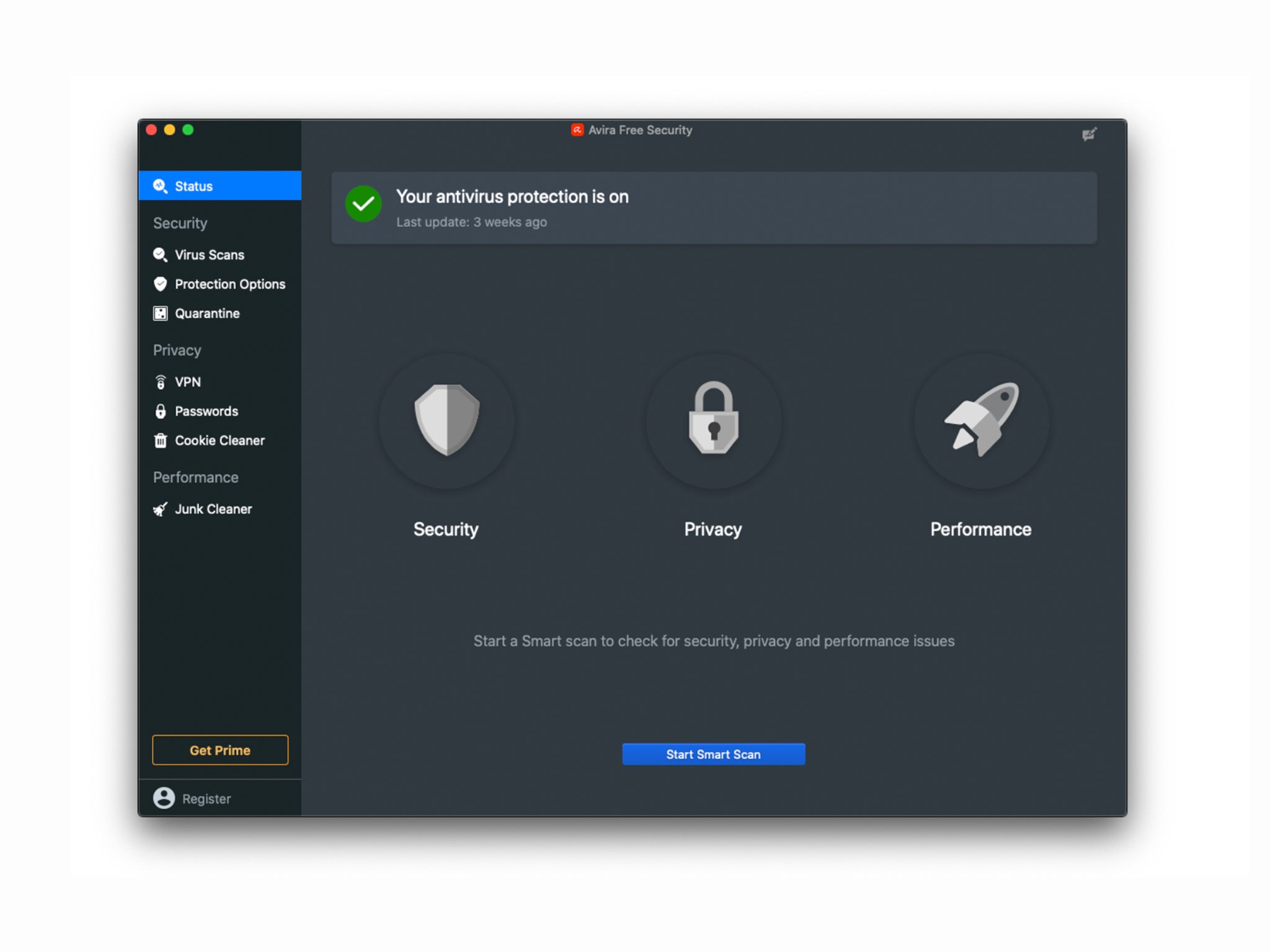
Best: Free antivirus software
- Operating system: Windows, Mac, Android, iOS
- Maximum devices covered: One with the free version, five with the premium
- Stand out features:Free VPN up to 500mb
- Back-up software: No
- Firewall: No
If you’re not looking to spend money on a premium antivirus solution, it’s worth checking out Avira’s offering. Available for Windows and Mac computers as well as across all platforms, from iOS to Android, it offers real-time protection against a range of online threats. These include spyware, ransomware, and other types of malware.
There’s also a built-in virus scanner that lets you run quick or full scans, schedule scans, and customise scans. Another great free feature is a virtual private network that encrypts your web traffic, although there’s a minuscule 500MB monthly data cap.
You also get a basic password manager, a junk cleaner for saving memory on your computer, and dark and light modes. The desktop app is easy to use and navigate overall, with a clear rundown of privacy, security, and performance results displayed on the “status” page.
Read the full Avira antivirus review
Sophos Home: £37.46, Home.sophos.com

Best: For ease of use
- Operating system: Windows, Mac, Android, iOS
- Maximum devices covered: 10
- Stand out features: Webcam privacy protection
- Back-up software: No
- Firewall: Yes
This offers security and privacy protection for a wide variety of connected devices, including Windows PCs, Mac computers, iPhones, iPads, and Android products.
It provides a diverse range of capabilities and features, including real-time antivirus, malware scanning and cleaning, artificial intelligence-powered threat detection, ransomware protection, online privacy protection, web protection, parental web filters, premium support, and much more. However, features may vary depending on the operating system you use.
One of the things we love about Sophos Home, in particular, is its easy-to-use and feature-packed online dashboard. It lets you manage different devices connected to your account, add new devices to your account, perform security scans, change settings, access customer support, view status information, and lots more.
If you’re thinking of getting Sophos Home, you have a choice of one-year, two-year, and three-year plans. But what’s worth mentioning is that there’s also a free trial and a 30-day money-back guarantee, which will allow you to try before you buy.
Read the full Sophos Home review
F-Secure Total: From £39.99, F-secure.com
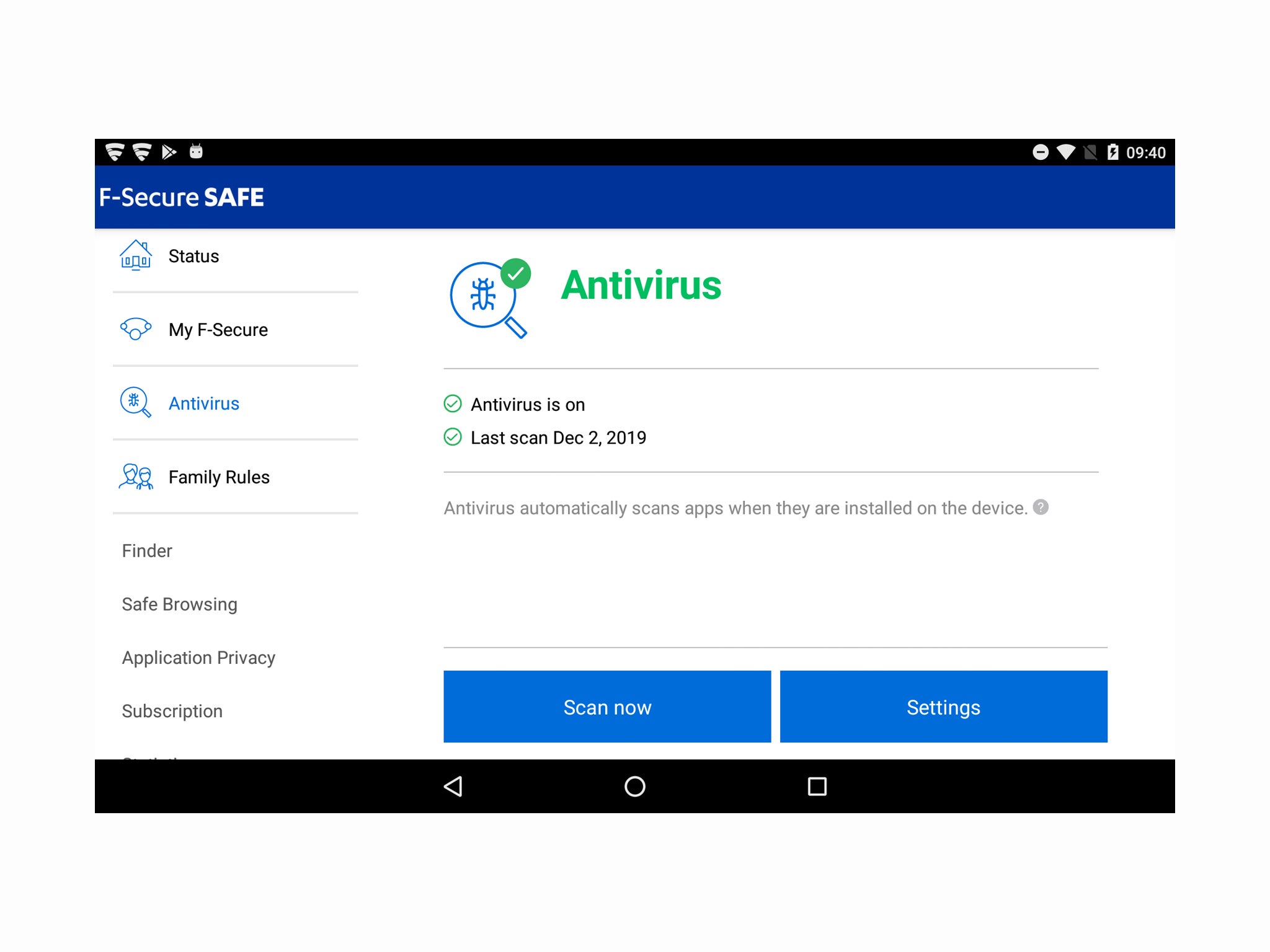
Best: For parental controls
- Operating system: Windows, Mac, Android, iOS
- Maximum devices covered: One, three or five depending on your sub
- Stand out features: Banking protection, unlimited VPN
- Back-up software: No
- Firewall: Yes
This is an all-in-one cybersecurity package that works across Windows, Mac, Android, and iOS devices. Its antivirus technology has been designed to mitigate viruses, trojans, ransomware adware, keyloggers, spyware, and other forms of malware.
Its other top features include web browsing protection, ransomware protection, banking protection, wifi protection, web tracking protection, parental controls, find your phone, a built-in VPN, a kill switch, a password manager, auto-filling for your online usernames and passwords, online identity monitoring, security breach alerting, free customer support, and more.
When you sign up for an F-Secure Total account, you’ll get access to three different products in total: F-Secure safe (antivirus), F-Secure Freedome (a VPN) and F-Secure ID Protection (a password manager). What’s great about these apps is that they’re all easy to install and set up.
We particularly liked the simplicity of F-secure Safe, which has useful tabs for antivirus, family rules, tools, and my F-Secure. As soon as you open F-Secure Safe, you’ll see a big blue button for conducting an antivirus scan. The other apps also offer easy-to-navigate user interfaces.
Should you like the sound of F-Secure Total, there are subscriptions for one, three, and five devices. Every plan comes with a 30-day money-back guarantee and customer support. There’s also a month-long free trial, and you don’t need to provide any credit card details for this.
BullGuard premium protection: £69.99, Bullguard.com

Best: For a gaming PC
- Operating system: Windows, Mac, Android, iOS
- Maximum devices covered: 10 devices
- Stand out features: Gaming mode, scans the dark web for your details
- Back-up software: Yes, cloud backups up to 5GB
- Firewall: Yes
BullGuard premium protection is an advanced cybersecurity solution that uses state-of-the-art machine learning technology to detect and mitigate cybersecurity threats in real-time.
Compatible with Windows, Mac, and Android devices, it can be used on up to ten devices and protects against all forms of malware. It also sports an identity protection feature that scans the dark web in a bid to protect your credit cards and bank accounts.
Meanwhile, BullGuard’s home network scanner performs round-the-clock wifi network monitoring and security scans of every device that uses your internet connection. If you’re an avid gamer, you’ll love Game Booster because it’ll ensure cybersecurity incidents never disrupt your gaming experience. Other features include safe browsing, a multi-layer firewall, vulnerability scanning, parental controls, and more.
When testing the Mac version of BullGuard Premium Protection, we found it simple to install, set up, and navigate. During the setup process, BullGuard provides a helpful clip that shows the changes you need to make in the Mac settings. The Mac app is easy to use, with a green tick indicating that the system is safe, a full scan button, a real-time protection toggle, and a quarantine bar.
Read the full Bullguard premium protection review
Antivirus software FAQs
Do I really need antivirus in 2022?
Well, yes and no. Your operating system does a much better job of protecting you against viruses and malware than it used to. Windows has effective built-in virus protection that runs quietly in the background, updates automatically and doesn’t slow down your machine or require any configuration. Type “security” into your taskbar to open the Windows Defender menu and see a full report on your PC’s health, recent virus scans and any actions you might need to take.
Macs are traditionally less prone to viruses. This is partly down to good antivirus protection – newer Macs and MacBooks have security baked right into the CPU to help thwart any intrusions – but also for the simple fact that PCs are more popular, and so get targeted more frequently by virus creators. For added security against new viruses and other types of attack, antivirus software can give your machine an extra layer of defences.
What does antivirus do?
Antivirus software detects malicious apps and programmes and shuts them down before they can do any harm to your device. At their simplest, antivirus tools detect threats by comparing code running on your machine to an enormous database of known viruses. If it spots something suspicious, the antivirus software will halt the code and quarantine whichever application is responsible.
Most antivirus software actually comprises an umbrella of different tools working in tandem: monitoring your web traffic, spotting dodgy links on web pages, and scanning your downloaded files and attachments.
How do I choose the best antivirus?
There are so many antivirus tools to choose between, it can be difficult to know which ones are effective and which ones are good value for money. Different antivirus software can suit different needs, so have a think about what you need the antivirus software for. Are you keeping your kids safe when they’re online? Do you have more than one device you need protecting? Are you installing antivirus for somebody who isn’t computer literate?
Many antivirus tools are designed to be unobtrusive and easy to use, even for less experienced computer users. Others are family-focused and designed to make the internet a safer place for young people. Some are designed for mobile. Check out our list above to see which antivirus software is best for your needs.
How do I switch my antivirus?
It’s a good idea to uninstall your previous antivirus software before switching to a new one. This is because rival antivirus tools can sometimes mistakenly identify one another as potential threats, creating messy problems where each is trying to quarantine parts of the other.
So long as you install your new antivirus software soon after uninstalling the old one, your PC should be safe. Your outgoing antivirus software might try to spook you into keeping you as a customer with dire warnings about the dangers of leaving your device unprotected even for a second, but there aren’t a hoard of viruses constantly attempting to break into your PC. Your PC will survive a short while between antivirus installations.
Is free antivirus enough?
For experienced users, yes. If you know your way around the internet, and you can tell a fake “download” button apart from a real one, a free antivirus tool is enough to keep you safe from the majority of threats.
But, for those who need more robust protection, or to cover an entire business, investing in a premium antivirus tool with multi-device support can help you run your company without worrying about data loss or malware.
The verdict: Antivirus software
For most people, Norton 360 premium will be the best overall antivirus solution because it offers robust protection against a range of online threats in addition to a firewall, a built-in VPN, a password manager, webcam protection, dark web monitoring, multi-platform support, and many other handy features. Plus, you can currently purchase a ten-device license at a bargain price of £44.99.
But if you don’t want to spend money on a premium antivirus solution, you should definitely consider Avira free security as it offers ample protection for both Windows and Mac devices. And should you want a good antivirus app for your smartphone, look no further than McAfee mobile protection.
Voucher codes
For the latest discounts on Norton 360 and other tech offers, try the links below:
Find the best broadband deals at Independent Advisor
We’ve also found the best free and paid-for VPN services for iPhones, Android, laptops and streaming