The Independent's journalism is supported by our readers. When you purchase through links on our site, we may earn commission. Why trust us?
Bullguard premium protection review: A VPN and secure browser service for a fair price
From privacy protection to parental controls and value for money, this subscription has your back
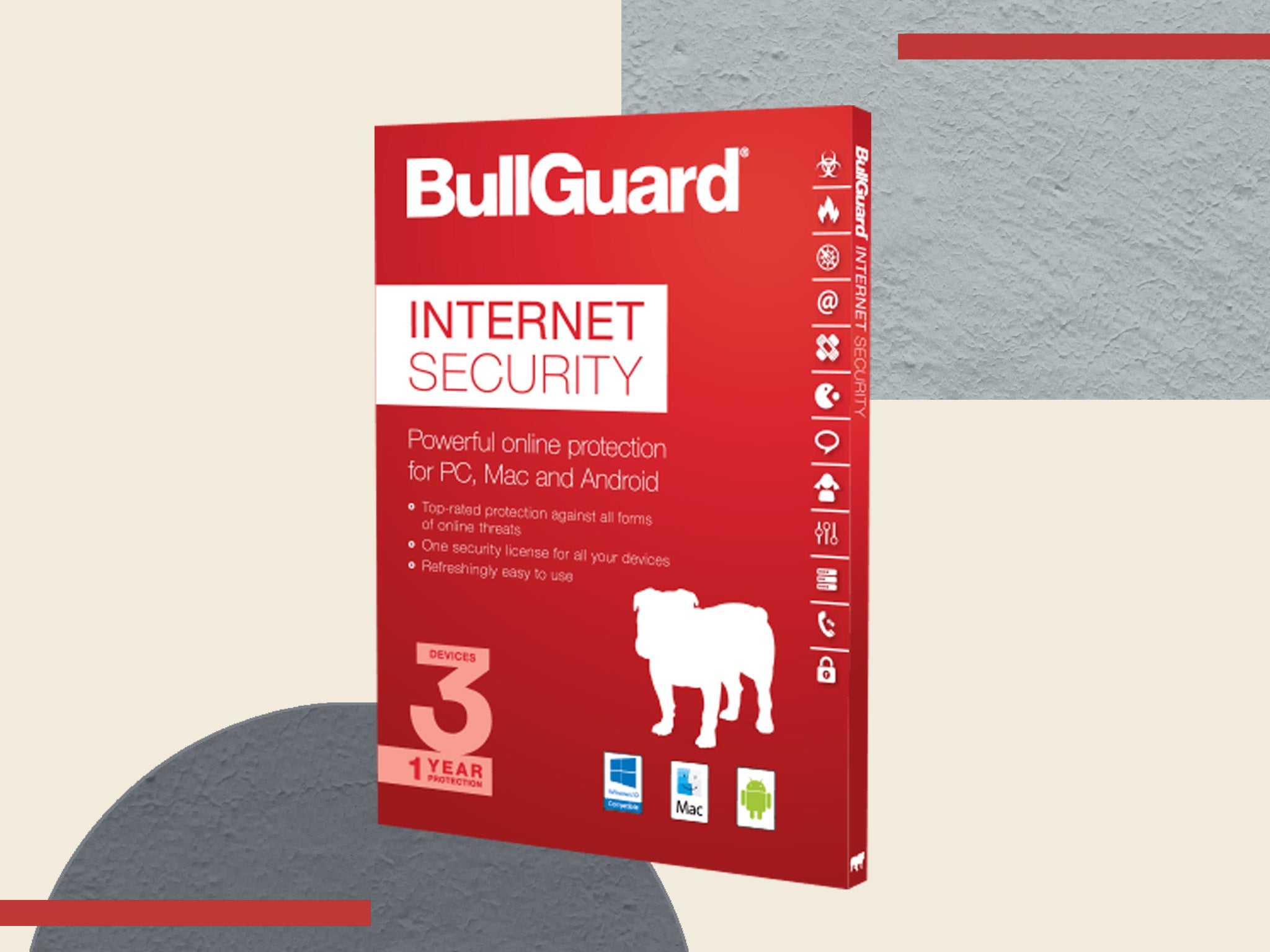
Having been around since 2002, Bullguard joined Avira as part of Norton Lifelock this year, but is still being sold as a separate product. For your annual subscription you get a very broad suite of antivirus and security tools, plus PC tune-up and parental controls too.
Like every other antivirus provider except Avira, the first year’s subscription is charged at half the renewal rate. A subscription that covers ten devices is generous, however, and boosting it to two years of coverage also saves you money, making it one of the more cost-effective products on the market.
Bullguard has cheaper products too. Drop down to Bullguard antivirus and you’ll pay just £24.99 a year, but miss out on the firewall, parental controls, and mobile apps. If you’re a Mac user, however, you’ll be annoyed to discover that the cheapest app isn’t available for your computer – you’ll need to step up to the middle-tier Bullguard internet security (£44.99/year, Bullguard.com).
Whichever you choose, the big news in the 2021 edition is the Dynamic Machine Learning that continuously monitors your computer, looking out for known malware signatures and virus-like behaviour. This runs on your machine, meaning if you’re cut off from the internet – perhaps in an attempt to stop your antivirus software from updating itself – you’re still protected.
Files are scanned as they’re accessed, and you can also schedule full or quick scans of your entire system. There’s cloud-based protection too, with emerging threats detected and analysed without the need for updates to be downloaded.
How we tested
We installed Bullguard in a virtual machine running a fully updated and activated copy of Windows 10 Home, ran it through its paces on the clean machine, then exposed it to test files from EICAR (the European Institute for Computer Anti-Virus Research) and Spy Shelter. It detected 100 per cent of our test files. Bullguard has a 100 per cent rating on av-test.org, against an industry average that’s also 100 per cent – antivirus products, it seems, are good at detecting viruses.
Bullguard premium protection: £69.99/year, 10 devices, Bullguard.com
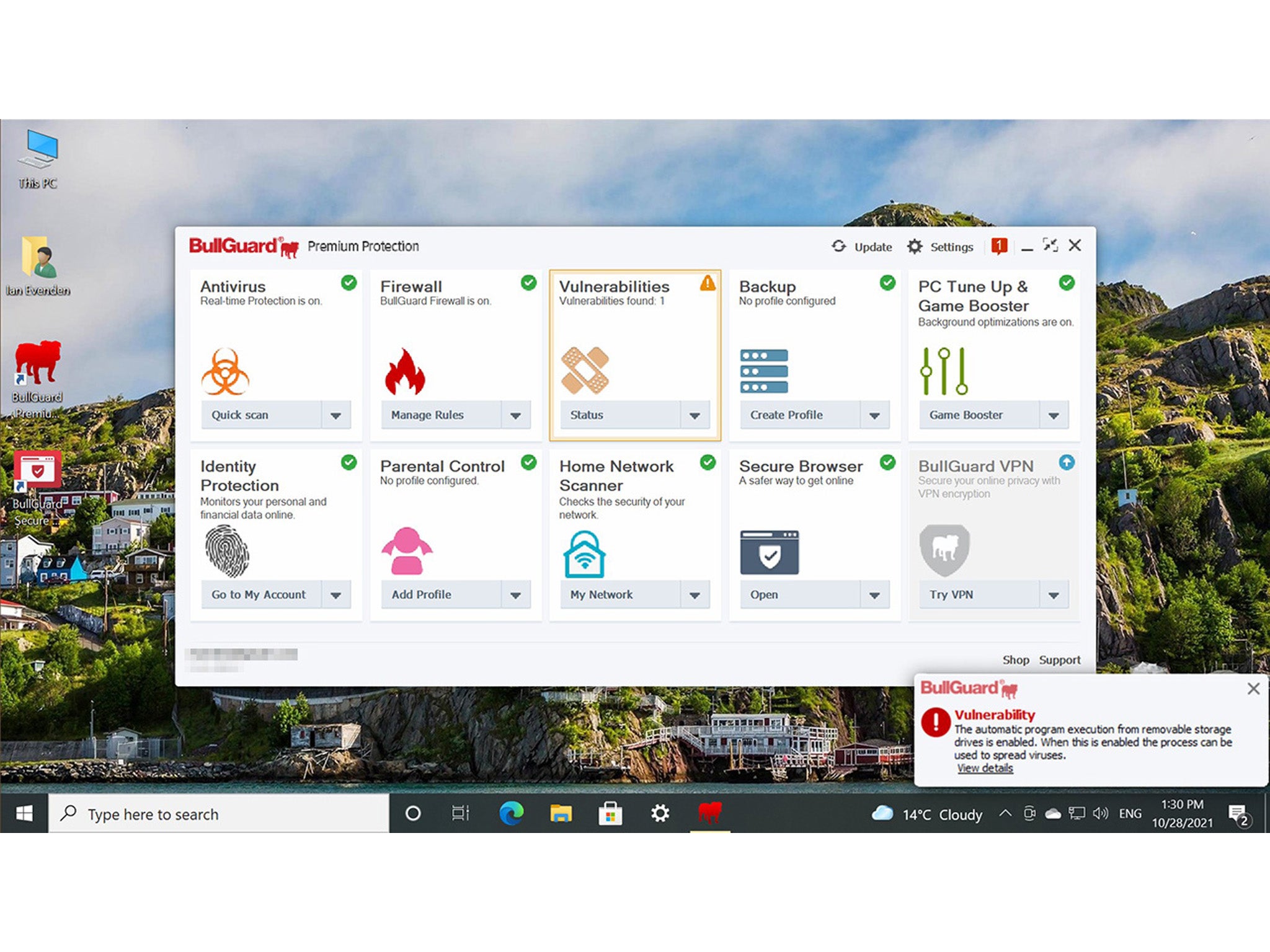
Rating: 8/10
- Antivirus
- Firewall
- Web protection
- Performance optimisation
- Parental controls
- Privacy management
In additon to the above, with Bullguard premium protection you get identity protection, where your details are compared against known data leaks circulating on the dark web and a backup module to make copies of your important files out of harm’s way on an external drive automatically. There’s even a VPN, though it has to be downloaded separately, and a PC tune-up suite that checks things like hard drive fragmentation, unnecessary files, and the size of your web browser’s cache in the hope of making your PC run more efficiently. There’s a lot going on.
So much, in fact, that we took a look at Task Manager to see what it was up to. Bullguard was running nine background processes in addition to its app, none of which were using up any processor time as they were idle, but each taking a small bite out of available RAM. This was actually beaten by Avira, which ran 10. Interestingly, Malwarebytes had the fewest, running just one process for its anti-malware service and another for its VPN.
However, instead of taking many small bites of RAM, Malwarebytes took one large one, its pair of background processes accounting for around 250MB of memory. On machines with multiple gigabytes of RAM – our test VM was assigned 8GB – this hardly matters, but if you’re in a restricted memory situation it’s worth keeping an eye on.
The app also needs an update for high-res displays. Running on a 4K monitor, elements of the hub looked pixellated and, while the text was fine, the graphic elements such as the Bullguard logo, the fire graphic used to signify the firewall, and even the close button in the corner of the window looked distinctly low-res.
Read more: Best password managers to secure your accounts
The firewall will automatically block anyone trying to access your PC from the outside, inspects apps that have been modified to see if there’s malware at work, and can be set not to respond to network pings, effectively hiding itself.
The VPN, which runs in a separate app, will keep your data safe from snoopers, and there’s a secure browser that’s set not to use cookies, extensions or other plugins without your express permission. It clears its history when you exit too, helping to cover your tracks. There’s also dark web scanning, an identity protection feature, partnered with Experian, that can keep an eye out for things like your passport number, email addresses, phone numbers and credit card numbers in data breaches – although in order to do this, you have to accept this data being passed to and held by Experian. There is, of course, a privacy policy to agree to.
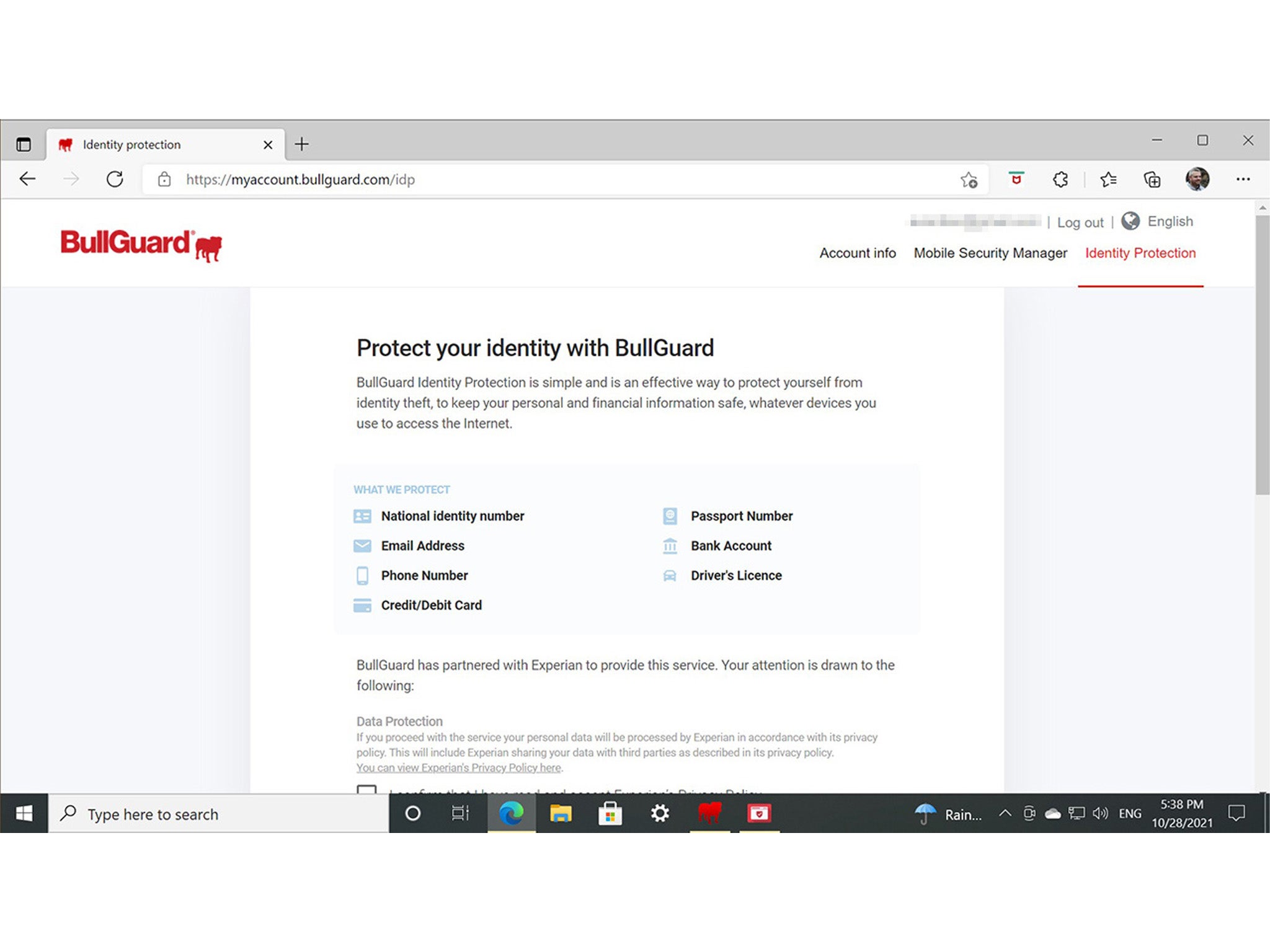
Network scanning is another interesting feature of Bullguard, notifying you if you connect to an unsecured wifi hotspot that could be used to access your information. This provides a neat map of your local network, exposing any security holes that allow it to see into places it shouldn’t.
Family life
The parental controls are broad, but come with some pre-sets based on a child’s age to make things simpler. You can block sites using an array of keywords, from gambling to drugs to plagiarism (for schoolwork purposes), and gradually open this up as your child matures. You can also set up a schedule, so the managed account will only be able to access the net within certain time periods, and block particular apps from connecting altogether. This last feature comes with a hilariously outdated list of chat apps, but the ability to add new entries to the block list can bring it up to date.
There’s also a subset of the privacy controls for managed accounts, so you can block information such as their email address or phone number from being sent out. We tried to get around the controls with a variety of browsers, but it blocked every one, including Brave, and Opera’s VPN wouldn’t connect.
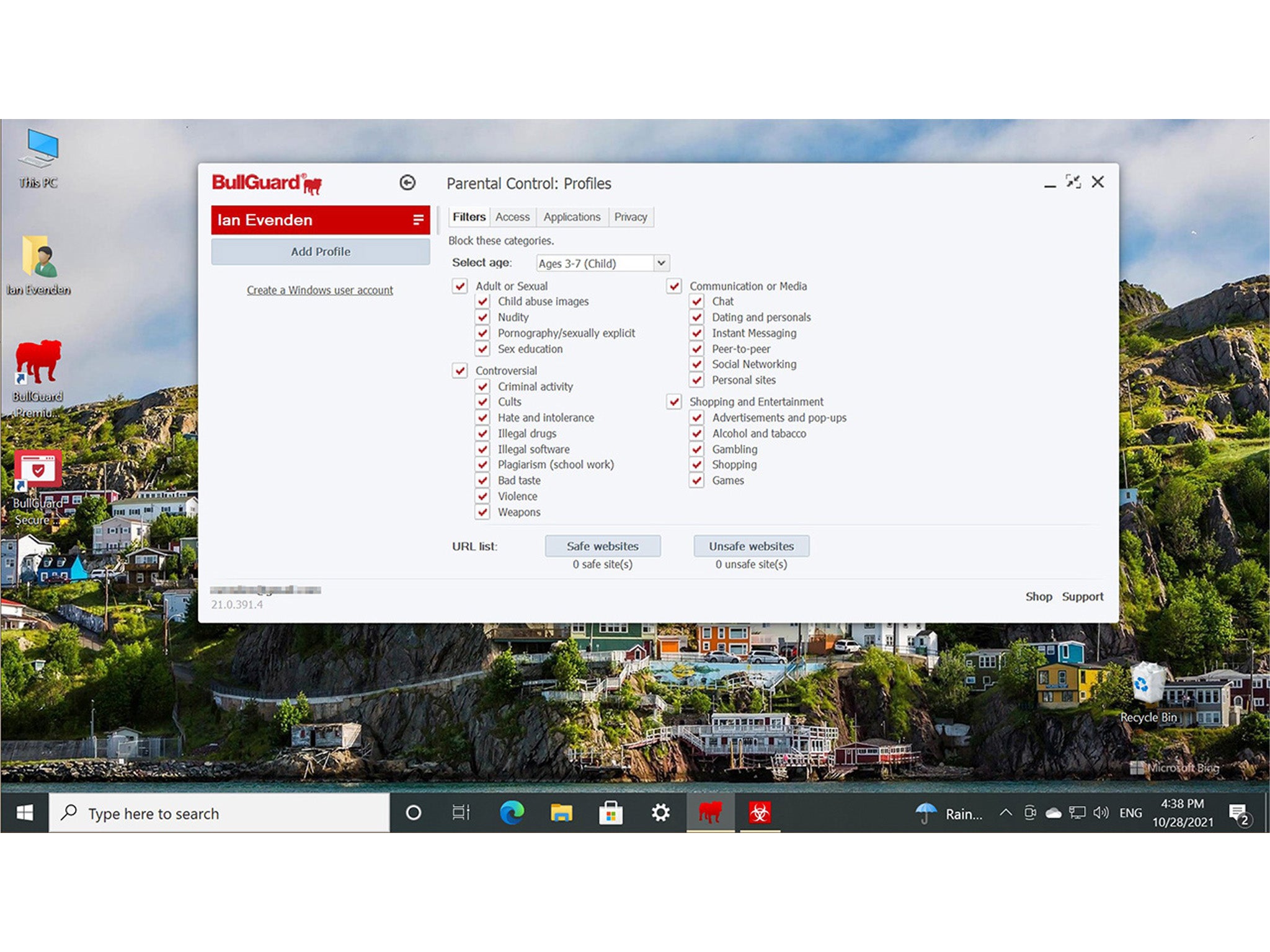
How does Bullguard work?
Like a lot of security applications, Bullguard is modular and opens a hub app from which you can choose which module to activate or fiddle with. For example, you’ll need to activate a profile tied to a Windows account to manage parental controls, or set up a backup schedule.
On installation, the app goes through a period of analysis, looking to optimize your PC’s performance. It found a setting on our test PC that no other app had pulled up – we had autoplay switched on for external drives, meaning that a USB drive full of malicious programs could be plugged in and run itself without our express permission. Clicking through to fix the problem, Bullguard opened the settings app at exactly the right page, and we were able to switch autoplay off with a single click.
Read more: McAfee total protection review – exceptional anti-virus software
Otherwise, once configured to your liking, Bullguard sits in the background until it has something to report. Things like starting automatically with Windows are enabled by default, and there are even options to minimise the number of notifications it sends you, so you can both get on with your jobs quietly.
The verdict: Bullguard premium protection
Bullguard’s antivirus, firewall, and anti-malware tools appear sound, and the high importance it places on identity protection – a VPN, a secure browser and a dark web service – is really spoiling us.
The antivirus and internet security marketplace is a crowded one, and apps like Bullguard have to do something to stand out. In Bullguard’s case, it’s the fact it’s good value, and contains a broad selection of antivirus and security tools. It’s rare these days to have just one computer in the household, so being able to install Bullguard on 10 devices (or 15 if you pay a little more) with one subscription is an excellent thing to see.
Voucher codes
For the latest discounts on antivirus software and other tech offers, try the links below:
Looking for more options? For another antivirus to consider, read our Norton 360 review