The Independent's journalism is supported by our readers. When you purchase through links on our site, we may earn commission. Why trust us?
The best laptops 2026, tried and tested by our tech critics
Wondering which laptop is right for you? I’ve rounded up top models from Apple, Microsoft, Dell, Asus and more

There has never been a better time to buy a laptop. The best tablets and phones are all well and good, but some tasks need a proper keyboard, excellent storage, and a large, high-resolution screen.
There are hundreds of laptops out there, from dozens of manufacturers. As storage and AI features become better than ever before, the performance of the best laptops is much better than it was even half a decade ago. But which is actually best?
Before comparing machines, consider what you need from a laptop. If you want to do creative work like video editing, you need a good graphics card as a bare minimum. If you travel a lot, a great keyboard and battery life are a must. Alternatively, if you just need something for shopping and the odd bit of life admin, something simple like a Chromebook might be just the thing for you.
With so many options on the market from Apple, Microsoft, and more, I set out to test the very best laptops. I’ve tested laptops against a variety of use cases and budgets, from those for on-the-go professionals to models for avid gamers or creatives. Each laptop has been tested in a variety of situations, and those in our roundup represent some of the best machines available on the market today.
How I tested

I ran each of the laptops featured in this list through a gamut of demanding tests intended to emulate a range of different use cases. As well as stress-testing each device, I lived with each of them in turn to get an idea of how they perform in everyday life, from gaming and streaming at home to juggling spreadsheets, emails and documents at the office.
- Performance: I ran a full suite of benchmarking software to get objective performance data. On more powerful machines, I played games like Cyberpunk 2077, Baldur’s Gate 3, and Starfield. While obviously a fun part of the testing process, these graphically demanding games are an important measure of a laptop’s cooling system and its ability to handle intensive tasks without throttling performance.
- Productivity: I used each laptop in turn to tackle my typical daily workload, including photo and video editing, writing and taking video calls, noting whether the keyboard and trackpad remained comfortable even after long writing sessions.
- Portability and battery life: I tested portability by carrying each machine around with me every day, working from cafes and office hubs for a sense of weight and bulk. I measured battery life before and after a typical day of mixed-use to see if it lasted a full workday without needing an emergency top-up.
- Display: I assessed the sharpness, colour accuracy, brightness and overall quality of the display in different lighting conditions: outdoors, at home and under the glare of office lights.
- Build quality: I considered each laptop’s overall build quality, the finish of the chassis, the quality of the materials used and whether they’re durable enough to withstand potentially years of daily use.
Why you can trust IndyBest reviews
IndyBest is The Independent’s expert-driven shopping section. We extensively test every product we feature to bring you unbiased reviews based on real-world testing, and we only recommend products that pass our rigorous tests. As for the best laptops, Sean Cameron is a tech writer who has spent the past ten years specialising in tablets, smartphones and laptops. From performance modes to fab nodes, his real-world tests are meant to save you the heartbreak of parting with hard-earned cash for a subpar laptop. His experience and research mean you can trust his verdict on the best laptops.
The best laptops for 2026 are:
- Best overall – Apple MacBook air M4: £999, Apple.com
- Best budget – Acer Chromebook plus 514: £249, Currys.co.uk
- Best Apple – Apple MacBook pro M4: £1,999.99, Apple.com
- Best Windows – Microsoft Surface laptop: £1,349, Currys.co.uk
1Apple MacBook air M4

- Best Laptop overall
- CPU Apple M4
- Graphics Integrated Apple GPU
- RAM 16GB to 32GB
- Screen 13.6in (2,560px x 1,664px) or 15.3in (2,880 x 1,864px), 500 nits brightness
- Storage 256GB to 2TB SSD
- Why we love it
- Slim, lightweight and portable
- Runs on Apple’s powerful M4 chip
- Great camera and new sky blue finish
- Lower starting price than before
- Take note
- No touchscreen option like other laptops in this list
The MacBook air remains Apple’s most popular laptop for a reason. It’s slim, light and brilliantly portable, and in testing the M4 version felt quicker and more responsive in every task I threw at it, from everyday browsing to heavier jobs like photo and video editing. That extra headroom means it’s better placed to handle Apple Intelligence features as they arrive.
Battery life is one of the air’s biggest strengths. I found it easily lasted through full workdays without a charger, making it a reliable travel machine. The new webcam impressed too, with Apple’s Centre Stage tech keeping me framed during calls and even showing what’s on the desk when needed.

The design hasn’t really changed, but that’s no bad thing. The flat profile is still sleek and practical, the Magic Keyboard is comfortable to type on, and MagSafe charging is as handy as ever. The new sky blue finish is the one cosmetic shake-up, and it looks great. It’s subtle in some lights, and striking in others.
The price drop seals it. Starting at £999 for the 13in model and £1,199 for the 15in, the air is not just faster and more capable than last year’s version, but also better value.
2Acer Chromebook plus 514

- Best Budget laptop
- CPU AMD Ryzen 5 7520C
- Graphics AMD Radeon Graphics
- RAM 8GB
- Screen 14in (1080px x 1200px) IPS, 60Hz
- Storage 128GB
- Why we love it
- 1080p display
- Good enough performance
- Great battery life
- Take note
- No backlighting on keyboard
- Not the best webcam
Budget varies from person to person. For some, £1,000 is a minimum, for others it is a maximum. With the Acer Chromebook plus 514, the whole equation is upended. It starts at a mere £349, and often sells for less thanks to frequent sales. That’s very cheap by laptop standards, and that’s because of a huge caveat.
The laptop runs ChromeOS, a stripped-back operating system. It essentially reduces your computer experience to Google’s popular Chrome browser. If you have an Android phone, it offers lots of convenient integrations by default. But it goes without saying you’ll need a Google account to set it up. This means you cannot use many common software – the big one is that you can’t use Photoshop. You can access the Microsoft suite through Google Play, but some of these apps aren’t very well optimised.
So, while it isn’t for power users with specific needs, it’s perfect for more casual users. If you simply need a laptop for surfing the web, streaming TV, and editing the occasional document in Google Docs, it does the job. That also means this laptop works particularly well for teens, who will likely use Google Classroom.

While lots of software won’t run on this machine, a big bonus of using ChromeOS is its excellent battery life. I’ve found that you usually get around 12 hours of mixed use across a busy day, with instant on and off as well.
The Chromebook plus is not a laptop meant to turn heads; it comes in grey and without any ornamentation. Despite that, it feels solid if lightweight, and the keyboard is surprisingly satisfying to type on, though a bit mushy. At 1080px, the display doesn’t set any resolution records; however, it is sharp enough for everyday use and gets sufficiently bright to be used comfortably indoors.
If you need a general-purpose machine and don’t want to break the bank, the Chromebook plus 514 can be an excellent choice.
3Apple MacBook pro M4

- Best Apple laptop
- CPU Apple M4/M4 Pro/M4 Max
- Graphics Integrated Apple GPU
- RAM 16GB-128GB
- Screen 14.2in (3024px x 1964px) or 16.2in (3456px x 2234px), mini-LED, up to 1,600 nits HDR
- Storage 512GB-8TB SSD
- Why we love it
- Astonishingly fast, even with demanding apps
- Gorgeous new space black finish and nano-texture display option
- Longest battery life we’ve seen on a Mac
- Take note
- The MacBook air will be enough for most people
Apple’s latest MacBook pro doesn’t look dramatically different from the M3, but the upgrades inside are big. I spent several weeks using the 16in model with the new M4 pro chip, and it was blisteringly fast. Whether loading up hefty editing software, juggling video calls or just ploughing through writing and browsing. Even under pressure, the fans rarely spun up, and the machine stayed cool.
The mini-LED display remains stunning, but now you can choose an optional nano-texture coating that cuts glare outdoors. In practice, it gives the screen a more subtle matte look without losing the punchy colours or sharpness. Apple’s attention to detail stretches as far as including its polishing cloth in the box, since nano-texture panels need a gentler clean.

Battery life is exceptional. Apple claims up to 24 hours of video playback on some models, and in my testing, the MacBook pro comfortably lasted through long stretches of heavy use without reaching for the charger. Add in the extra USB-C port across the range, a sharper upgraded camera and the handsome new space black finish, and this is easily one of the best laptops money can buy.
It is, of course, expensive, and the MacBook air will be more than enough laptop for most. But if you want the best mix of performance, design and stamina, the M4 MacBook pro is unmatched.
4Microsoft Surface laptop

- Best Windows laptop
- CPU Qualcomm Snapdragon X Elite
- Graphics Qualcomm Adreno GPU
- RAM 16GB
- Screen 13in (1920px x 1280px), 15in (2496px x 1664px), IPS, 120Hz, touch-enabled
- Storage 256-512GB
- Why we love it
- Bright, tall display
- Beautiful design
- Brilliant battery life
- Take note
- Some compatibility issues with Snapdragon
- Isn’t the best for demanding tasks
This laptop is perfect for writers. At 120Hz, the display is snappy, and with more than 1080px resolution, all content looks sharp. However, it’s the aspect ratio that makes a huge difference. At 3:2, it is taller than most displays, so if you spend your days writing articles, essays, or emails, the extra vertical screen space is a godsend.
Paired with 16GB of RAM and 256GB of storage by default, it has enough power to see you through most tasks, but as with other laptops with Snapdragon chips, there’s a big caveat. Unlike Intel and AMD processors, the Snapdragon processors aren’t optimised for lots of older programs. That means programs you might expect to run might not work as intended, especially niche software.

It’s especially apparent when gaming; some games will refuse to launch, and when they do, they display some compatibility issues, even where compatibility is supposedly guaranteed. The apps that have been optimised run perfectly, but for the moment, not everything works.
It’s a shame, because this laptop has exceptional battery life. The Surface laptop can turn on or off instantly, entering sleep mode with minimal power drain. It made it through a 12-hour work day without issue during testing.
On top of that, the all-metal design is classy, and the lid opens luxuriously with one hand. There’s a spacious trackpad, dual powerful speakers and a really excellent keyboard with pleasant travel and spacing.
If you are looking for an excellent all-rounder, the Surface is a great choice, unless you need to use software that isn’t compatible with the Snapdragon chip.
5Lenovo yoga slim 7x

- Best Slim laptop
- CPU Qualcomm Snapdragon X Elite
- Graphics Intel Arc graphics
- RAM 16GB
- Screen 14.5in (2944px x 1840px), OLED, 500 nits, touch-enabled
- Storage 512GB-1TB
- Why we love it
- Fabulous keyboard
- Great battery life
- Excellent webcam
- Take note
- Some compatibility issues with Snapdragon processors
The Lenovo yoga slim 7x lives up to its name. This thin laptop is 1.29cm thick, and light enough at 1.28kg to disappear into nearly any bag.
That it also has a truly excellent keyboard, good speakers and a great trackpad is just icing on the cake. The webcam is of exceptional quality, and the ‘cosmic blue’ chassis looks great, while the frame is intended to be able to take knocks and bumps, graded in MIL standard tests.

Battery life is fantastic. It’s fast charging, and I found that it lasts over 18 hours between charges on average. That’s two full workdays for many people, giving it a versatility that is often hard to come by.
Unfortunately, as with others in this list, this is a Snapdragon laptop. For the vast majority of people, that doesn’t matter. If you just use your laptop for shopping and writing emails, you won’t notice any issues. For others, this is a huge issue. It means you can’t use some software, games, and VPNs, and while this issue has been fixed for software like Adobe After Effects, it might still affect printer drivers.
Gamers certainly need to look elsewhere; the chip handles older titles, but modern releases proved to be too much, often not launching at all when installed. Complex apps which aren’t compatible may exhibit poor performance.
However, many apps are getting native support, so you may think this is no longer an issue. If you use a VPN, game, or need to use intensive image or video processing software, steer clear. If you need a simple laptop that does the trick, this is a fair choice.
6Lenovo Thinkpad X9 aura

- Best Windows ultrabook
- CPU Intel Core Ultra 7
- Graphics Integrated Intel Arc graphics
- RAM 32GB
- Screen 14in (2880px x 1800px), 400 nits
- Storage 2562GB-1TB
- Why we love it
- Portable
- Thin
- Durable
- Brilliant keyboard
- Impressive battery life
- Take note
- Only comes with integrated graphics
- Comes only with an OLED panel
The Thinkpad line of laptops is as ancient as a laptop can be. Decades old, a lot of people are prejudiced against Thinkpads. These laptops are usually given out en masse as work laptops rather than personal computers. Many of us see a Thinkpad and recoil at the utilitarian construction and ever-divisive red trackball nub.
But with the X9 aura, Lenovo has thrown the rulebook out the window. It’s interesting, practical, and above all, pretty. Unlike older Thinkpads, the X9 aura feels truly svelte at just 1.7cm thin. The screen is only 14in across and it weighs only 1.2kg, so it’s perfect for commuting. Though light and thin, it doesn’t feel cheap or insubstantial. The design is all metal, the lid can be opened with one hand, and the gunmetal grey colourway gives it a professional feel.

The screen is touch-sensitive and becomes bright enough to combat sunlight. The OLED tech keeps colours nice and saturated, and there is HDR support too. As for the keyboard, it is well-spaced with excellent travel and, true to the Thinkpad line, is great to type on. Unusually for a laptop, the webcam is brilliant as well.
Lastly, thanks to the Intel Core Ultra 7 processor inside, paired with a minimum of 16GB of RAM and 256GB of storage, any tasks short of high-end gaming or complex design work were a breeze. At around 11 hours of mixed use, battery life was a high point, too.
If you need an ultralight machine to get you through work and play across a busy day, it should be near the top of your list.
7Lenovo legion pro 7

- Best Gaming laptop
- CPU Intel Core i9-14900Hx
- Graphics Nvidia RTX 4080 12GB
- RAM 32GB
- Screen 16in (2550 x 1600px), 500 nits
- Storage 1TB
- Why we love it
- Lots of power
- Nice display
- Durable design
- Take note
- Expensive
- Small trackpad
- Gaming laptops don’t have the best battery life
The Lenovo Legion pro 7 is perfect for gaming. Despite rocking a slightly older graphics card in the RTX 4080, it has more than enough power to bring out the best of every game in ‘Ultra’ quality. Whether competitive e-sports or an intense single-player experience, it has the oomph to keep up and impress.
The graphics card is combined with an Intel Core i9-14900Hx processor, 32GB of RAM and 1TB of storage, while the GPU has a healthy 12GB of video RAM to itself.

The 16in 2K, 240Hz screen is a treat, fast enough to keep up with the action while also rendering content crisp and smooth. The rest of the design isn’t the usual gaming monstrosity either. There is a rainbow RGB keyboard backlight, but otherwise, the Legion 7 pro is office-appropriate.
It weighs in at 2.8kg, so it’s pretty heavy, but that’s to be expected of a high-end gaming laptop. The build quality is great, with no flex or give, and the keyboard is a surprise hit too. The trackpad left a little to be desired, and of course, there is another factor to consider: the price. At more than £2,000, this isn’t one for casual browsing. For gaming, however, it’s a godsend.
8Acer swift X 14

- Best Laptop for creatives
- CPU Intel core ultra 5 processor
- Graphics NVIDIA GeForce RTX 3050
- RAM 16GB
- Screen 14.5in (2880 x 1800px), 500 nits
- Storage 1TB
- Why we love it
- Powerful processor
- Good display
- Portable design
- Take note
- Expensive
- Sub-par trackpad
- Average webcam
If you work in the creative industries on video editing, Blender work, or AUTOCAD, finding a laptop which fits all of your needs can prove to be a real challenge. There are machines which are powerful, but those tend to be heavy, and there are those which are portable, but lack power. Finding a Windows machine which balances the two is a difficult proposition.
Luckily, the Acer swift 14 comes close to solving the problem. At 1.78cm thick, it’ll fit easily into most bags, and weighing 1.5kg, it’s surprisingly lightweight.
The GPU is a NVIDIA GeForce RTX 4050 with 6GB of video RAM, paired with 32GB of system RAM and a minimum of 256GB of storage and at least an Intel Core Ultra 5, plenty of power for most creative applications.

In general use, it was able to handle 4k video editing without too many issues, and handled photo editing like a champ. Other laptops I’ve tried were able to crank out more performance, but, for the most part, those were much heavier or more expensive. It was also able to handle games at 1080p with little issue, though it did get hot in the process.
As a Windows machine, it has access to every creative app on the market today, except for those that are Apple-exclusive. It also has a good keyboard, a high-quality 2k 120Hz display, and good speakers, which is a pleasant surprise.
There is evidence of corners being cut; however, the trackpad is plasticky and a little unpleasant to use, while the webcam is soft and doesn’t have the best dynamic range. It was also able to squeak through a full workday with light use, not the most impressive result given the competition, and if you do use creative programmes, it is a given that you will need to be plugged in at all times. There’s the rub, too, that at over £1,500, it doesn’t come cheap.
However, should you need a capable, portable Windows machine for creative work, the Acer swift X 14 is an excellent pick.
9Microsoft Surface pro 11

- Best Tablet/laptop hybrid
- CPU Qualcomm Snapdragon X
- Graphics Qualcomm adreno graphics
- RAM 16GB
- Screen 13in (2880px x 1920px), OLED, touch 120Hz, 600 nits
- Storage 256GB-1TB
- Why we love it
- Crisp display
- Supremely portable
- Good speakers
- Take note
- Keyboard case expensive
All of the laptops on this list have something in common: their form factor. Every single one is a clamshell with a display on top and a keyboard underneath. There’s nothing that breaks the mould, which tries to be different.
But the Surface pro 11 is essentially a high-end tablet with a custom keyboard case. Included within are the full guts of a laptop, a powerful processor, a big display, a large battery and more, but you can detach the main display and totally change its function.
This is a machine that is just as comfortable being used to drive a work-from-home set-up as it is being positioned as a YouTube machine in the kitchen, especially when paired with the separate keyboard case. With the pen too, it becomes a great quality option for budding digital artists or note-taking at college, university, or work.

Beyond its versatility, it has power too, enough to make it through anything short of more complex work or gaming – for the purposes of web browsing, word processing, and email, it has enough grunt and then some. As it has a Snapdragon processor, however, there are the usual issues with compatibility, which may improve with time, but which remain an issue at the time of writing.
The OLED 2k 120Hz panel is a treat to use, coming with full HDR compatibility, which is a relative rarity for Windows machines. Whether composing a document or watching a movie, it’s immersive and sharp. True to the Surface line, the build quality is excellent. The Pro is solidly constructed and fetching in the blue colourway in particular.
Battery life, as is typical for Snapdragon machines, was a high point, making it through a full workday easily, clocking up a total of 12 hours of use, with instant wake from sleep too.
If you want something sharp, powerful and versatile, you need look no further.
Your questions about the best laptops, answered
What is the best laptop?
The latest MacBook air is my favourite laptop right now. For a fair price, I found that this laptop has a great screen, it’s lightweight, and it easily handles the most common laptop tasks. If you want the very best Apple laptop, however, I also love the MacBook pro.
Windows users should turn to the Microsoft Surface for a competent laptop that quietly handles basically anything you can throw at it. If money is a little tight, the Acer Chromebook plus 514 is an excellent basic choice.
Which is the best processor for a laptop?
The range of CPUs on offer can seem bewildering, but don’t sweat it. Unless you really know what you’re doing, you don’t need to worry too much about the differences between the two main brands: AMD and Intel. They both make roughly similar versions of one another’s CPUs.
The very latest laptops have started using Snapdragon CPUs built by Qualcomm. While on the face of things, there’s no obvious difference – you get the same Windows experience – under the hood, Snapdragon chips are designed differently from Intel and AMD chips. Think of it as an electric car versus a petrol one.
Most software isn’t designed to run on Snapdragon yet, so when Windows encounters an incompatible app, it will seamlessly “emulate” an Intel/AMD setup to keep things working. This happens in the background but means your laptop has to work a lot harder, which impacts performance.
Some apps – especially video games and niche software – can’t be emulated. While things are improving quickly, Snapdragon laptops will still occasionally fail to run some software.
What’s the difference between AMD and Intel?
Intel’s most popular range is called the Core series. These include the affordable Core i3, the mid-range Core i5, the high-end Core i7, and the specialist Core i9. The bigger the number, the faster the processor. For most users, the Core i3 is more than enough power. For gaming and processor-intensive tasks, such as rendering large files and video editing, the Core i5 or Core i7 can be a useful upgrade.
Mirroring this, AMD has the Ryzen range. These include the Ryzen 3, Ryzen 5, Ryzen 7, and Ryzen 9 processors. They’ll offer similar levels of performance to their Intel counterparts. While the underlying hardware is different, you’ll notice no difference in how your laptop actually functions.
Apple MacBooks are another kettle of fish entirely. Until recently, Apple used Intel processors, but it upgraded its entire range to its proprietary M1, M2, M3, and now M4 CPUs. These are, at least, a little easier to think about: M3 is faster than M2, M4 faster than M3 and so on.
What does generation mean in processors?
As newer processors are always improving, these four simple tiers don’t change in number. They’ll always refer to the most and least powerful processors each CPU brand manufactures. What changes are the digits following the CPU name, with the first two digits usually referring to the CPU’s generation.
New generations of processors arrive each year. They’re faster, obviously enough, but they’re also designed to be more energy efficient or support new features such as artificial intelligence and raytracing.
What is Celeron?
There are other Intel CPUs on the market, such as the Celeron series. Celeron is designed to be super affordable and low-end, for users who really don’t need much processing power. You’ll find them in budget laptops.
How much RAM does a laptop need?
Most users can get away with 8GB of RAM (or memory), though 16GB has lately become the standard. RAM is the storage your laptop is constantly using to juggle data, so it’s essentially a measure of how many things your device can do at once before it starts to slow down. This gives you enough memory to load Windows smoothly and run a few demanding apps.
As software becomes more complex, it starts to demand more memory – 16GB should future-proof your laptop against this for a few years to come.
MacBooks have less RAM on paper because they work a little differently. The M4 chip is handling a lot of the data-juggling itself, so the device needs less dedicated RAM, which means your 16GB goes a little further than it does on a Windows laptop.
What is the difference between a Chromebook and a laptop?
Most laptops use Microsoft’s Windows operating system, while MacBooks use Apple’s macOS operating system.
Chromebooks are different. They run on Chrome OS, an operating system designed by Google. Anyone can license this operating system, so you’ll see Chromebooks manufactured by a wide range of brands (called OEMs) and available in various styles.
Google’s operating system doesn’t run traditional desktop programs. Instead, it behaves more like the Chrome web browser, using online apps such as Google Docs and some Android apps.
This sounds limiting – and, for most users, it is – but there are upsides. Because most of the processing is happening over the internet, Chromebooks don’t need to be so powerful. This means they generally have a longer battery life, are much cheaper, far more secure and boot up faster than regular laptops.
Want something even more portable? Here’s our guide to the best tablets











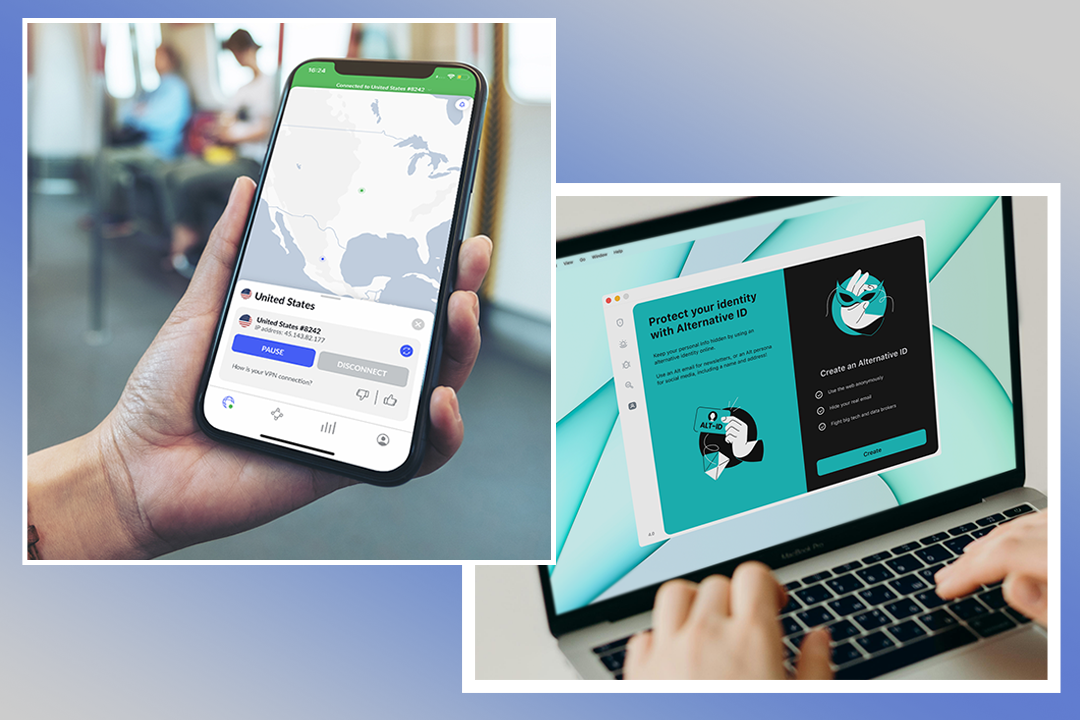



Bookmark popover
Removed from bookmarks