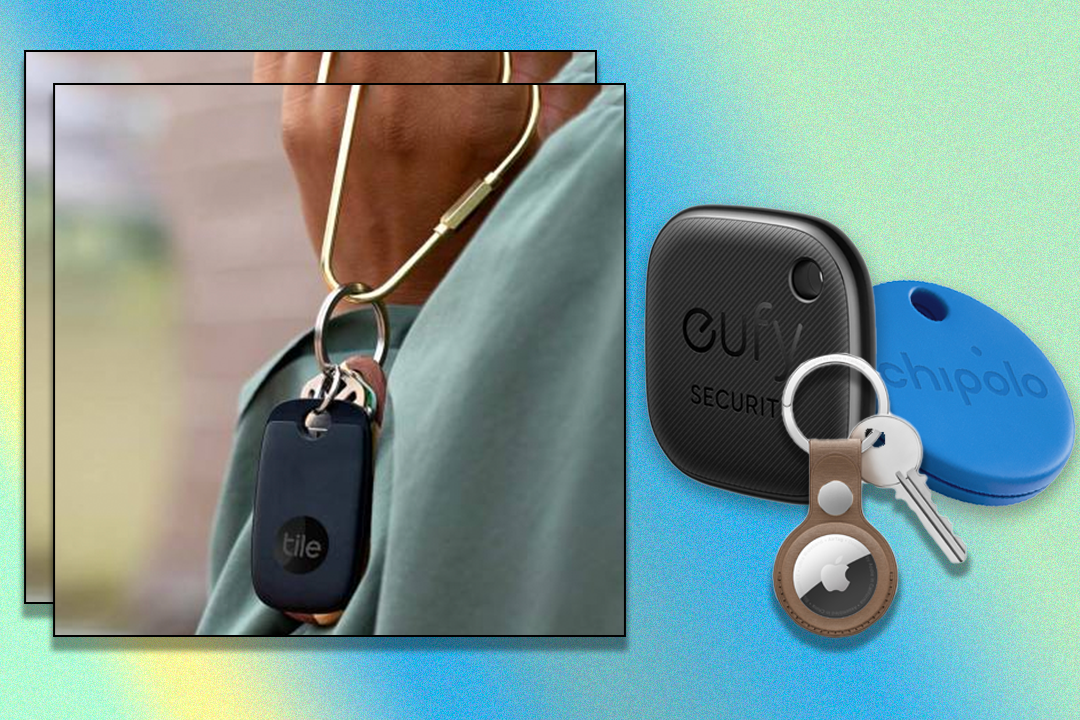The Independent's journalism is supported by our readers. When you purchase through links on our site, we may earn commission. Why trust us?
12 best home security cameras to give you peace of mind
Choose from indoor and outdoor devices to help keep an eye on the fort while you’re away




 Best outdoor camera with lightsRing spotlight cam plus battery outdoor security cameraRead review£119
Best outdoor camera with lightsRing spotlight cam plus battery outdoor security cameraRead review£119
 Best for wide-range coverageGoogle Nest cam (outdoor or indoor) security camera, two-packRead review£319
Best for wide-range coverageGoogle Nest cam (outdoor or indoor) security camera, two-packRead review£319





Whether you’re away from home or have an area of your house you’d like to keep a closer eye on, the best home security cameras will make sure you’re always in the loop. These cameras link wirelessly to an app on your phone and let you know if trouble is afoot.
But what do you actually need from a home CCTV setup when choosing a security camera? First up, decide where you’re placing the camera. Some cameras are suitable for indoor use only, while some are better placed outdoors – not only are the latter weatherproof, some feature night vision or have a spotlight, too. You should also consider whether you want a camera that is battery-operated or needs wiring in.
Above all, go for a camera you’re happy to have in or around your home. Some can be quite obvious, which is great for deterring potential burglars, but it’s not so great for curb appeal. You’ll need to find a balance that’s right for you.
All of the home security cameras included in our round-up play footage via an app on your phone, and most let you store the footage for a decent chunk of time, if not perpetually. This will more than likely raise the question of privacy, though, so, take a moment to think about whether or not you are happy for footage of your living room to be stored in the cloud, or whether you’d prefer for that to be kept on a memory card instead.
As with most decent tech, the wonder of it is you can adjust and tweak it to suit your requirements. Plus, if you want total privacy, you can always switch it off – some even have timers and schedules built in and will turn off automatically. Keep scrolling to find out which devices impressed us the most.
How we tested

Our home became very, very safe during testing (and it still is, if any local crooks are reading this). We tested both indoor and outdoor cameras to see which ones were not only the least obtrusive but also caught relevant action without pinging our phones all day long.
We also thoroughly tested the relevant apps to see how easy they were to use, how quick they were to alert us when they detected motion and how adept they were at storing our data. The highest points were awarded to those cameras that didn’t look horrendous, provided a clear image promptly when asked to do so, and just fitted neatly into our lives.
The best home security cameras for 2025 are:
- Best overall – Ezviz C6 smart home pan and tilt camera: £89.99, Currys.co.uk
- Best budget buy – Amazon blink mini indoor security camera: £24.99, Amazon.co.uk
- Best discreet outdoor camera – Ezviz elife BC1C 2K+ smart home battery camera: £89.99, Amazon.co.uk
- Best indoor/outdoor camera – Ring stick-up camera: £59.99, Amazon.co.uk
Ezviz C6 smart home pan and tilt camera

- Best: Overall
- Power: Wired
- Indoor or outdoor: Indoor
- Why we love it
- Pet detection
- Super intelligent
- Good camera quality
By far the most intelligent camera we tested, the C6 can be set up to detect whether there are pets or humans in the frame, and your family members need only wave at the camera to video call your phone. We found the video and audio quality to be great, too.
The AI in the camera also auto-zooms in on what it thinks is the most relevant thing going on in the frame. This is the only indoor camera we tested that also moves with the action. A bit like a Star Wars droid, it rotates and spins to better track the action. However, you can turn this feature off if you find it too Nineteen Eighty-Four.
If you want to protect your privacy, there is a shutter on the camera. Plus, you can store all your data locally, if you want, or in the cloud, if you want to back it up. Whether you’re a pet owner wanting to see what your furry friends are up to, a parent wanting to check in with your kids when you’re away, or if you’re simply using the C6 for home security, it’s a fantastic indoor home camera.
Amazon Blink mini indoor security camera

- Best: Budget buy
- Power: Wired
- Indoor or outdoor: Indoor
- Why we love it
- Great price
- Unobtrusive
- Activity zones
- Two-way talk
A brilliant and affordable option, this is a great starting point for home security cameras. The teeny camera needs to be plugged in, so locate it close to a power supply (there’s a decent amount of flex on the cable). We popped it on our bookshelf, where it is almost unnoticeable.
Setup via the Blink app is really easy, too – it took less than five minutes before we were ready to go. The app also allows you to adjust the sensitivity, clip length and activity zones on the picture. You can even adjust the night vision to suit you. We liked that the list of archived clips showed a thumbnail and a time stamp, making it easy to find the clip we were after.
We were quietly impressed by this Blink offering. It’s budget-friendly and has all the essentials you’d want for an indoor camera, including two-way talk.
Ring indoor cam

- Best: Mid-range indoor camera
- Power: Wired
- Indoor or outdoor: Indoor
- Why we love it
- Great for Ring households
- Good field of vision
- Privacy zones
- Take note
- Needs to be placed somewhere with a power point
This camera is absolutely tiny (it’s roughly the same size as an egg cup) – ideal for fading into the background. It does need to be placed somewhere with a power point but, aside from that, it’s pretty flexible. You can leave it on its stand (we popped it on a shelf during testing) or mount it on a wall. There’s two-way talk, which both terrified and delighted our kids, and the field of vision is excellent – we got a panoramic view of our open-plan living room and dining room using just one camera.
You can also set up privacy zones, which will see the camera blank out an area in the field of vision.
The camera is activated by motion, so, if you have pets, this might mean you get a lot of irrelevant captures but it can be set to only record when it senses a human.
We also found it really simple to pair with our Alexa Show, and we could then watch other rooms in the house in real time. A great camera with plenty of privacy and security features.
Ring spotlight cam plus battery outdoor security camera

- Best: Outdoor camera with lights
- Power: Battery
- Indoor or outdoor: Outdoor
- Why we love it
- Easy installation
- Great for those who use Ring doorbell
- Colour night vision
- Take note
- Short battery life
- Higher price point
The setup on this Ring outdoor camera was incredibly straightforward, as was the installation. As it’s battery operated, it was just a case of charging the battery (this does take more than five hours) and then going through the steps on the Ring app, which took about 10 minutes. You then drill a small, unobtrusive bracket into the wall and click your camera into place. A ball socket on the bracket allows you to adjust the position until you’ve got the right angle.
We liked that there’s colour night vision on Ring’s latest outdoor camera. There’s also a pair of lights that operate on motion detection, plus you can switch them on via the app if you want to. An added bonus, you can set schedules on this camera for both light and motion schedules. This is great if you don’t want to be alerted when the bins are collected, or if you’re away and want to make it look like you’re home by turning on the lights, Home Alone style.
As with all Ring products, the image is crystal clear, thanks to an HD camera on board. We were able to view the action live or review older footage on the easy-to-use Ring app. Privacy settings mean you can block out close-by neighbours and your street, and opt not to record audio. In fact, we struggle to think of anything this outdoor security camera can’t do – it has all the features we could ask for, and then some. It comes with one battery, but you can load it with two battery packs (additional ones sold separately) if you want to boost times between charges.
Ezviz elife BC1C 2K+ smart home battery camera

- Best: Discreet outdoor camera
- Power: Battery
- Indoor or outdoor: Outdoor
- Why we love it
- Unobtrusive
- AI human detection
- Good audio
If you’re looking for a discreet camera, this one pretty much fades into the background. But don’t be deceived – it’s watching, in 2K no less. With colour night vision, two-way talk and smart human detection, it offers a great level of protection for the average home. It broadcasted a clear feed to the app on our phones and played very crisp audio, picking up even the smallest sounds.
As you’d hope for a home security camera, we were alerted on our phones when movement was sensed. You can set how sensitive this feature is, to avoid it picking up loads of irrelevant stuff.
We also liked that there are several battery-saving modes to choose from, which should mean this camera lasts up to 270 days on a single charge. You can even opt to store your footage locally on the inbuilt memory (32GB) or use the cloud subscription service.
Google Nest cam (outdoor or indoor) security camera, two-pack

- Best: For wide-range coverage
- Power: Wired or battery
- Indoor or outdoor: Both
- Why we love it
- Easy setup
- Double pack
- Easy-to-use app
- Take note
- Expensive
- Lag time between the action taking place and displaying on our app
These white, round cameras are designed to be used indoors and outdoors, using the magnetic mount included. While they might be quite obvious inside, they blended into the house exterior without making it look like a high-security prison. As you might expect from a device made by Google, the setup of these cameras was very quick. The app did all the work for us – all we had to do was scan a QR code and input our wifi password. There’s also a slick video that talks you through all the features and functionality of the camera.
The camera angle is really wide and the picture quality is excellent. Of those we tested, this model also boasts the quickest lag time between the action taking place and it displaying on our app. There’s night vision, and the audio is great quality – it’s quick and easy to switch the mics on and off, for privacy, too.
Yale all-in-one camera

- Best: All-in-one device
- Power: Battery
- Indoor or outdoor: Both
- Why we love it
- Great picture quality
- Inconspicuous
- Spotlight
We were impressed by how compact and unobtrusive this camera was, especially for an outdoor camera. Despite its compact size, it still offers fantastic picture quality, two-way talk and a spotlight, which you can switch on and off remotely via the app. We found setup a tiny bit fiddly, but that might have been more to do with us than the device. Anyway, once we were up and running, we found the app simple to use. But we did find there’s a significant lag time between the action taking place and it being displayed.
You can set schedules for when to arm your camera, if you have a regular schedule or only want it on at night, for instance. You can also set off a siren remotely if you see something untoward on your camera and want to alert someone or scare someone off. Though, do note, this siren isn’t very loud – we’d say it’s more arcade-game loud than ear-splitting.
In terms of picture quality, you can easily flick between HD and SD on the app. We found SD was absolutely fine, but if you want things pin-sharp, HD will be for you – just look out for your storage capacity. On that note, you can store your data locally using a Micro SD card, bolstering this camera’s appeal, if you have privacy concerns.
Ring stick-up cam

- Best: Indoor/outdoor camera
- Power: Battery
- Indoor or outdoor: Both
- Why we love it
- You can set up motion-detection zones
- Impressive tracking tech
- Take note
- Subscription required to review footage
- Bit bulky for indoor use
If you want to grow your Ring family, this is a great new model from the home security camera experts. The stick-up cam can be used indoors or outdoors but perhaps utilises all its brilliant functions outdoors. It is much more substantial than the Ring indoor cam (was £49.99, now £34.99, Ring.com), so it’s less inconspicuous on a bookshelf or indeed anywhere indoors.
Ring always delivers when it comes to easy installation, and the app will guide you through the process. You can then map out which zones you want to focus on. We found this hugely useful, as we didn’t want to end up recording 12 hours of our laundry blowing around on the washing line (it records when motion is detected), but we did want to keep an eye on our shed.
What hugely impressed us about this camera is that it has radar technology inbuilt. So, if someone enters the field of view on the camera, it will also give you a mapped bird’s eye view of their journey, allowing you to see where that person came from and where they went. This captures footage even out of the field of vision of the camera.
Tapo C325WB outdoor security wifi camera

- Best: For night vision
- Power: Mains
- Indoor or outdoor: Outdoor
- Why we love it
- Flexible storage options
- Colour night vision
Want something that doesn’t require a subscription to cloud-based storage? This offering takes an SD card – although, you can opt for a cloud subscription, too.
The setup on the C325WB was simple, via the Tapo app, and we were super impressed with the quality of the picture and sound. It’s a 2K camera and offers colour night vision, if you find it tricky to pick out details in black-and-white footage. We also liked that we could record our own voice on the alert message that plays if the camera detects a trespasser – this made it seem more of a warning than an obviously stock message.
As well as this, the C325 can sort the wheat from the chaff, alerting you to whether there’s a vehicle, animal or human in its field of view – and you can choose which of those categories it tells you about and which it ignores. You can also set your field of view and boundaries, so your neighbours need not worry about privacy concerns, and you can make sure you’re not picking up traffic on the road outside, for example.
Eufy S350 360 degree pan and tilt wired indoor camera

- Best: For large indoor spaces
- Power: Mains
- Indoor or outdoor: Indoor
- Why we love it
- 360-degree view
- Great picture quality
- AI detection
- Local storage option
- Take note
- On the bulkier side
This camera is fantastic for large spaces, as it can pan and tilt, as well as spin 360 degrees. The 4K resolution means the picture is perfect, too. Pet owners and parents of young kids might also like this one, as you can set it to record (or ignore) footage of pets, babies and adults. You can use a two-way talk, too.
We used it in our living room, setting points of interest for security reasons between the door and the windows. The camera then cycles between these points, ever poised for action. It will also track action across its field of vision.
We found the setup simple and opted for cloud-based storage, but you can slot in an SD card for local storage. There’s also the option to purchase the camera with a ‘homebase’ (£288, Eufy.com), which will store footage.
Eufy solocam S340

- Best: Solar-powered camera
- Power: Solar
- Indoor or outdoor: Outdoor
- Why we love it
- No battery charging
- Colour night vision
- Take note
- Higher price point
- Slightly inflexible in terms of where you can place it
For us, the main selling point of this camera is it neither requires batteries being charged or wiring in. It comes with a solar panel, which powers it. Just two hours of sunshine will give it enough juice to last all day, and it can charge even in low-light conditions. The setup was easy via the Eufy app, too.
After installation, you can set two activity zones, which means the camera will ignore action outside these zones. You can also ask it to track a combination of vehicles, humans or animals. We were super impressed by the picture quality and loved that the camera has colour night vision.
The drawbacks? It can be trickier to find a good spot to accommodate it, compared with some other cameras we tested, and it’s slightly on the bulkier side. That said, we felt the solar-powered feature outweighed these niggles.
Ezviz H6C smart home camera

- Best: Indoor camera for less than £40
- Power: Mains
- Indoor or outdoor: Indoor
- Why we love it
- Pan and tilt function
- Two-way talk
- Take note
- Slightly clunky controls
If the Ezviz C6 is a bit much for you, think of the H6C as a ‘lite’ version. Setup is easy and, although not as slick as some other cameras we tested, it’s fairly straightforward to use.
The H6C offers similar tracking of objects to the C6, as the camera follows the action in the room, but you can hear it moving, which we found a bit disconcerting. The two-way function is a great feature if you want to talk to a pet or tell a teen to get on with their homework while you’re out of the house, say.
The picture quality is great, thanks to the 2K resolution. Not quite the 4K of the Eufy S350, but the H6C is considerably cheaper.
The verdict: Home security cameras
We were so impressed by the Ezviz C6 smart home pan and tilt camera’s AI technology. The auto-tracking and focus, as well as enhanced recognition for pets and waving, elevates this model from merely a home security camera to a great all-rounder – pet cam, video calling, it’s got the lot.
If you’re looking for an outdoor device, we thoroughly recommend the Ring outdoor camera. Clear imaging, floodlights, easy-to-use software and it’s not too obtrusive, either, making it win out against others in its field.
Looking for more tech for your home? Check out our review of the best printers for a wireless office setup