Why are there bumps on the F and J on a computer keyboard?
Contrary to widespread misapprehension, the tactile aids were not created to help blind people type
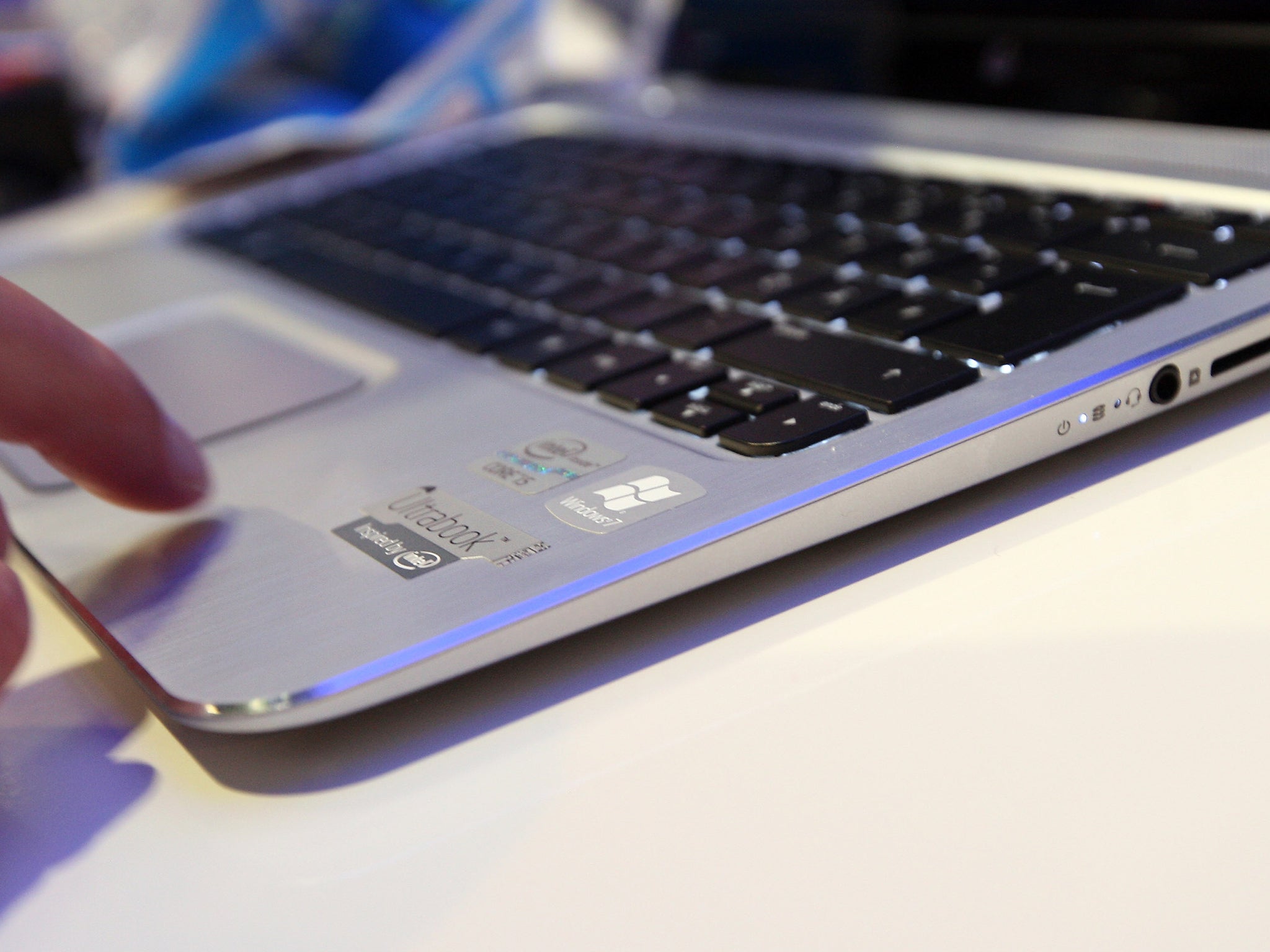
Your support helps us to tell the story
From reproductive rights to climate change to Big Tech, The Independent is on the ground when the story is developing. Whether it's investigating the financials of Elon Musk's pro-Trump PAC or producing our latest documentary, 'The A Word', which shines a light on the American women fighting for reproductive rights, we know how important it is to parse out the facts from the messaging.
At such a critical moment in US history, we need reporters on the ground. Your donation allows us to keep sending journalists to speak to both sides of the story.
The Independent is trusted by Americans across the entire political spectrum. And unlike many other quality news outlets, we choose not to lock Americans out of our reporting and analysis with paywalls. We believe quality journalism should be available to everyone, paid for by those who can afford it.
Your support makes all the difference.The ridges found on the F and J buttons on a computer keyboard are designed to help users locate the correct keys without looking down.
The reason why only these keys have ridges is to help users place their hands in the optimum typing position.
With your index fingers on the two ridged keys - your left hand covers A,S, D and F while the right covers J,K,L and colon.
Both thumbs then rest on the space bar.
Others adaptations have also been attempted to increase the speed and accuracy of a keyboard user, such as raising the edges of the A,F,J and semi-colon keys.
An earlier of version of this article incorrectly reported that June E Botich invented the raised bumps on F and J.
She in fact registered a patent for raising the edges of the A, F, J and semi-colon keys.
Join our commenting forum
Join thought-provoking conversations, follow other Independent readers and see their replies
Comments