Snapchat update adds dramatic Sky Filters and new 3D Bitmoji Lenses
'Put a playful spin on everyday life'

Snapchat has just launched new Sky Filters that you can use to transform your pictures.
They’ll automatically appear in the filter carousel when you include parts of the sky in your shot, and the options will rotate daily.
They’re available on both the Android and iOS versions of the app.
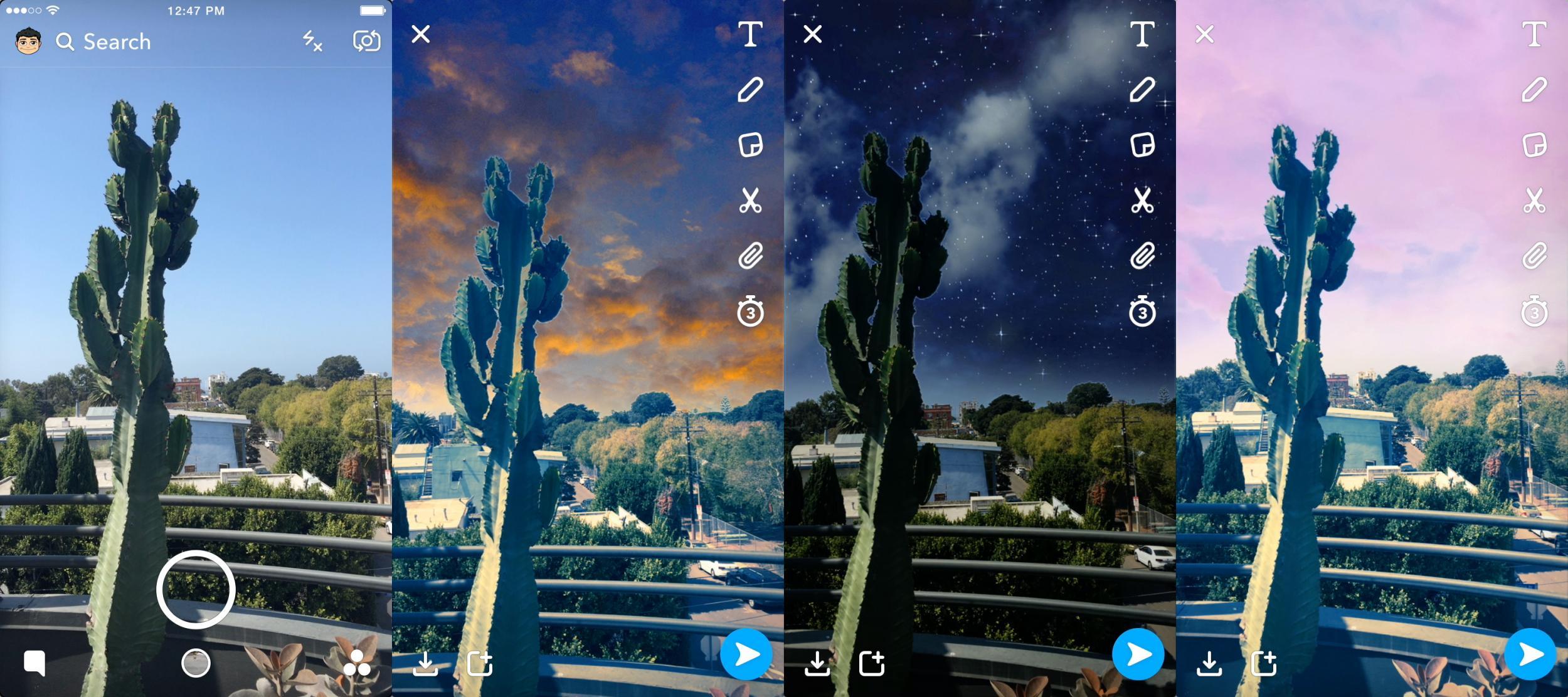
The new filters can look very dramatic, with the company saying they let you “repaint the sky with a starry night, stormy clouds, a beautiful sunset, rainbows and more”.
The company, which turn six years old today, is also making more 3D Bitmoji Lenses available to users.
“Snapchatters can watch their Bitmoji come to life with 3D Bitmoji World Lenses,” the company says. “Put a playful spin on everyday life by creating funny moments with your own personal avatar.
“Play guitar, dance the night away with Avicii, drink coffee or wait for a bus. 3D Bitmoji World Lenses are a mini-play in the Lens carousel that are as fun to play with as they are to send to friends or post to My Story.”
To create a 3D Bitmoji Snap, you first need to create a Bitmoji – a cartoon avatar of yourself – which you can do by tapping the Snapchat logo in the top-left corner of the main screen and hitting Create Bitmoji.
Once, you've done that, you need to switch to rear-camera mode in the app, tap and hold the screen, swipe left to the new 3D Bitmoji Lenses, point your camera at a surface and place your Bitmoji there.
Once you’re happy with your creation, you can send it to your Snapchat friends or post it as a Story.
Join our commenting forum
Join thought-provoking conversations, follow other Independent readers and see their replies
Comments
Bookmark popover
Removed from bookmarks