North Korea’s custom computer operating system, Red Star OS, revealed in detail by researchers
The operating system has special code that allows authorities to monitor what is being discussed and ‘suppress free speech’, researchers say, but also packs in advanced features like a music creation tool
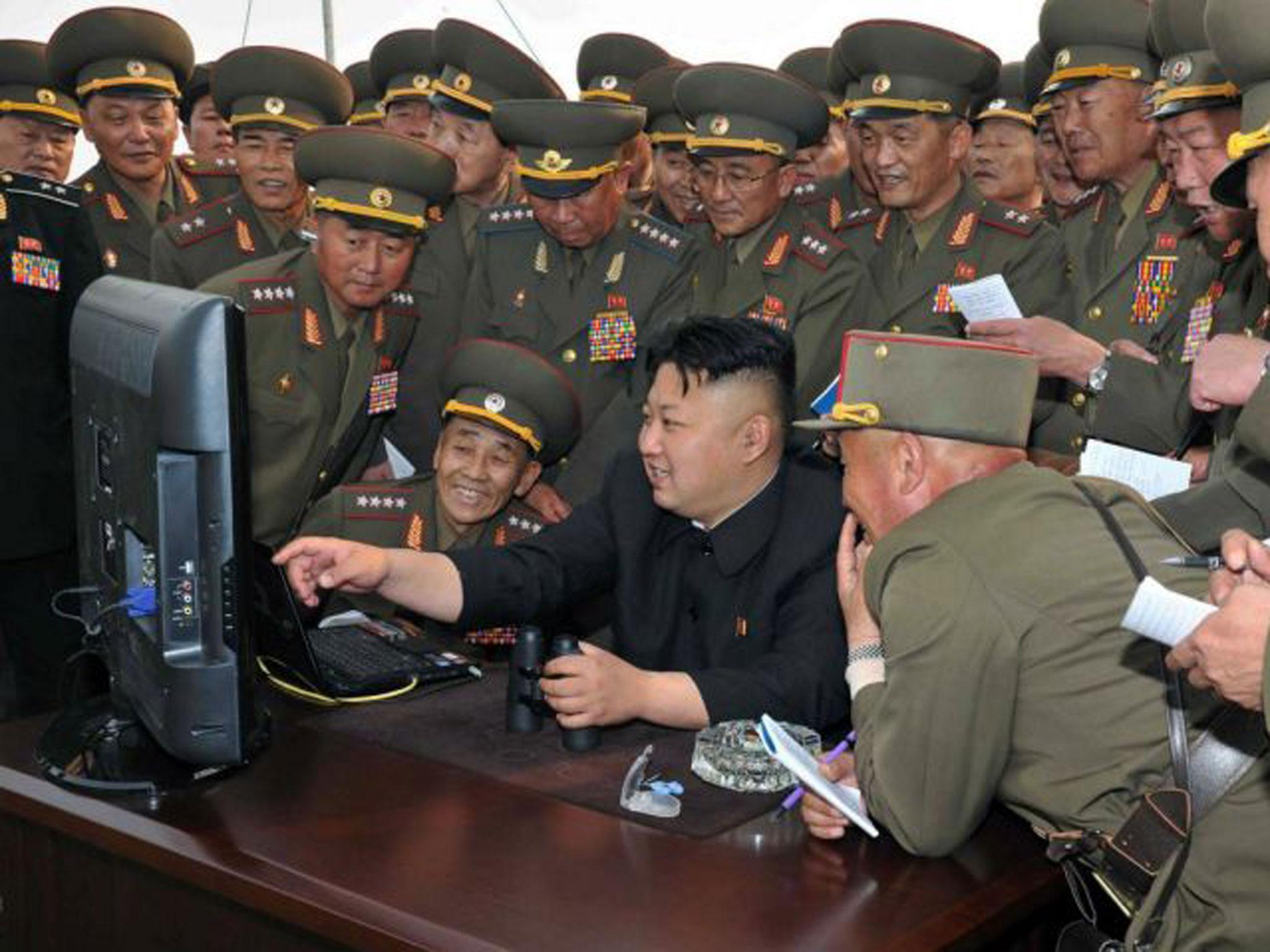
Your support helps us to tell the story
From reproductive rights to climate change to Big Tech, The Independent is on the ground when the story is developing. Whether it's investigating the financials of Elon Musk's pro-Trump PAC or producing our latest documentary, 'The A Word', which shines a light on the American women fighting for reproductive rights, we know how important it is to parse out the facts from the messaging.
At such a critical moment in US history, we need reporters on the ground. Your donation allows us to keep sending journalists to speak to both sides of the story.
The Independent is trusted by Americans across the entire political spectrum. And unlike many other quality news outlets, we choose not to lock Americans out of our reporting and analysis with paywalls. We believe quality journalism should be available to everyone, paid for by those who can afford it.
Your support makes all the difference.The secret software that powers North Korea’s computers has been revealed by researchers.
The country’s computers run custom-created software that is built to stop information escaping and to ensure that communications can be read. Until now it has remained almost entirely unknown, with only some glances at the software leaking from the notoriously highly-controlled country.
The software, known as Red Star OS, is based on Linux and looks similar to Mac OS. But it contains all sorts of custom technology that allows the country to control how it is used.
Some of that technology includes safeguards that stop citizens from making any changes to the operating system. As well as hiding and protecting all sorts of central parts of the software, the computer will also be able to detect if a user is making changes and shut itself down.
It also monitors all of those changes so that authorities can see what has been done on the computer, the researchers said. That allows authorities to see who has access to any files, as well as who made them or opened them, using a “watermarking” feature that imprints anything that users do with a special code.
The computers still look and feel like regular systems, taking their design inspiration from Mac OS. The operating system includes helpful software like a built-in word processor and a music creation suite.
Many of the features of the system are built for security. That includes encryption tools that are created to ensure that messages are safe, which use a technology that was built by North Korea’s own engineers.
The researchers looked into the special software because it uses parts of the open source movement that created Linux with the intention of allowing it to be used for free, they said. “They are using something that is supposed to support free-speech,” one of the researchers told Motherboard.
Some of the special parts of Red Star help the country ensure that it is extra-secure, keeping other countries and people from snooping on messages. But the researchers, Niklaus Schiess and Florian Grunow, said that it mostly seemed to be created to help with surveillance and oppression.
The technology also couldn’t be used outside of the country, because it works by getting in touch with servers inside North Korea that can’t be accessed from the rest of the world.
Join our commenting forum
Join thought-provoking conversations, follow other Independent readers and see their replies
Comments