How to download your data and see your entire Facebook history
There were some surprises
People often worry about what Facebook knows about them, so I downloaded my personal Facebook archive to see for myself.
There were some surprises — I now know all the people I've unfriended since 2006 — but overall I realised just how much of my life I've lived on the social network.
Here's all the stuff you can find out if you decide to download your Facebook archive:
To start, downloading your data from Facebook is easy.
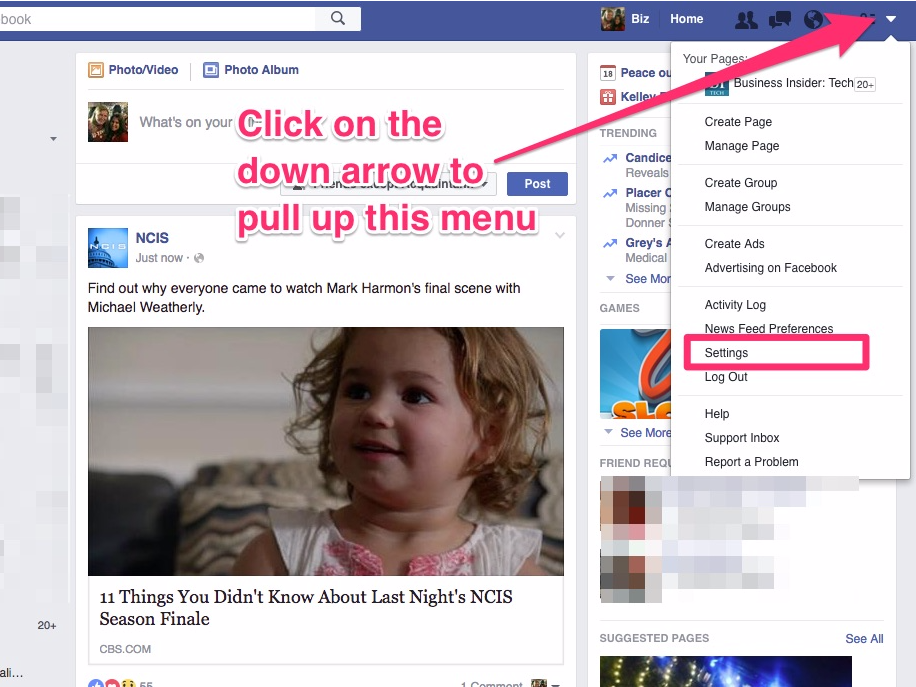
In the settings menu where you normally change your password, click the “download a copy” button.

When you opt to get an archive of what you shared, Facebook will send you an email. Sometimes you may have to wait a while depending on how much information you have on Facebook.
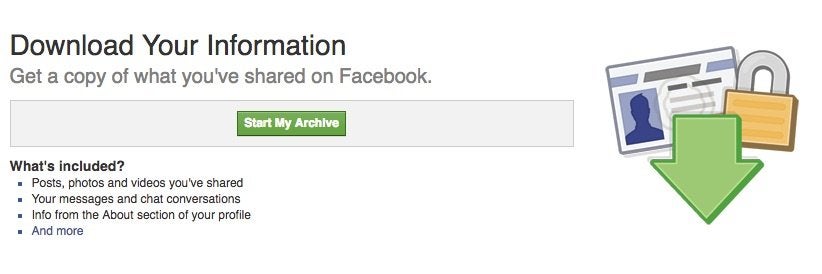
For me, it took 10 minutes before my download was ready. An email came to my inbox with a link to download the information. It does expire though, so you need to download your data soon after.
The data comes as a compressed .zip file. If you're on an Apple computer, just double-click it to unzip it. You'll be left with a bunch of folders like these. Kinda scary looking right? Thankfully Facebook designed them as mini HTML webpages, so it's pretty easy to get around.
Start by opening up the file called “index.htm.” It will open what looks like a mini-profile page in your internet browser. The index already gives away a lot of information about you, including your registration date, relationship status (plus your previous ones!), family, education, and employers. This is all information that you've told Facebook before.
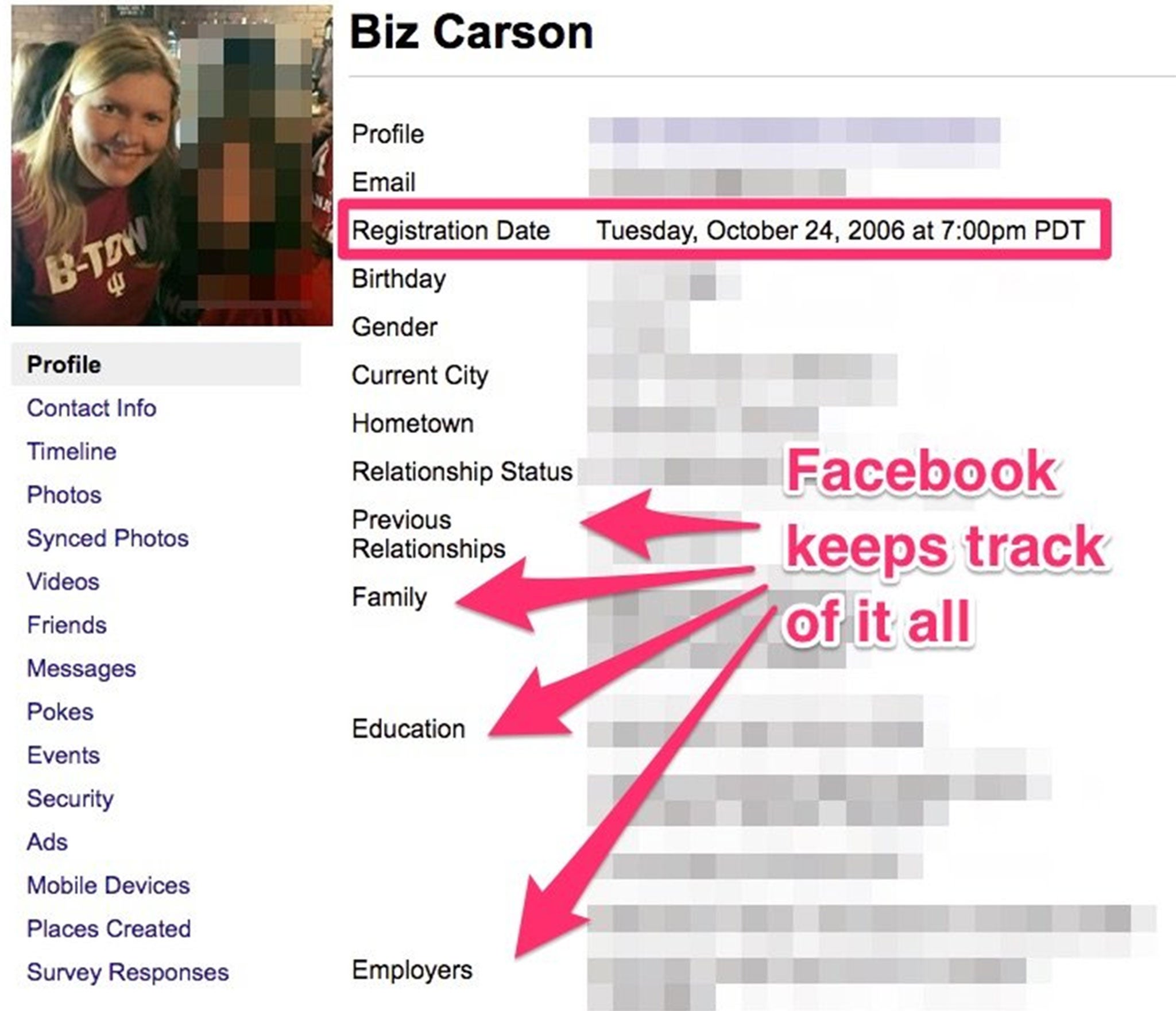
Let's start with a trip down memory lane. Facebook keeps track of your entire timeline history. Back when I joined Facebook in 2006, it still showed status updates like “Biz is ....” My first status update was apparently to tell people I was just “at home” followed by a smiley two hours later.
When you download your data, you get a copy of every photo and video you've uploaded to Facebook. If you open the photos webpage, you can see all the meta data Facebook stores with each one. It keeps track of when you took the photo, where you took the photo, and your IP address when you uploaded it.
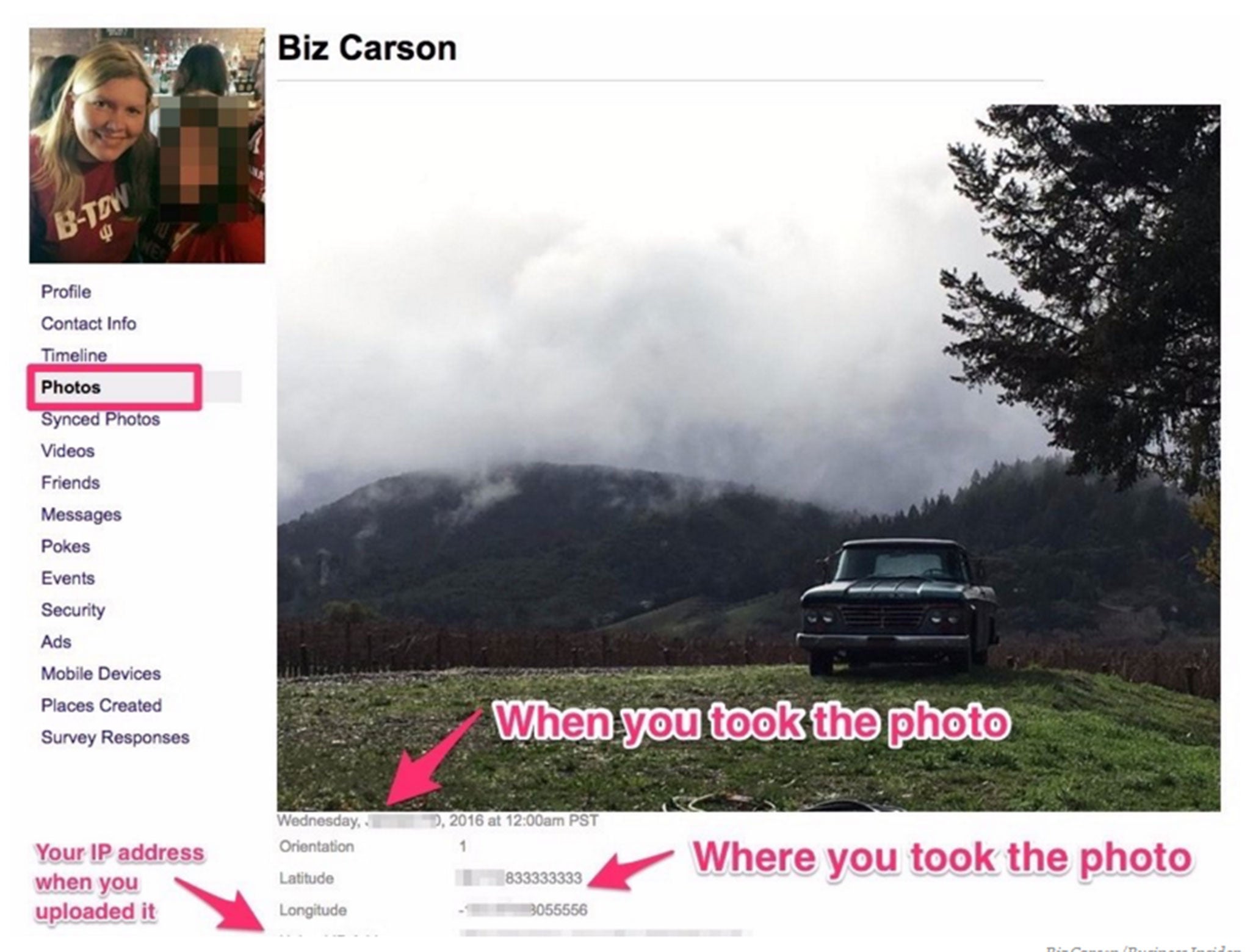
Facebook even has my “Facial Recognition Data” on file. The three thresholds mean nothing to me, but apparently Facebook has 237 examples of what I look like on file.
I can already easily tell who all my friends are on Facebook, but the company also keeps track of the friends I've removed over the last 10 years. Unfortunately, I can't tell who removed me from their friends list. The other odd designation? Facebook keeps track of what it calls your “friend peer group” — mine is classified (accurately) as "Starting Adult Life".

And in case you need a look back on your social calendar, Facebook keeps a record of all the events you've attended. Not a bad idea if you need to look up an old address or date (or be reminded of your high-school prom).
It also has a copy of all of your Facebook messages — although it's much easier to access those through your normal Facebook account than through the data download.
Under ads, Facebook tracks what it thinks you're interested in AND the ads you've clicked on. It only holds ad info on what you've clicked on for a short time, so it's not your total history. As for its ad topics, I have no idea how it came up with half of these interests (Monarchy of the United Kingdom?? Crust Geology??), nor does the data tell me.
Remember Pokes? Facebook even has a record of those too. Downloading your data is a good way to be reminded of the friendships you've created (or removed) in your life along the way.
Read more:
• 13 useful life hacks you can learn in a minute
• Why Microsoft's chatbot turned into a racist
• Everyone is worried that the China bubble will pop
Read the original article on Business Insider UK. © 2016. Follow Business Insider UK on Twitter.
Join our commenting forum
Join thought-provoking conversations, follow other Independent readers and see their replies
Comments
Bookmark popover
Removed from bookmarks