Google Maps detour tool finally arrives on iOS
The feature makes it much easier to factor stops into your journey

Your support helps us to tell the story
From reproductive rights to climate change to Big Tech, The Independent is on the ground when the story is developing. Whether it's investigating the financials of Elon Musk's pro-Trump PAC or producing our latest documentary, 'The A Word', which shines a light on the American women fighting for reproductive rights, we know how important it is to parse out the facts from the messaging.
At such a critical moment in US history, we need reporters on the ground. Your donation allows us to keep sending journalists to speak to both sides of the story.
The Independent is trusted by Americans across the entire political spectrum. And unlike many other quality news outlets, we choose not to lock Americans out of our reporting and analysis with paywalls. We believe quality journalism should be available to everyone, paid for by those who can afford it.
Your support makes all the difference.The 'pit stop' feature on Google Maps has finally arrived on the iOS version of the app.
The tool allows users to search for places to stop while still in navigation mode.
At a click of the magnifying glass button at the top of the screen, they can choose to see the locations of petrol stations, motorway services and restaurants on their route.
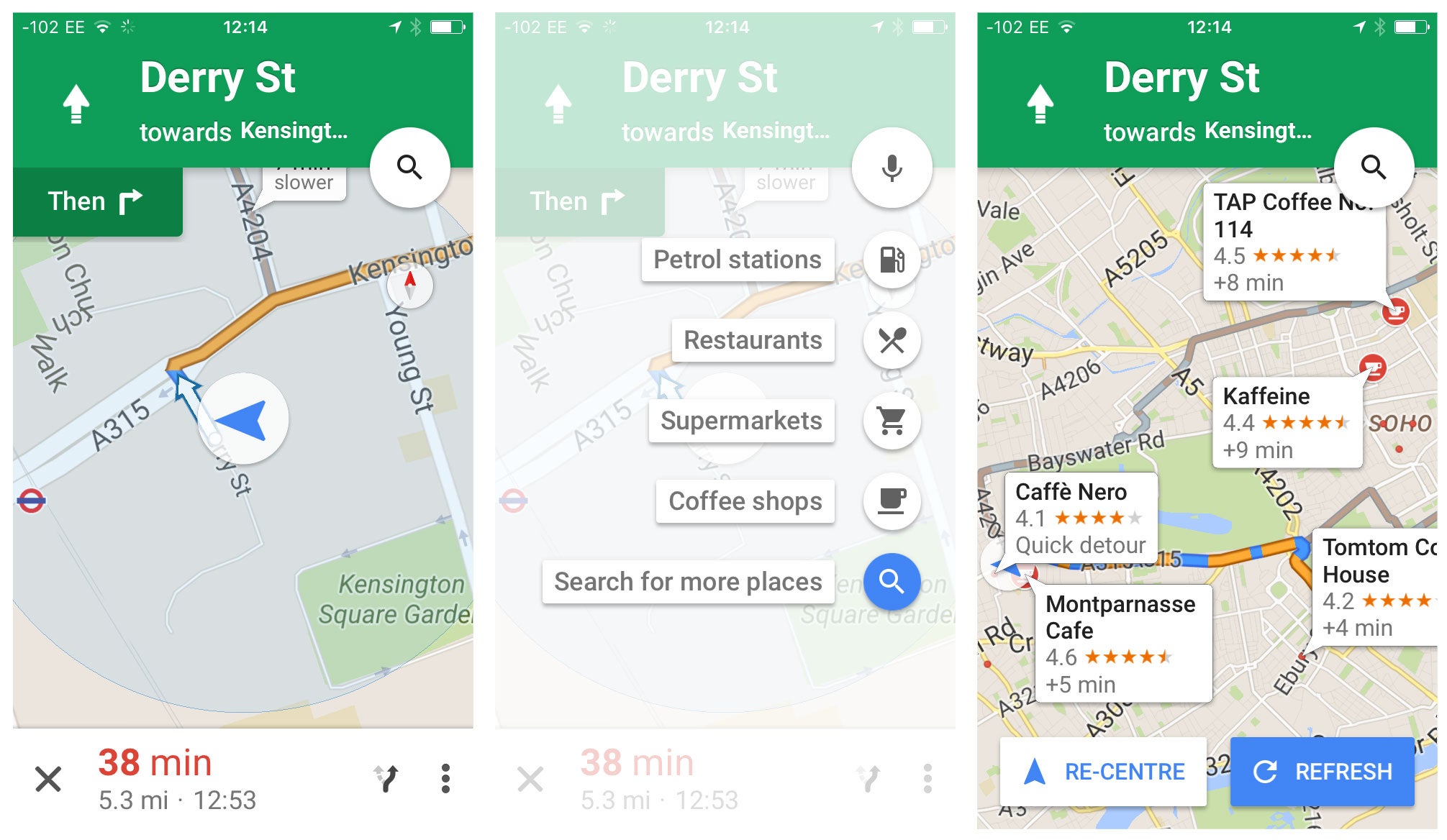
After choosing a category, they'll get shown potential detours they can take, along with ratings for the destinations and information about how much extra time a stop would add to their journey.
The feature also supports voice control, so you don't have to mess around with your phone while driving.
The feature is available in the in the Version 4.16.0 update, which came out on 29 February. The update also includes a 3D Touch shortcut for iPhone 6S users, which lets them quickly get directions to home and work from the phone's home screen.
It's a small new feature, but one that could make long journeys a little easier.
Join our commenting forum
Join thought-provoking conversations, follow other Independent readers and see their replies
Comments