Google Art Selfie app matches your face to a piece of art
Google Arts and Culture app for iPhone and Android smartphones lets you find out if you look more like a Matisse or a Monet
Your support helps us to tell the story
From reproductive rights to climate change to Big Tech, The Independent is on the ground when the story is developing. Whether it's investigating the financials of Elon Musk's pro-Trump PAC or producing our latest documentary, 'The A Word', which shines a light on the American women fighting for reproductive rights, we know how important it is to parse out the facts from the messaging.
At such a critical moment in US history, we need reporters on the ground. Your donation allows us to keep sending journalists to speak to both sides of the story.
The Independent is trusted by Americans across the entire political spectrum. And unlike many other quality news outlets, we choose not to lock Americans out of our reporting and analysis with paywalls. We believe quality journalism should be available to everyone, paid for by those who can afford it.
Your support makes all the difference.Google's hit Art Selfie tool has launched outside the US, meaning people in the UK can now find out whether they look more like the Laughing Cavalier or the Girl with a Pearl Earring.
The feature comes with Google's Arts and Culture app and has been available in the US since earlier this year, allowing people to find their doppelganger among thousands of famous artworks.
"Travel through artworks and discover which ones look most like you," the app explains. "This new, experimental feature uses computer vision technology to compare your selfie with faces in 1,000s of historical artworks."
People have been sharing their results on social media, though not all of the likenesses are very flattering.
Testing out the feature involves downloading the Google Arts & Culture app from either Google Play or Apple's App Store, opening it, and scrolling down to the Art Selfie section. Then it's simply a matter of taking a self-portrait on your smartphone and letting Google's technology to find your lookalike.
Google claims that despite requiring selfies to be sent through its computer servers, user privacy is not compromised.
"When you take a photo with this feature, your photo is sent to Google to find artwork that look like you," the company says. "Google won't use data from your photo for any other purpose and will only store your photo for the time it takes to search for matches."
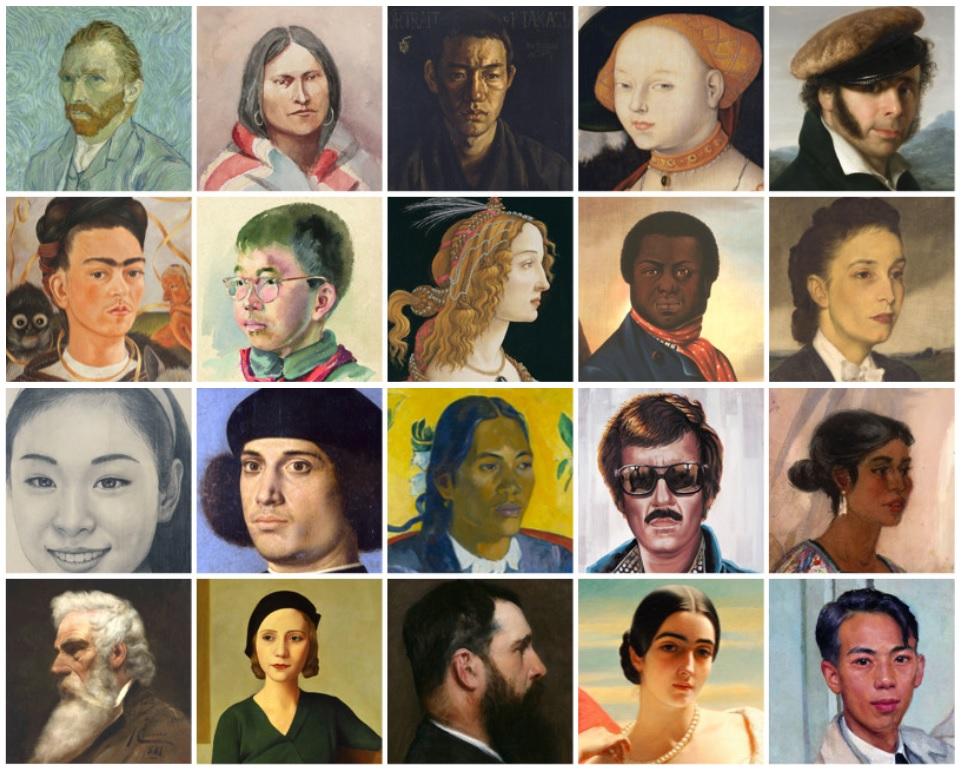
The Google Arts and Culture app has been downloaded more than 5 million times through the Google Play app store and is one of the most popular downloads in the Education category.
The aim of the app is to democratise art by providing access to thousands of top exhibits around the world through a smartphone.
Google Arts and Culture teamed up with over 1,200 museums, galleries and institutions in 70 countries to make the exhibits available to everyone online.
"Be your own curator by finding your favourites, creating your own collections and sharing them with friends," Google explains on the apps Google Play page.
"Travel anywhere with tours of iconic sites, famous buildings and natural wonders, on your screen or in VR. Learn something everyday."

Join our commenting forum
Join thought-provoking conversations, follow other Independent readers and see their replies
Comments