How CleanMyMac makes sure the MacOS Monterey update runs as quickly as possible
Big new features are coming to your Apple computer in next few months – and you’re going to want to make sure it’s ready

Macs are astonishingly powerful, capable of things we long ago wouldn't even have been able to dream of. As quick as they are attractive, they offer seemingly impossible speed and ease of use, power and beauty combined.
But all that power comes with a catch: as soon as your computer starts to slow down, you'll miss it all that speed and the efficiency and joy it once gave you. It's easy to feel like your Mac is gradually detonating, somehow getting slower as time goes on.
That happens when your computer is full of cruft, dirt and rubbish that it picks up through time. As you use your computer, it in effect gets dirty, slowing down as more and more unnecessary files are loaded onto it.

As such, it's important to keep it cleaned up and clear to make sure you can make the most out of your beloved Mac. That way, you can make sure it's as good as new.
That’s especially important when there’s a new MacOS update, like the one coming this year. Known as Monterey, it gives your Mac a whole range of features:
- You can enhance your looks with FaceTime portrait mode
- Navigate through a new city view in Maps
- Copy text straight from photos
- Turn images into 3D augmented reality objects that you can play with in virtual worlds
- Speak to Siri in your native language
- Use offline text dictation to speak to your Mac even it is not connected to the internet
- Hear music and sounds as if they were really there, with spatial audio
Making the most of those means ensuring that your computer is clean and fresh and ready to run with all the new features it needs.
The easiest and best way to do that is CleanMyMac, from MacPaw, which handles all that cleaning up for you. Think of it like a cleaner for your Mac – cleaning, tidying and sorting everything so that you can keep your focus on the things that actually matter.
Sign up here for a free download, MacPaw.com
How does CleanMyMac actually clean my Mac?
CleanMyMac does that in a variety of ways, from ensuring that you have as much space as possible to making sure that you don't have dodgy or malicious apps on your computer.
All of those things can contribute to slow performance. They can also put you at risk – whether that's from having your details stolen or just finding yourself annoyed when your computer refuses to work right when you need it.

Sign up here for a free download, MacPaw.com
The point of CleanMyMac is to search through your computer and find that junk and trash inside your computer – wherever that is – and clear it out. By doing so, it looks to make it as good as new.
That means you can get on with the important stuff while the software ensures that everything is working as it should be.
One of the key ways it does that is to find everything unnecessary on your computer, and allow you to quickly delete it. There are a host of files that might once have been useful, or never been useful at all, that are probably sitting in your storage and taking up space that could be much better used.
The software will show you what it's looking for, and tell you what it's found, so that you don't need to worry about it accidentally deleting something important. Instead, it will only find the really unimportant stuff, such as downloads you no longer need and files for languages that you don't even speak.
You might find that adds up to gigabytes in all, with files large and small adding up to take up much of your computer. And with one click you can remove it all.
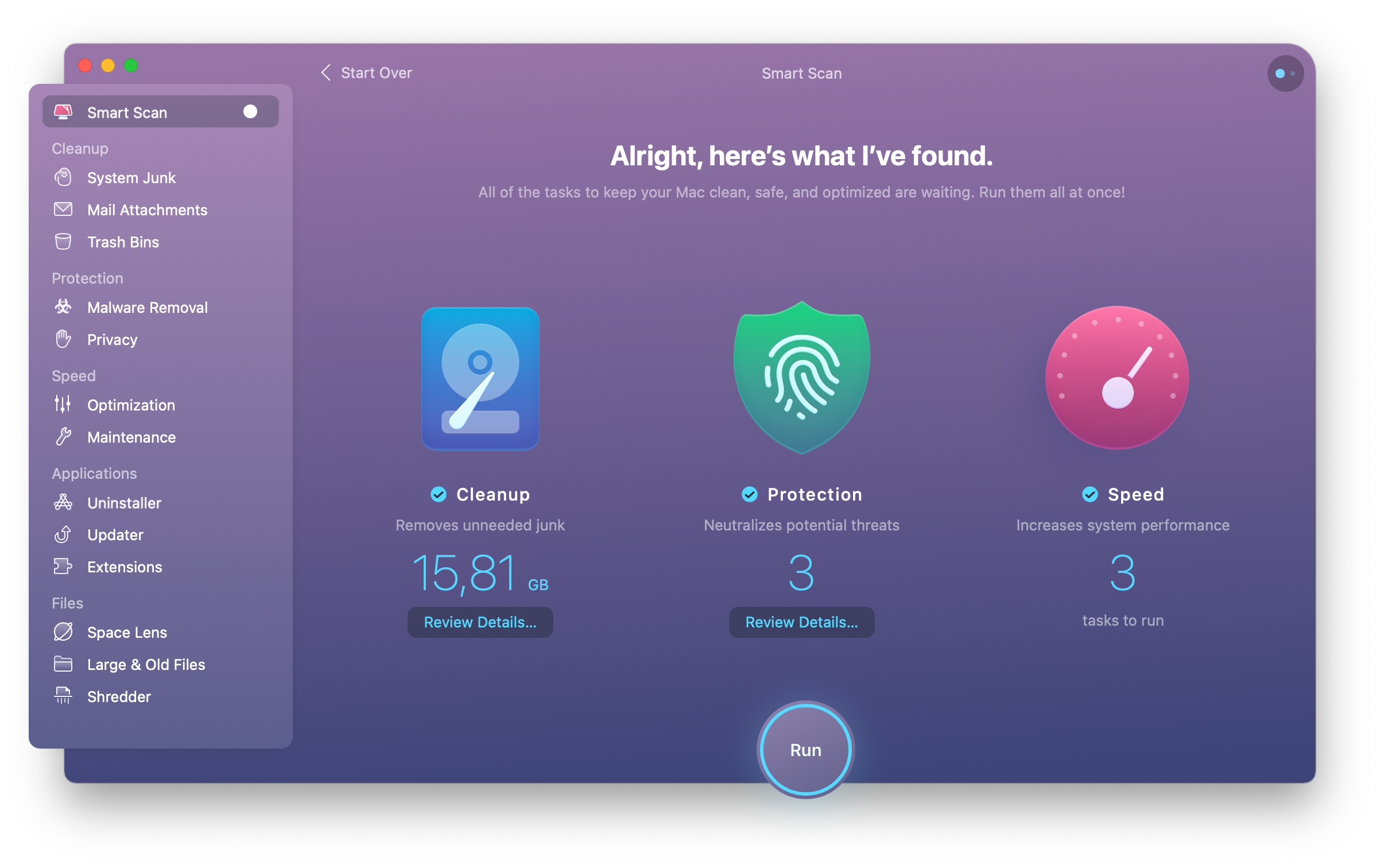
Sign up here for a free download, MacPaw.com
That helps get your computer back the way it was when you got it, without all the unnecessary rubbish that it has picked up through the time you have been using it.
What's more, all of that rubbish is deleted safely but stunningly simply; all you have to do is just press one big button. Press it, and CleanMyMac will get to work finding the space that could be freed up, and you don't have to worry about hunting through files or folders or having to find out whether a certain file can be deleted because it's pointless or must be saved because it's required to make your computer work at all.
How does it make my computer faster?
But space is nothing without speed; you want the performance to be able to make the most of that new storage. Thankfully CleanMyMac helps with that, too, clearing out not just the things taking up unnecessary space on your computer but in its processing too.
CleanMyMac sits in the background watching for moments when your computer might stall, or gets close to it. And when it's needed, it jumps into action, making space in memory and cancelling any applications that are hung and stopping the computer from running properly.
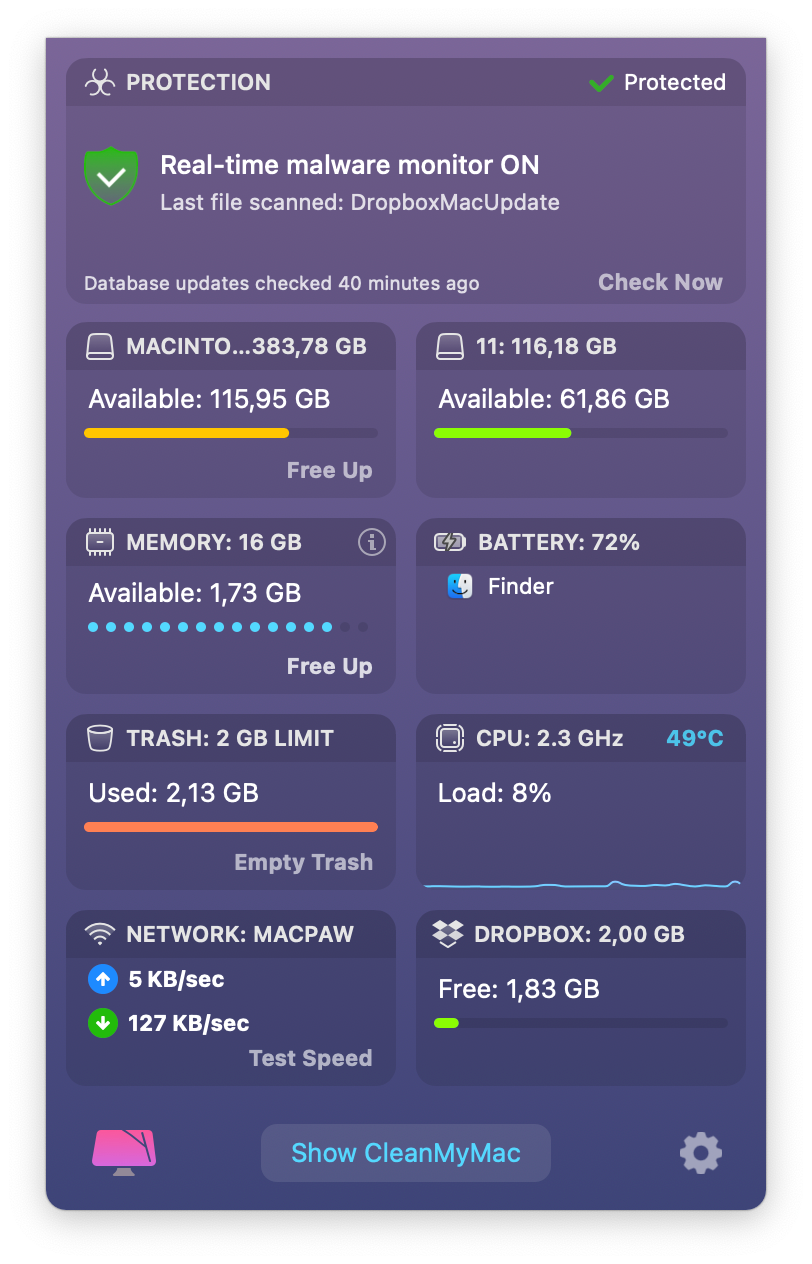
Once again, that is all done in a safe and secure way, and the software won't go cancelling any old processes. It will check for the unimportant ones, keep you updated about what it's doing, and give you control to ensure that only the unhelpful software is cleared out.
What happens when it’s finished?
Once all that's sorted out, CleanMyMac ensures your computer is not only clean but kept that way, keeping vigilant watch over your Mac. That means watching for any malware, securing your privacy, and looking out for anything that is hogging storage space or speed, and terminating it if needed.
In all, it's like having a new Mac. And then getting another one every day.
