Amazon tells Kindle users they need to install a 'critical update' or risk being disconnected from internet
The critical software update needs to be installed by 22 March
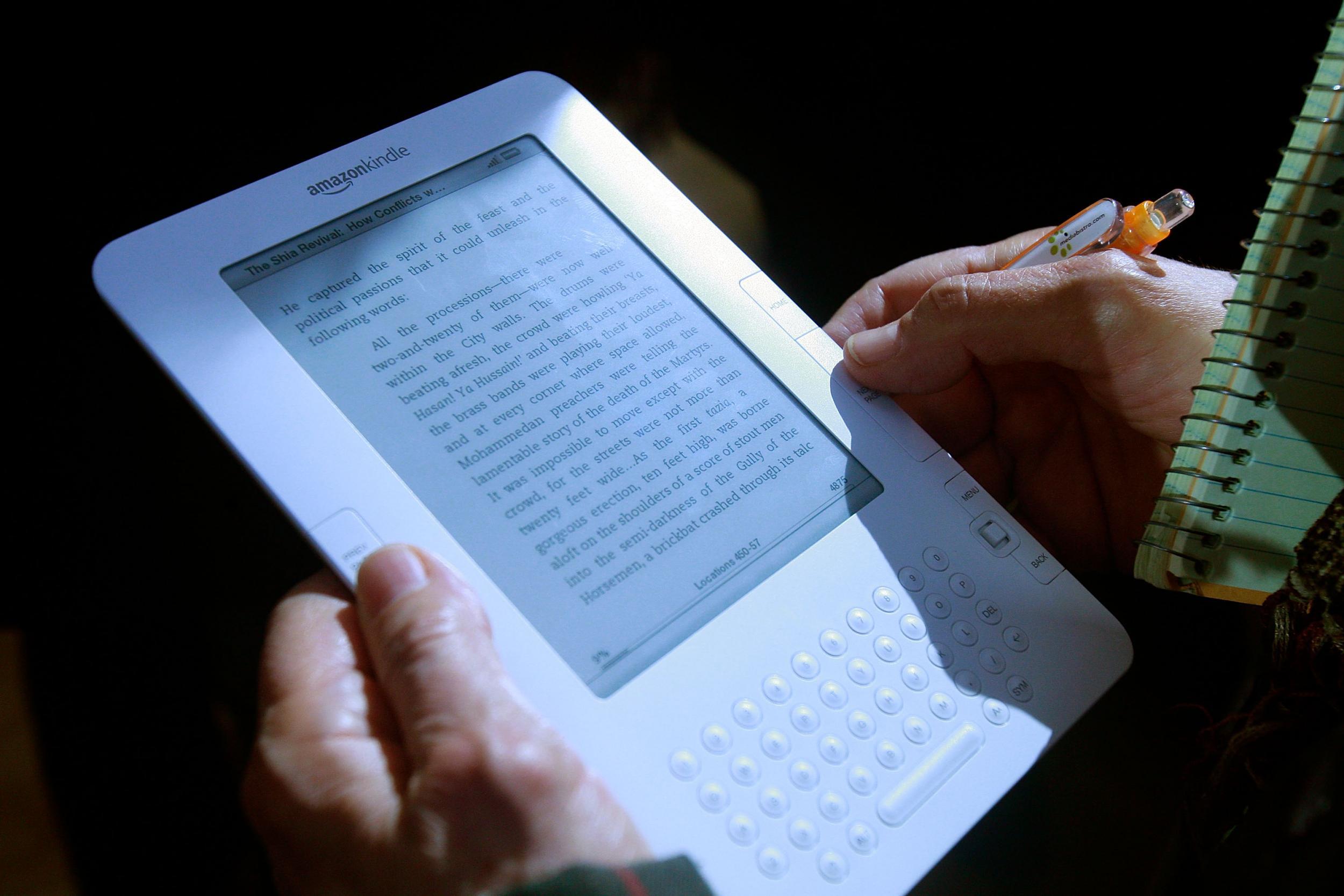
Your support helps us to tell the story
From reproductive rights to climate change to Big Tech, The Independent is on the ground when the story is developing. Whether it's investigating the financials of Elon Musk's pro-Trump PAC or producing our latest documentary, 'The A Word', which shines a light on the American women fighting for reproductive rights, we know how important it is to parse out the facts from the messaging.
At such a critical moment in US history, we need reporters on the ground. Your donation allows us to keep sending journalists to speak to both sides of the story.
The Independent is trusted by Americans across the entire political spectrum. And unlike many other quality news outlets, we choose not to lock Americans out of our reporting and analysis with paywalls. We believe quality journalism should be available to everyone, paid for by those who can afford it.
Your support makes all the difference.Users of older Kindle e-readers are being told to update their devices as soon as possible or face being locked out from the internet.
The latest "critical" software update for the Kindle needs to be installed by 22 March.
If users don't update in time, they'll get an error message when they switch their devices on and will be unable to connect to the internet, preventing them from syncing their Kindles or downloading any new books.
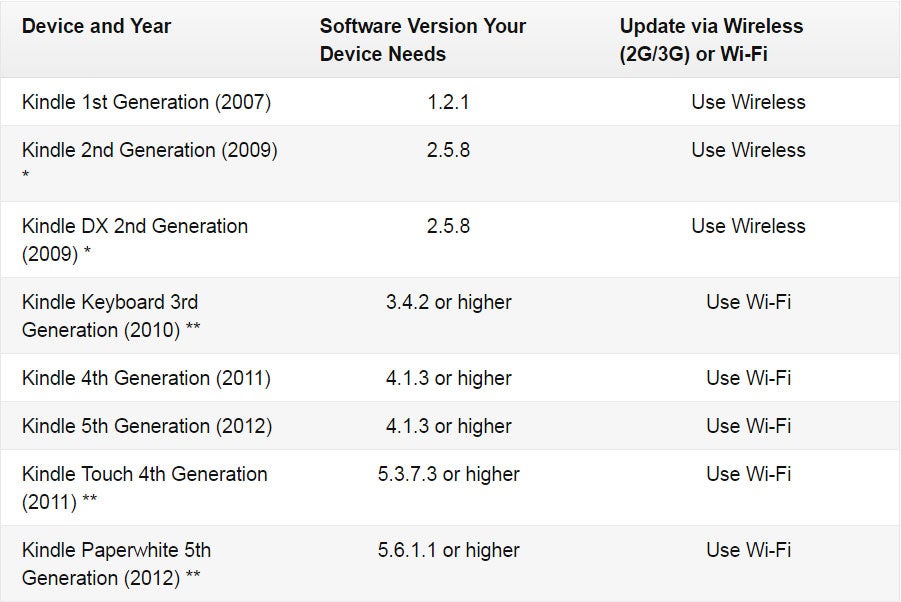
The update applies to the 2012 Kindle Paperwhite and all previous versions, so if your Kindle is more than four years old, you'll have to update it quickly.
It's not the end of the world if you don't manage to update it by the deadline - it just means you'll have to go through the comparatively arduous process of downloading the update from Amazon's website to a PC and installing it to the Kindle via USB.
It's much easier simply to update it over WiFi, but you don't have long left.
To install the update, go to the Kindle home screen, go to the Menu and select 'Sync and Check for Items' - it'll then update when the device goes to sleep.
Join our commenting forum
Join thought-provoking conversations, follow other Independent readers and see their replies
Comments