iOS 9 review: saving time and fixing problems mean that unexciting iPhone update might be the most worth downloading ever
It's almost always worth downloading new iOS updates — but this year, when Apple has something to prove, it's made it extra convincing

Your support helps us to tell the story
From reproductive rights to climate change to Big Tech, The Independent is on the ground when the story is developing. Whether it's investigating the financials of Elon Musk's pro-Trump PAC or producing our latest documentary, 'The A Word', which shines a light on the American women fighting for reproductive rights, we know how important it is to parse out the facts from the messaging.
At such a critical moment in US history, we need reporters on the ground. Your donation allows us to keep sending journalists to speak to both sides of the story.
The Independent is trusted by Americans across the entire political spectrum. And unlike many other quality news outlets, we choose not to lock Americans out of our reporting and analysis with paywalls. We believe quality journalism should be available to everyone, paid for by those who can afford it.
Your support makes all the difference.iOS 9 doesn't have much to get excited about. And that's perhaps why it's the most exciting iPhone update of recent years.
iOS 8, which came out almost exactly a year ago, brought exciting changes but also huge issues — it was difficult to install, and seemed to cause battery and connectivity problems. iOS 9, which has just been released, brings few big updates but fixes many of the small things about using your iPhone.
There’s nothing flashy in iOS 9 – in fact, the most flashy features might be the most underwhelming. Instead, it’s quite the opposite: little changes that together help you use your phone much more efficiently, and allow you to spend more time not navigating around.
(All of this only applies if you’re updating just for the iPhone – on the iPad, it’s a completely different story: multitasking and other productivity features mean that it completely changes the entire device.)
iOS updates almost always add new features, are free and help phones get more secure. So it’s rarely not worth upgrading, and it would really only be recommended not to do so if there were problems with the new update.
But that happened last time around. When iOS 8 arrived, many had problems getting it onto their phone because it needed so much free space – and when it was actually on the phone, some handsets seemed to lose proper Wi-Fi connectivity.
Apple has worked hard to stop similar problems this time around. First, the install process is much, much easier. Apple has made the install for the OS much smaller, meaning that you’re unlikely to need to clear out much space – and, if you do, Apple has made a special tool that can re-download apps after you’ve finished so it doesn’t feel like you ever lost anything.
And there are much less likely to be problems with the upgrade because Apple has allowed customers to get early access to the software through a beta programme, sending it out to people in return for feedback about any issues. (It’s a version of iOS 9 received through that programme that I used for this review, though it is identical with the released product.)
So from the beginning the OS feels much smoother, and less painful. The download and install process is simple, and doesn’t require any particular effort to make it happen.

It’s an update of fixes and tweaks, not of major revisions. For that reason, when you start up the phone after the update it might seem like little has changed – apart from a change of font – and it would be possible to be on iOS 9 without necessarily noticing many minor changes.
But they’ll run away quietly in the background, making the overall experience easier.
iOS 9 has special battery features, for instance, that make the battery last for an extra hour, according to Apple. (That claim has been borne out in testing.)
And if it does get empty, you can turn on a special battery saver mode, which tweaks some settings including the screen brightness to try and squeeze more time out of the battery. If you’re aware that you might be running up against your battery life, then that can be turned on manually – but the phone will also remind you to do so once you reach 20 per cent.
Other changes are even smaller, and perhaps more exciting.
Apple has, for instance, linked all the apps together much more effectively. If you click on a link in Mail, it’ll take you to Safari to read it – but then, when you’re done, there’ll be a little “back to Mail” message in the corner, which you can click and get back to the message. It’s tiny, but it shaves off enough time and friction that you’ll wonder how you managed without it.
Those are the kind of changes that are most useful in iOS 9 – minor, superficially, but addressing some of those niggling issues that iPhone’s have long had. They’re also both things that have been available on Android phones for some time – and that approach of taking successful innovations from elsewhere has carried on throughout the phone.
Perhaps the most obvious instance of that is its much-touted personal assistant, which is branded under the Siri name but is actually accessed from swiping to the most left home screen, or pulling down. It’s Apple’s attempt to create something like Google Now – the Android tool that uses all of the information it has about you to remind you about important things, like the fact that you need to leave for your next appointment, or that your favourite football team have a game that evening.
The proactive assistant had been one of the most talked about things around the time of the launch, but it’s also perhaps the only let down. Not because there’s anything wrong with it – it works completely as described. And not because it gets in the way, but in fact because it does a bit too little.
The suggestions for what app or contact you’re after are spot on, but they’re just not really worth heading to. I use roughly five or six apps on a regular basis, and the suggestions are exactly right about when I want them – but I already knew that, and that’s why they sit on my first home screen. Using Siri’s suggestions just means another swipe to the side, and so rarely gets used.
This sort of stuff is where Google has the natural advantage, because it is best at the kinds of products that involve gathering and crunching huge amounts of data and doing something useful with it. Apple doesn’t want to do that – it has said it prefers not to gather data, because of the privacy implications – but it means that it’s going to have to work extra hard to get it right.
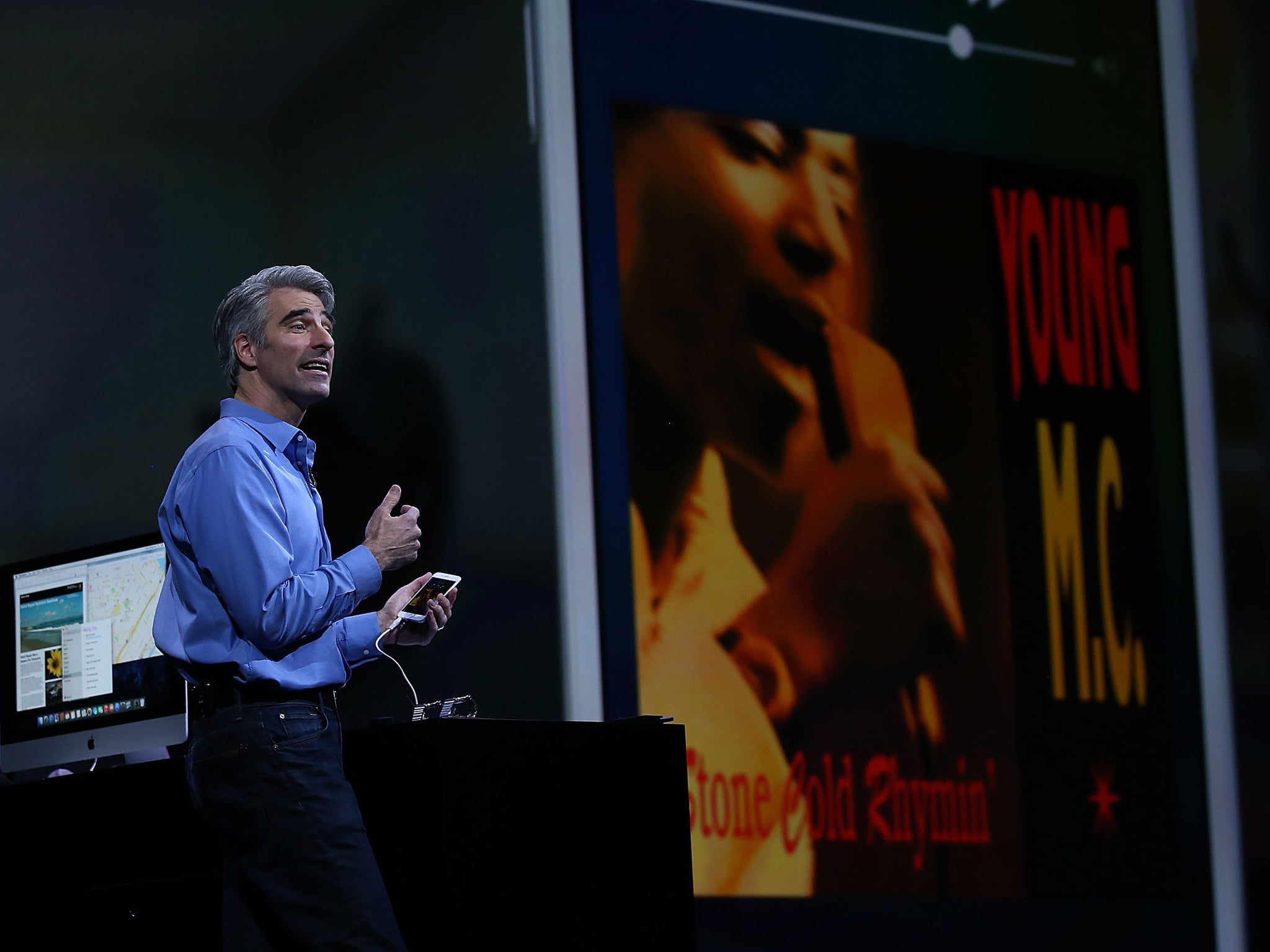
But Apple's other attempts to take on Google are less hamstrung. The Maps app finally brings public transport directions, and with it a whole set of other new features — points of interest like shops and food places that you might like, for instance.
It's much more beautiful than Google Maps (or Citymapper), and easier to get around. It's still perhaps lacking in a bit of data — unlike those two competitors, Apple doesn't show exactly when buses are going to turn up but just how often they come — but the fact that it's so tightly integrated into the operating system might make up for that.
It all adds up to an update that's focused on you not getting lost — in the world, with Maps, or in the phone, in the ways that everything is so neatly linked together. In that sense it feels a little like the Apple Watch: it's a product not focused on making your phone nicer or more exciting to use, but actually made for encouraging you to spend less time on it.
Join our commenting forum
Join thought-provoking conversations, follow other Independent readers and see their replies
Comments