Instagram albums now works for portrait and landscape pictures but there's a big catch
You can't mix and match different formats
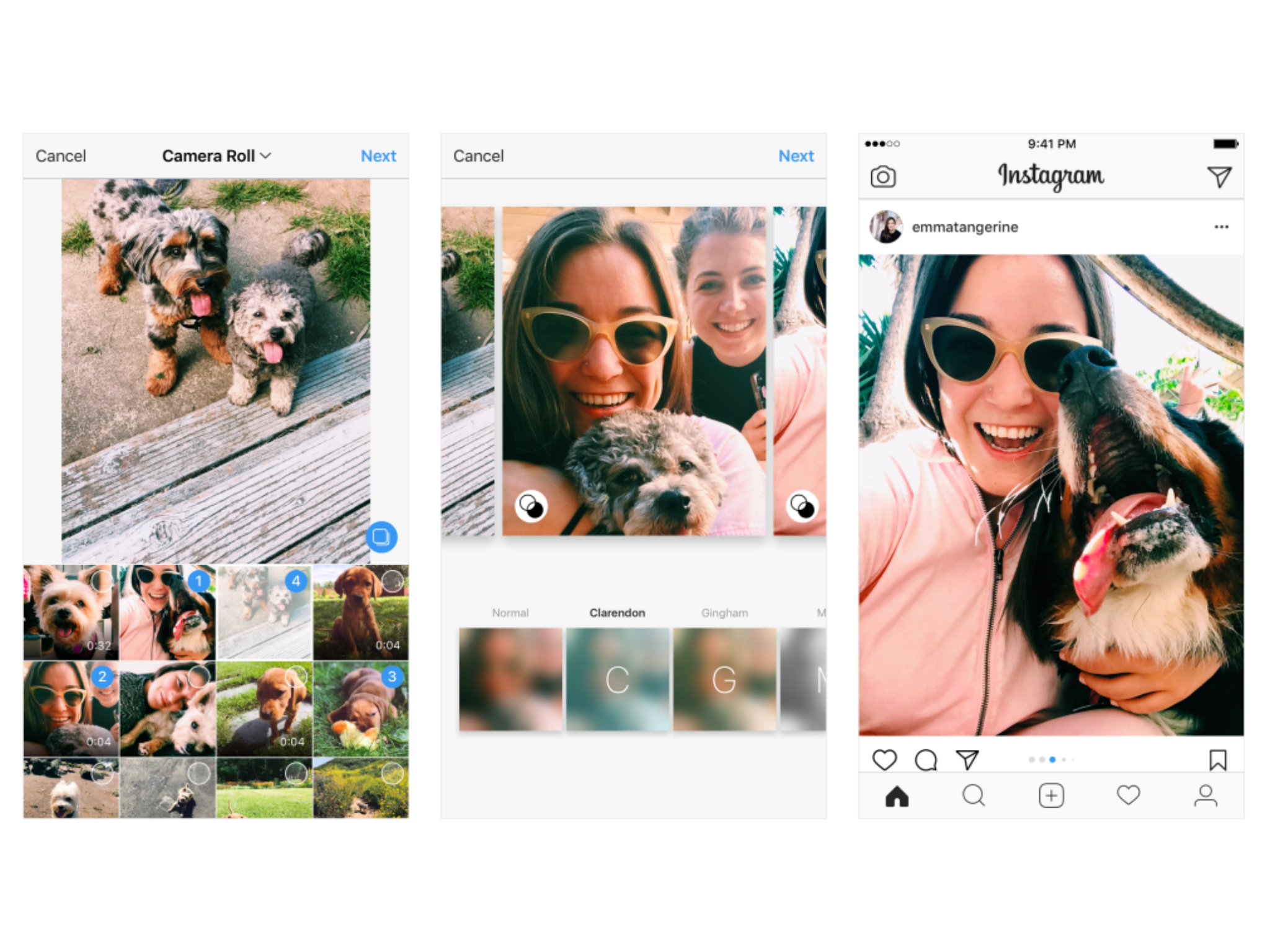
Your support helps us to tell the story
From reproductive rights to climate change to Big Tech, The Independent is on the ground when the story is developing. Whether it's investigating the financials of Elon Musk's pro-Trump PAC or producing our latest documentary, 'The A Word', which shines a light on the American women fighting for reproductive rights, we know how important it is to parse out the facts from the messaging.
At such a critical moment in US history, we need reporters on the ground. Your donation allows us to keep sending journalists to speak to both sides of the story.
The Independent is trusted by Americans across the entire political spectrum. And unlike many other quality news outlets, we choose not to lock Americans out of our reporting and analysis with paywalls. We believe quality journalism should be available to everyone, paid for by those who can afford it.
Your support makes all the difference.Instagram has made a big improvement to its albums feature.
Rather than only being able to upload square photos as part of an album, you can now share landscape and portrait shots.
However, there’s one major catch.
You can’t mix and match. All of the photos and videos you post as part of the same album have to be shared in the same format.
The series of shots either need to be square, portrait or landscape.
According to Instagram, that’s in order to “keep the experience smooth and consistent”.
It’s a slightly frustrating limitation to an otherwise handy new bit of functionality, and will cause some minor image-sharing headaches.
It will be available to both Android and iOS users.
“Over the past weeks, we’ve made other improvements to posts with multiple photos and videos,” the company also said.
“You can now edit tagged people after you’ve posted and, on iOS, you can save these posts as drafts if you aren’t quite ready to share them.”
You can share up to 10 photos and videos as one post and swipe through to see them all.
In the main feed, albums look slightly different to regular pictures or videos, as they’re marked out with a series of small dots.
Join our commenting forum
Join thought-provoking conversations, follow other Independent readers and see their replies
Comments