Great Suspender Chrome extension puts tabs to sleep to speed up your computer
Google’s Chrome browser has been criticised for slowing down computers by eating up memory, but new extension fixes that
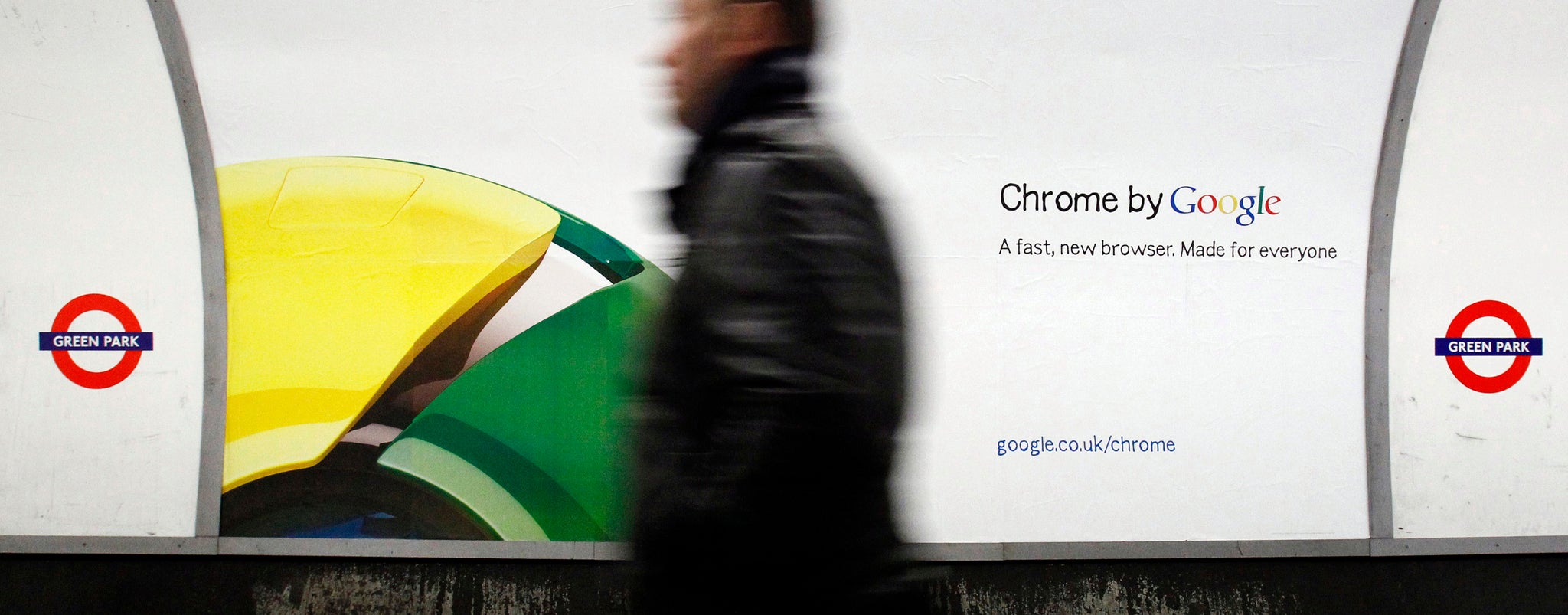
Your support helps us to tell the story
From reproductive rights to climate change to Big Tech, The Independent is on the ground when the story is developing. Whether it's investigating the financials of Elon Musk's pro-Trump PAC or producing our latest documentary, 'The A Word', which shines a light on the American women fighting for reproductive rights, we know how important it is to parse out the facts from the messaging.
At such a critical moment in US history, we need reporters on the ground. Your donation allows us to keep sending journalists to speak to both sides of the story.
The Independent is trusted by Americans across the entire political spectrum. And unlike many other quality news outlets, we choose not to lock Americans out of our reporting and analysis with paywalls. We believe quality journalism should be available to everyone, paid for by those who can afford it.
Your support makes all the difference.A new Chrome browser promises to speed up computers, by freezing tabs stopping the browser stealing processor time.
Unused Chrome tabs can chug away in the background of the browser, eating up memory and processor time and slowing down your whole PC. But Great Suspender will automatically freeze those tabs, so they won’t take up the computer’s valuable attention until you go back to them.
After installing the extension from the Chrome Web Store, a little button will appear in the top right hand corner of the screen. Clicking that button allows for options to freeze tabs.
The extension gives a series of settings to decide which tabs will be suspended, when and how. Users can choose whether tabs should be automatically suspended after a pre-set period of time, for instance, or whitelist certain sites so that they’ll never get frozen.
While Chrome has a number of features that mark it out from main competitors Firefox and Safari — mostly notably complete syncing with your Google account, so that you can get your bookmarks and history anywhere, and integration with Google’s search — it has often been criticised for putting too much load on processors and computers. Those behind the browser say that it can be used to provide an extra speed boost to computers, as seen in their task manager.
Join our commenting forum
Join thought-provoking conversations, follow other Independent readers and see their replies
Comments