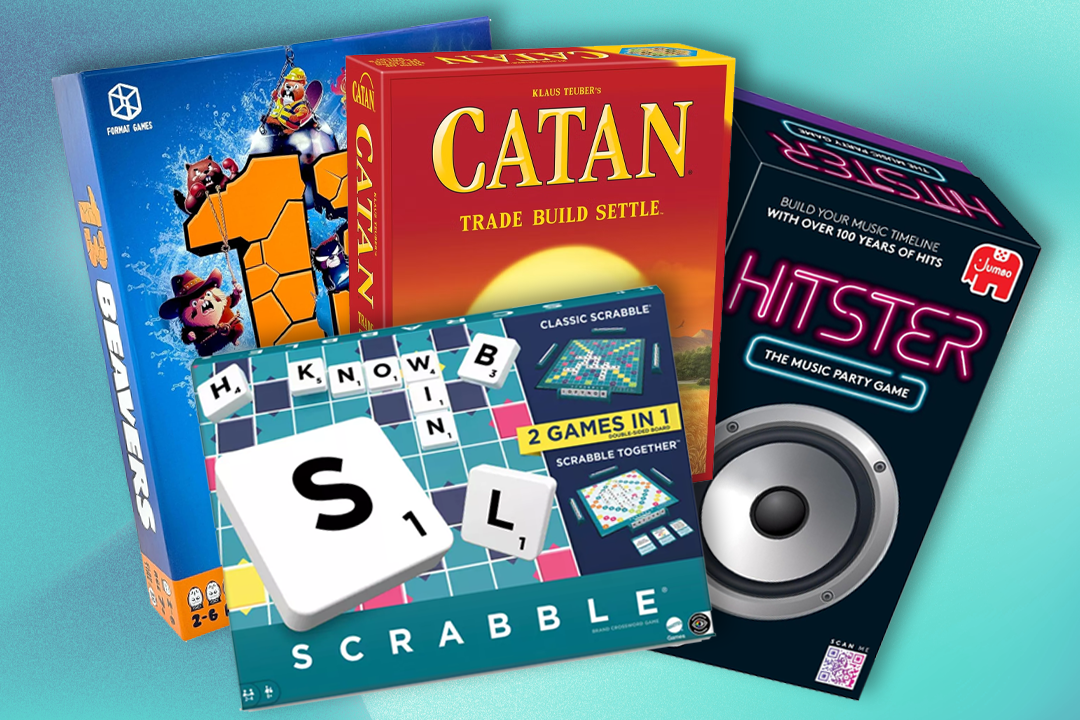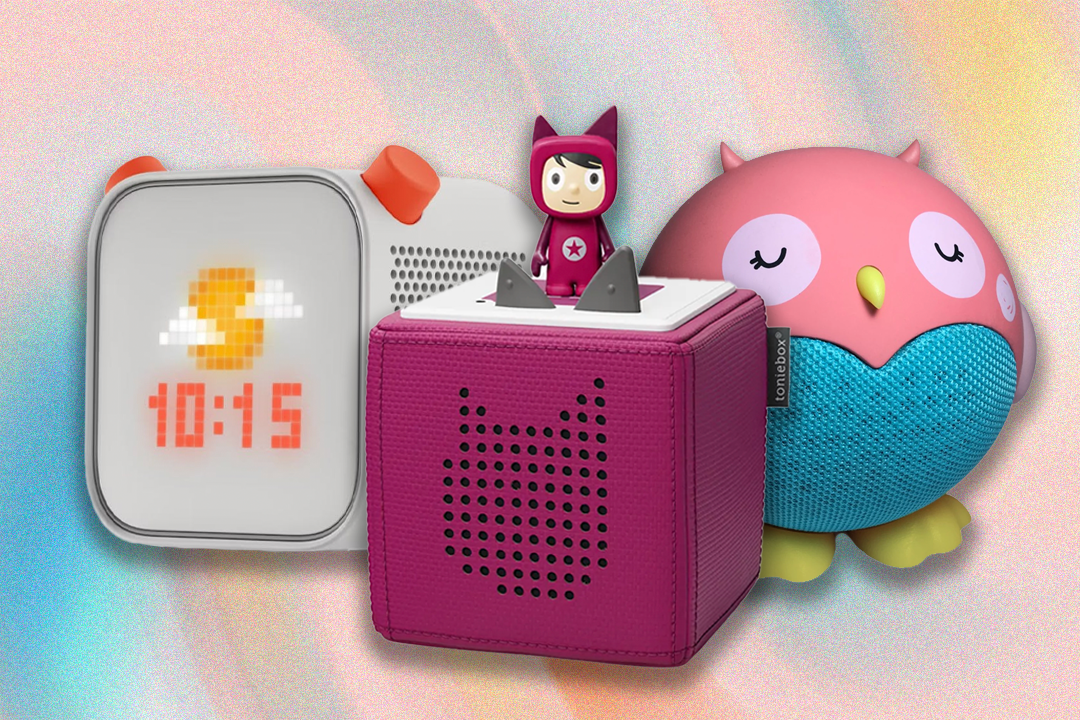The Independent's journalism is supported by our readers. When you purchase through links on our site, we may earn commission. Why trust us?
Best kids smartwatches for parents to buy in 2025
I’ve clocked the best kids’ smartwatches to keep little ones active and safe

A child’s first watch is an important milestone. But like it or loathe it, technology now plays a huge role – and smartwatches aren’t just for adults. The best kids’ smartwatches can host a range of interactive faces designed with juniors in mind.
Many kids’ smartwatches offer similar benefits to those for adults – think activity tracking, goal setting and heart-rate monitoring. Some can behave like a mobile phone, with GPS tracking, calls and video calls – similar to the best kids’ tablets – which can offer great reassurance for parents.
If you’re looking for a product that can offer those features, parents should bear in mind that it’s likely you’ll need to source a SIM card, which may incur extra monthly costs. Often coined a “phone watch”, these are appealing if you’re not quite ready to purchase a mobile for your child, but want to safely stay in touch with them.
If your child is keen on sport (more than 90 per cent of children between five and 16 years old reportedly are), you might purchase a wearable tech gadget to encourage and track movement. By wearing a watch, they can reach their step goals, with more advanced options tracking heart rate, too.
Ultimately, parents should consider what they want to get out of their kids’ smartwatches, whether that’s a fitness tracker, a mini mobile phone or simply a more interactive watch. Here, I’ve rounded up the best ones on the market from a parent’s perspective.
How I tested
With the help of three testers (aged four, six and 13), I put a selection of kids’ smartwatches to the test over many weeks, assessing the following:
- Functions: When testing, I looked at the range of functions the smartwatches offered, particularly how many tracking metrics they had, but also how easy they were to navigate for children of different ages.
- Battery: Battery life was also considered, and the kids wore them around the clock to see how long they lasted.
- Design: As well as considering the screen quality, I also assessed the size of each watch. I wanted the watches to be comfortable for all-day wear on mini wrists.
- Fun: Naturally, I wanted some fun as well as function from the watches, along with likeable designs, so the kids would wear them with pride and happiness.
Why you can trust IndyBest reviews
Rebecca Moore is a parenting writer with years of experience testing the best products for kids and parents alike. She’s been reviewing kids’ essentials for IndyBest since 2020, but has been researching products for far longer, from breast pumps and lightweight strollers to baby monitors and kids’ scooters. To help with her quest to find the best kids’ smartwatches, I consulted a team of children across a range of different ages to help her identify which ones they preferred. But she also considered each one from a parent’s perspective, bearing in mind safety functions in particular.
The best smartwatches for kids in 2025 are:
- Best overall – Garmin vivofit jr.3: £64.99, Amazon.co.uk
- Best budget buy – Disney Encanto character print smartwatch: £24.99, Amazon.co.uk
- Best for heart-rate monitoring – myFirst fone S3: £169.99, Myfirsttech.com
- Best for easy set-up – Tikkers plain blue interactive watch and headphone set: £34.99, Argos.co.uk
1Garmin vivofit jr.3

- Best Overall kids' smartwatch
- Ages Four and above
- Tracking Steps, distance travelled, sleep and chores
- Other functions Alarm, stopwatch, calendar and an ‘in case of emergency' widget
- Colourways 12
- Battery life One year
- Weight 25g
- Connectivity Bluetooth to parent’s phone
- Waterproofing 5 ATM
- GPS N/A
- Camera N/A
- Why we love it
- Comfortable
- Easy setup
- Lots of useful and fun features
- Battery lasts a year
- Swim-friendly
Garmin is one of the main contenders in the smartwatch field, so expectations were high when testing out its latest junior edition: the Vivofit jr.3.
On first look, I was impressed by how slight it is in comparison with all of the other watches that were tested; both the four-year-old and six-year-old tried it on for size, and it lay flat on their wrists like a watch should. They both commented on how comfy the silicone strap was, and loved the embossed leopard print and peach colourway.
Setup was a doddle, simply download the free Garmin Jnr app, and set up a profile (or profiles, if you have more than one device). In the app, you can customise the watch’s face, choose an avatar, select a step icon, and set a bedtime and wake time (to provide accurate sleep data). You can also set alarms, amend daily step goals and see how active your child has been, thanks to the movement sensor, and set goals such as feeding the dog. I liked that you can personalise the chores too. By completing chores, kids will earn virtual coins (parents decide how many) and parents can choose how the kids can redeem them – there are many preset options such as “go swimming” or “eat out”.
Kids will also be rewarded for being active, 60 minutes of daily activity unlocks ‘adventure’ – an educational but fun travel story, where the kids can play the addictive tap-challenge game and quizzes. This feature was a bit advanced for our reception-aged child, but our six-year-old started to grasp the reward system.
Unlike other watches, the battery isn’t rechargeable. Instead, it’s powered by a CR2025 battery, which lasts for a year. This saves kids from having to charge it, and I was also delighted to learn that the fitness tracker is swim-friendly, so there’s really no need to take it off. The Vivofit jr.3 delivers on all fronts and feels like a polished product, just as you would expect from Garmin.
2Disney Encanto character print smartwatch

- Best Budget kids' smartwatch
- Ages Six and above
- Tracking Steps
- Other functions Voice recorder, games, stopwatch, calculator, alarm and timer
- Colourways Variety of popular characters
- Battery life 24 hours
- Weight 38g
- Connectivity Micro USB
- Waterproofing Splashproof
- GPS N/A
- Camera Yes
- Why we love it
- Great for Disney lovers
- Fits like a glove
- Helps kids learn to tell the time
- Fun and playful features like voice recording for singing
- Great price
My Encanto-loving six-year-old took no persuading to strap this smartwatch around her wrist, and it fitted like a glove, thanks to the soft silicone strap. Feeling very grown-up donning her own watch, thanks to the popular design, it certainly has child appeal.
You’ll need to charge the watch for a few hours before use, but then it’s very straightforward. There are 10 watch faces to choose from, five analogue and five digital – as my six-year-old is still mastering telling the time, she chose her favourite Disney Encanto digital clock. Operated using a touch screen, I found the kids certainly had a better soft touch with this watch than I did. However, sometimes response times were slower.
One of the kids’ favourite features was the voice recorder, which soon became her own recording studio, as she would sing into it. There’s also a selfie photo and video camera function, and the files can be pulled off (along with voice clips), using the included USB cable for connecting to your computer. Other features include a fitness tracker, alarm, stopwatch, timer, calculator and six games.
While this watch is recommended for six years plus, I’d recommend it for children a little older, as they will be able to use it independently with confidence. It would make a great gift for an eighth birthday too, particularly given the reasonable price tag.
3myFirst fone S3

- Best Kids' smartwatch for heart-rate tracking
- Age Six and above
- Tracking Steps and heart rate
- Other functions 4G phone, chat and SMS, high heart rate alarm, music playback, classroom mode
- Colourways Two
- Battery life 36 hours
- Weight 52.8g
- Connectivity Bluetooth, wifi
- Waterproofing Splashproof
- GPS Yes
- Camera 2MP camera
- Why we love it
- Easy to use heart-rate-monitoring and step-tracking features
- Classroom mode
- Easy to fit
The myFirst fone S3 is a smartwatch designed specifically for children. With a 1.4in square screen, it’s more slimline than its competitors, not looking too bulky on my 13-year-old's arm. Although I can’t say she was thrilled to wear it, agreeing that it’s probably best suited to kids aged eight to 11 years old – it was too complicated for the six-year-old tester, but too childish for the teenager. This was probably heightened by the “cotton candy” colourway I chose, but there is a subtler navy version too. However, I can’t deny the watch’s capabilities.
Before any testing, however, a sin card is needed, which slots into the side of the watch. Setting up the watch was straightforward, as was pairing it with the myFirst Circle app – simply scan the QR code that appears on the watch, type in the verification code, and you’re paired. The app is a great way to stay connected remotely, and while I wasn’t able to test with other myFirst fone users, I could see how this would flourish when interacting with others.
I liked the easy-to-use heart-rate-monitoring and step-tracking features, which parents can see via the app. There are also clever features such as music playback (you can add music files by connecting to a computer via the USB cable), a front camera, and GPS tracking. Parents can also set up classroom mode, where the watch will only tell the time and track steps and heart rate.
In terms of responsiveness, the myFirst fone S3 touchscreen and loading times were temperamental, and the tilt-to-wake screen feature didn’t work, despite adjusting in the app settings. That said, I appreciated that there are plenty of options when it comes to customisation, as you can use a selfie as the watch background, or choose from a plethora of preloaded options with both digital and analogue choices. There are plenty of strap holes (13, in fact) to achieve the perfect fit, too.
4Tikkers plain blue interactive watch and headphone set

- Best Kids' smartwatch for easy setup
- Ages Six and above
- Tracking Steps
- Other functions Headphones, games, alarm, calendar, stopwatch, voice recorder and countdown timer
- Colourways Four
- Battery life Typical use up to three days
- Weight 44g
- Connectivity USB
- Waterproofing N/A
- GPS N/A
- Camera Yes
- Why we love it
- Doesn’t require smartphone connectivity
- Can pre-load up to 40 songs
- Crisp quality
- Take note
- Easier to play when not strapped to the wrist
- A little on the big side
I have to say, it was a relief to read that this Tikkers plain blue interactive watch didn’t require smartphone connectivity – alleviating the need to download yet another app and pair it with your phone. After charging for 10 minutes, the watch was ready to go. You’ll need to set the time and date, and my four-year-old and six-year-old testers could get involved by choosing a watch face, of which there are 10. Of course, it’s going to be a way off yet before the youngest will be telling the time, but she could identify the numbers and enjoyed the fun characters on the screen.
There are plenty of interactive features, too, and I found the reaction time and navigation of this touchscreen to be one of the best. You can preload up to 40 songs and listen to them through the watch, or simply plug in the included headphones, which are set to a child-safe audio level – gaining a big thumbs up all round. While there are only four games, that was enough to entertain our reception-aged tester, although she found it easier to play when the watch wasn’t strapped to her wrist.
There’s also an alarm, calendar, stopwatch, voice recorder, countdown timer, and a built-in camera that enables you to add filters – and I was impressed by the crisp quality.
Another highlight was the step-counting feature – unlike many others, you do have to set a start time, but my six-year-old liked finding out her “moves” when playing at the park, practising a dance routine, or even doing the weekly shop. The Tikkers watch is chunkier than most, but the screen size is generous. It would also benefit from a smaller strap option to fit smaller wrists.
5Little Tikes Tobi robot smartwatch

- Best For interaction
- Ages Four to six
- Tracking Motion sensor
- Other functions Games, motion sensor, calendar, stopwatch, timer, reminders, and alarm clock
- Colourways Three
- Battery life Five days with low usage, two days with typical usage and eight hours with heavy usage
- Weight 32g
- Connectivity Wireless, micro USB and Bluetooth
- Waterproofing Splashproof
- GPS N/A
- Camera Two cameras
- Why we love it
- Lots of fun
- Gets kids moving
- Stores plenty of photos
- Take note
- More of a toy than a watch
- Quite noisy
- Short battery life
Immediately, this Little Tikes Tobi robot smartwatch felt different from the rest. Certainly geared towards the preschool and early school-years market, it seemed less like a watch and more like a toy. My slight four-year-old tester looked like she had a Pokémon ball on her wrist, but this didn’t seem to faze her too much, as she was eager to see the features, of which there are plenty.
It’s pretty noisy, which seemed to captivate my four-year-old, but could soon become tiresome – fortunately, you can adjust the volume. The little one loved poking Tobi to hear the different sound responses, and it didn’t seem to get old, as there are more than 100 expressions, each playing comical sounds. Plus, his “arms” and “feet” sporadically shoot out from the side, which provoked some giggling fits. Something I noticed almost instantly was how tricky it was to use the “home” button. While it wasn’t a problem for adults, my young testers struggled to push hard enough, which was a little disappointing.
One thing’s for sure, it got her moving. There are a few different motion sensor features, where the watch responds to the wearer’s movements. For example, one of them is a disco mode where the music will stop if you’re not wiggling enough, or you can gain points for copying the specific movements on the screen, all the while clocking up steps with the built-in pedometer. The six-year-old tester also enjoyed the built-in educational games – a number game, noughts and crosses, a time-telling game and (my personal favourite) a motion sensor ball game, where you have to get the ball in the hole by accurately tilting the watch.
It’s got two cameras for taking selfies and videos (plus room to store 3,000 photos or 30 minutes of video), and you can add fun stickers afterwards. While this watch does offer plenty of entertainment, I found the wearable watch element limiting due to its chunkiness. I also have no other Tobi products, so the Bluetooth feature was redundant for me, but I can see the appeal to pair up with other users. I also found it’d be lucky if the battery lasted us a day.
Your kids’ smartwatch questions answered?
Which is the best kids’ smartwatch?
For the best user experience, the Garmin vivofit Jnr 3 offers a fantastic smartwatch for those aged four to 10 years. Our youngest testers loved wearing it, it has a fantastic battery life and there’s step and sleep tracking.
What features to look for in a kids’ smartwatch
When choosing a smartwatch for your child, there are a number of features to look for:
- Display – There are three different display options for kids’ smartwatches, including a full touch-screen display, button controls, or a combination of both.
- Health tracking – The most basic models track step count and different sports, while more advanced models can also monitor sleep.
- Location services – If you want to be able to track your child’s location, you’ll need a smartwatch that has GPS tracking.
- Battery life – To make sure your child’s smartwatch will last as long as required, check out how long the battery lasts after one charge.
- Smartphone compatibility – This will mean you can keep track of your child’s health information.
- Connectivity – If you want a watch that will enable your child to keep in touch via messages and phone calls, it’s worth considering a device that uses SIM card connectivity.
For grown-up tech, read our guide to the best smartwatches that do more than just tell the time