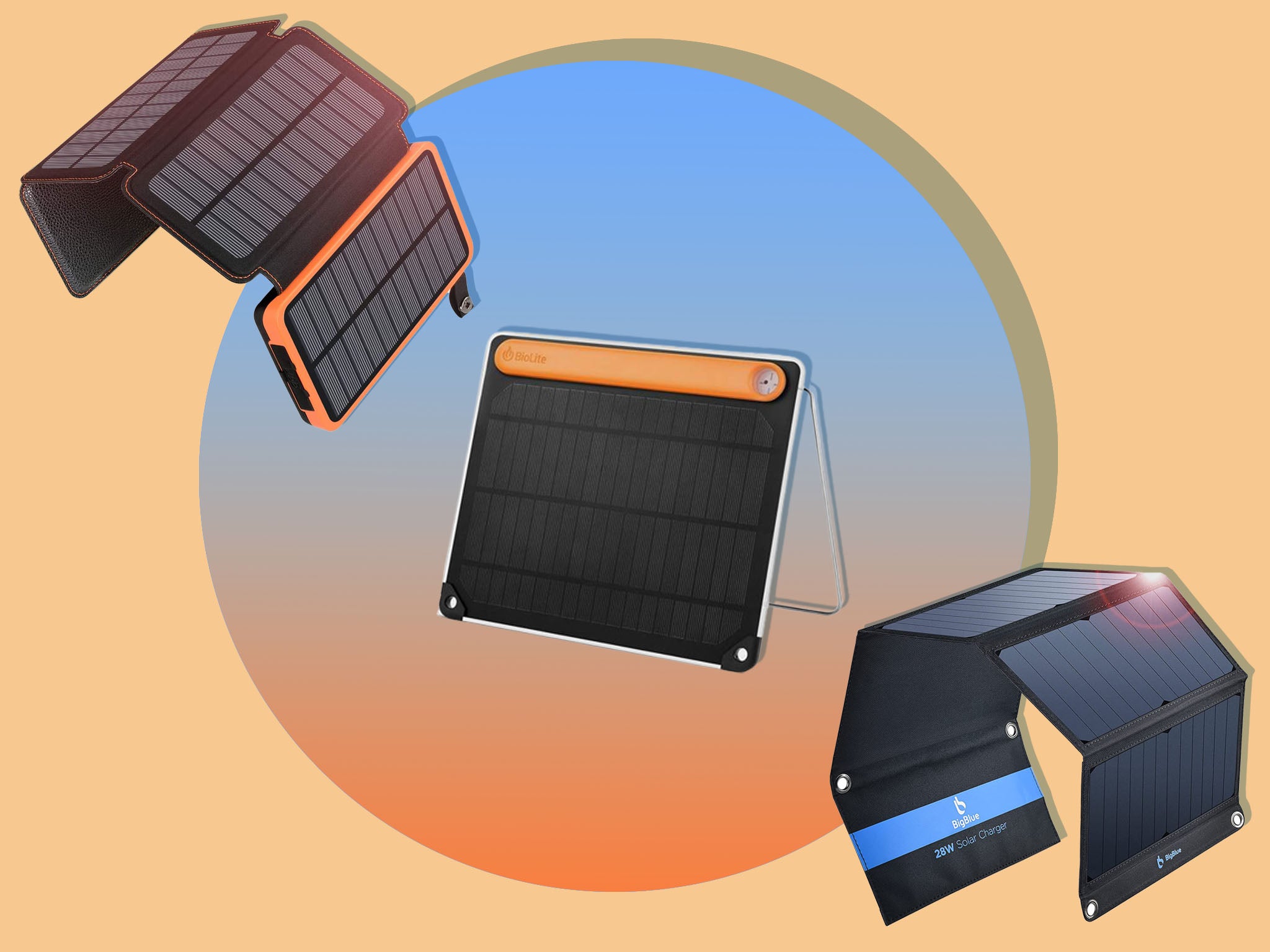The Independent's journalism is supported by our readers. When you purchase through links on our site, we may earn commission. Why trust us?
Best gaming monitors tried and tested for 4K, 1440p and ultra-widescreen gaming
Our top picks include 240Hz refresh rates, 1ms response times and OLED quality displays

The best gaming monitors ensure your games are always looking at their absolute finest. Whether you’re trying to unlock your graphics cards’s full potential with 240Hz refresh rates or you’re stepping up to 4K gaming on Xbox and PlayStation, choosing the right display for your machine shouldn’t be an afterthought.
Your budget will be the main deciding factor when it comes to shopping around for console and PC gaming monitors. With displays from Alienware, Dell, Asus and MSI ranging from a few hundred pounds to over a thousand, it pays to strike a balance between specs and price.
You also need to consider whether your PC is powerful enough to take advantage of everything these gaming monitors have to offer. Even top-end machines can struggle with certain games in 4K, while a GTX 10-series card will never bother the upper limit of a monitor’s 360Hz refresh rate.
You don’t need a gaming PC to see the benefit of a gaming monitor either. With the Xbox Series X and PlayStation 5 capable of pushing framerates in excess of most televisions, a gaming monitor can elevate your console gaming experience (while freeing up the TV for everyone else).
How we tested
We test our gaming monitors with a 4K-capable gaming PC running on an Nvidia GeForce RTX 3080, as well as with the PS5 and Xbox Series X. HDR gaming tests were carried out on Microsoft Flight Simulator, Shadow of the Tomb Raider, Cyberpunk 2077 and Forza Horizon 5.
We paid particularly close attention to HDR and local dimming performance, and test for light bleed by displaying perfectly black test cards in a dark room.
The best gaming monitors in 2023 are:
- Best gaming monitor overall – Alienware 34in QD-OLED: £919.99, Amazon.co.uk
- Best 1440p gaming monitor – Asus Rog Swift PG329Q: £549, Amazon.co.uk
- Best cheap gaming monitor – Asus TUF Gaming VG28U: £602.95, Amazon.co.uk
Alienware 34in QD-OLED curved gaming monitor AW3423DWF

- Best: Gaming monitor overall
- Screen size: 34in
- Panel type: OLED
- Resolution: 3440 x 1440
- Refresh rate: 165Hz
- Response time: 0.1ms
- Why we love it
- Brilliant OLED display
- Super-fast response times
- Take note
- Not as bright as other HDR display
With its ultrawide and curved, 34in quantum-dot OLED display, this Alienware is a stunning all-round screen and the best gaming monitor we’ve tested. As an OLED display you get that impeccably fast response time, inky blacks and giant contrast, and thanks to Samsung’s quantum-dot tech (seen in higher-end QLED televisions), you’re getting better colour accuracy across the entire brightness spectrum. It also reduces OLED burn-in, which is particularly important for a monitor showing static on-screen furniture like task bars and icons.
The 165Hz refresh rate can be beaten by IPS screens, but for most users it’s responsive enough and worth the trade-off for that boosted image quality. Games look and feel great on this screen.
Asus rog swift PG329Q

- Best: 1440p gaming monitor
- Screen size: 32in
- Panel type: IPS
- Resolution: 2560 x 1440
- Refresh rate: 175Hz
- Response time : 1ms
- Why we love it
- HDR 600 certification
- Excellent value
- Brilliant colour and clarity at 1440p
- Take note
- Some cloudiness with high-contrast scenes
One of the best QHD gaming monitor’s we’ve tested, the Asus rog swift PG329Q offers strong specifications in the 1440p range. The IPS display can reach a refresh rate of 175Hz with a 1ms response time, while HDR10 with a peak brightness of 600 nits means you’re getting decent enough HDR performance too.
We like Asus gaming monitors for their excellent blurring and ghosting reduction in SDR mode, which keeps fast-moving objects looking crisp and legible on screen. There’s also support for variable refresh rates on the Xbox Series X. It’s also 32 inches which is about as big a monitor as you’d want running at this resolution (there are 4K monitors in this price range if you want extra clarity) but for 1440p gaming the Asus rog swift PG329Q is a great monitor packed with useful features.
Sony Gaming Inzone M9

- Best: Gaming monitor for PS5
- Screen size: 27in
- Panel type: IPS
- Resolution: 3840 x 2160
- Refresh rate: 144Hz
- Response time: 1ms
- Why we love it
- Decent HDR performance
- Auto-KVM switch
- Take note
- Oddly shaped tripod stand
- Doesn’t come with cables
The Sony inzone M9 is designed around the PS5 and the PC, with a look that resembles the clean, sweeping white lines of the high-end games console. To that end it supports 4K resolutions, and takes advantage of Sony Electronics’ enormous expertise – gained from its decades of experience building Sony Bravia TVs – to produce vivid colours, smooth HDR and precise local-dimming on an IPS display panel.
That IPS tech holds the Inzone M9 back a little when it comes to overall contrast – an OLED screen is technically superior – but the fast refresh speeds make for a responsive and dynamic gaming experience. We’re not sold on the strangely positioned tripod stand and the limited height adjustment, but the KVM-style keyboard switching (which swaps your keyboard and mouse controls over to whichever source you’re using) is a nice feature on a desktop that’s shared between a PC, laptop and console.
Asus TUF gaming VG28U

- Best: Cheap 4K gaming monitor
- Screen size: 28in
- Panel type: IPS
- Resolution: 3840 x 2160
- Refresh rate: 144Hz
- Response time: 1ms
- Why we love it
- Excellent motion blur reduction
- Great colour accuracy
- Take note
- HDR performance is averag
The Asus TUF gaming VG28U ticks all the boxes when it comes to the best 4K gaming monitors. For around £600 you get a standard 144Hz refresh rate – which is plenty smooth for most players – with G-Sync and FreeSync certification to elimate screen tearing. There are four HDMI ports, two of which are 2.1, and a DisplayPort 1.4.
The display is especially impressive in SDR mode, where the “extra low motion blur” feature can capably cut out blurring in fast-moving games, even at higher resolutions where most monitors would struggle with blur. HDR performance and overall brightness is decent too. Edge dimming can produce some cloudiness in very specific situations, but it’s barely noticeable and most players won’t mind.
Asus rog strix XG32UQ

- Best: 32in gaming monitor
- Screen size: 32in
- Panel type: IPS
- Resolution: 3840 x 2160
- Refresh rate: 160Hz
- Response time: 1ms
- Why we love it
- Excellent HDR performance
- Colour accuracy is great
- 160Hz refresh speed is ideal for high-speed gaming
- Take note
- Dark scenes can appear cloudy
While 1440p is still the norm there are an increasing number of 32in 4K gaming monitors entering the market, particularly now that PCs and consoles are better able to utilise the higher resolution. The Asus rog strix XG32UQ is one of the best examples in this growing category.
This IPS panel can be “overclocked” to hit 160Hz – we found no problems or drawbacks from permanently switching to this refresh rate – and offers good contrast and vibrancy with 600 nits peak brightness and 94 per cent coverage of the DCI-P3 colour gamut. The screen is HDR 600 certified but uses edge-lit local dimming, which results in some faint blooming from the corners in high-contrast, low-light scenes.
You’ll need a pretty hench GPU to run many games in 4K and at 160fps, so consider a 1440p display if your machine isn’t up to it, but overall this is an excellent 4K display at a good price.
Samsung Odyssey G9

- Best: Ultra-wide gaming monitor
- Screen size: 49in
- Panel type: QLED
- Resolution: 5120 x 1440
- Refresh rate: 240Hz
- Response time: 1ms
- Why we love it
- Stunning ultra-wide display
- Fast 240Hz refresh rate
- HDR reaches a whopping 1000 nits brightness
- Can function as two separate monitors
- Take note
- Takes up a lot of space
A monitor for gamers with a whole lot of space, the Samsung odyssey G9 is an ultra-widescreen, highly curved display with a 32:9 aspect ratio and a 5120 x 1440 resolution. That’s equivalent to two QHD screens side by side, and when you consider this an alternative to having multiple monitors across your desk, its enormous size starts to make sense.
Putting the sheer vastness to one side, this is a superb display and uses a a QLED panel for dazzling brightness while retaining contrast and colour accuracy. There’s a 240Hz refresh rate and support for G-Sync and FreeSync. HDMI 2.1 compatibility and a 1ms response time for low-lag gaming. For flight-simmers and other specialist players looking for a truly immersive display, the Samsung odyssey G9 is a worthwhile investment.
The verdict: Gaming monitors
The best gaming monitor is the one that gets the most out of your current gaming setup. If your machine is capable of running games at 4K, consider the Alienware 34in QD-OLED curved gaming monitor. It’s OLED panel feels like a real step-up from the current IPS tech found in the most popular gaming monitors.
For 1440p gaming look at the Asus rog swift PG329Q, which offers fast refresh rate, decent HDR performance and excellent motion blur reduction at a budget-friendly price.
If you liked this round-up, we think you’ll want to hear all about our picks of the best wireless earbuds and best wireless headphones