This is how films are delivered to cinemas and screened

Your support helps us to tell the story
From reproductive rights to climate change to Big Tech, The Independent is on the ground when the story is developing. Whether it's investigating the financials of Elon Musk's pro-Trump PAC or producing our latest documentary, 'The A Word', which shines a light on the American women fighting for reproductive rights, we know how important it is to parse out the facts from the messaging.
At such a critical moment in US history, we need reporters on the ground. Your donation allows us to keep sending journalists to speak to both sides of the story.
The Independent is trusted by Americans across the entire political spectrum. And unlike many other quality news outlets, we choose not to lock Americans out of our reporting and analysis with paywalls. We believe quality journalism should be available to everyone, paid for by those who can afford it.
Your support makes all the difference.Watching a movie at home might be as simple as tapping a Netflix title or clicking a .AVI file, but screening one in a theatre requires a little more care (especially if the director is Wes Anderson).
It's an intriguing process, and led Redditor nutteronabus to step forward and explain how it works, at least for the cinema they work at.
"Given that a lot of people have expressed an interest in the inner workings of movie theaters...I thought you might be interested in seeing some photos of how a movie is actually delivered," they wrote.
"This is a Peli 1300 flight case, which most hard drives containing the DCP (Digital Cinema Package) are shipped in.

"On top, you'll find details of what's contained on the hard drive within (which in this case, is our film Candlestick). There are no specific rules about what to put here, but the more information there is, the less likely the film is to screen with any issues.
"So here, we have the aspect ratio, sound format and duration of the film, along with contact details (removed in this photo) in case of any technical or playback issues. The labels are a little worn, as a result of it having recently finished touring the festival circuit.

"Inside is a CRU DX115 caddy, which contains a standard Western Digital 500gb hard drive, Linux formatted in EXT3. Here, it is slotted into CRU's accompanying Move Dock.

"Depending on the theater's set-up, the caddy (right) may slot straight into their server, and the files ingested (or in some cases, played directly from the hard drive without the need for them to be transferred).
"If the theatre is unable to slot the drive directly into their server, the Move Dock is a separate external dock that allows the drive to be connected to the server via a USB or SATA connection.

"Beneath the caddy are all the necessary cables for the move dock to work. The theatre should already have these, but we like to include them so as to make sure they're on hand if required.
"Our power adapter is currently awaiting replacement, after it made a rather loud bang and started giving out smoke the last time it was plugged in."
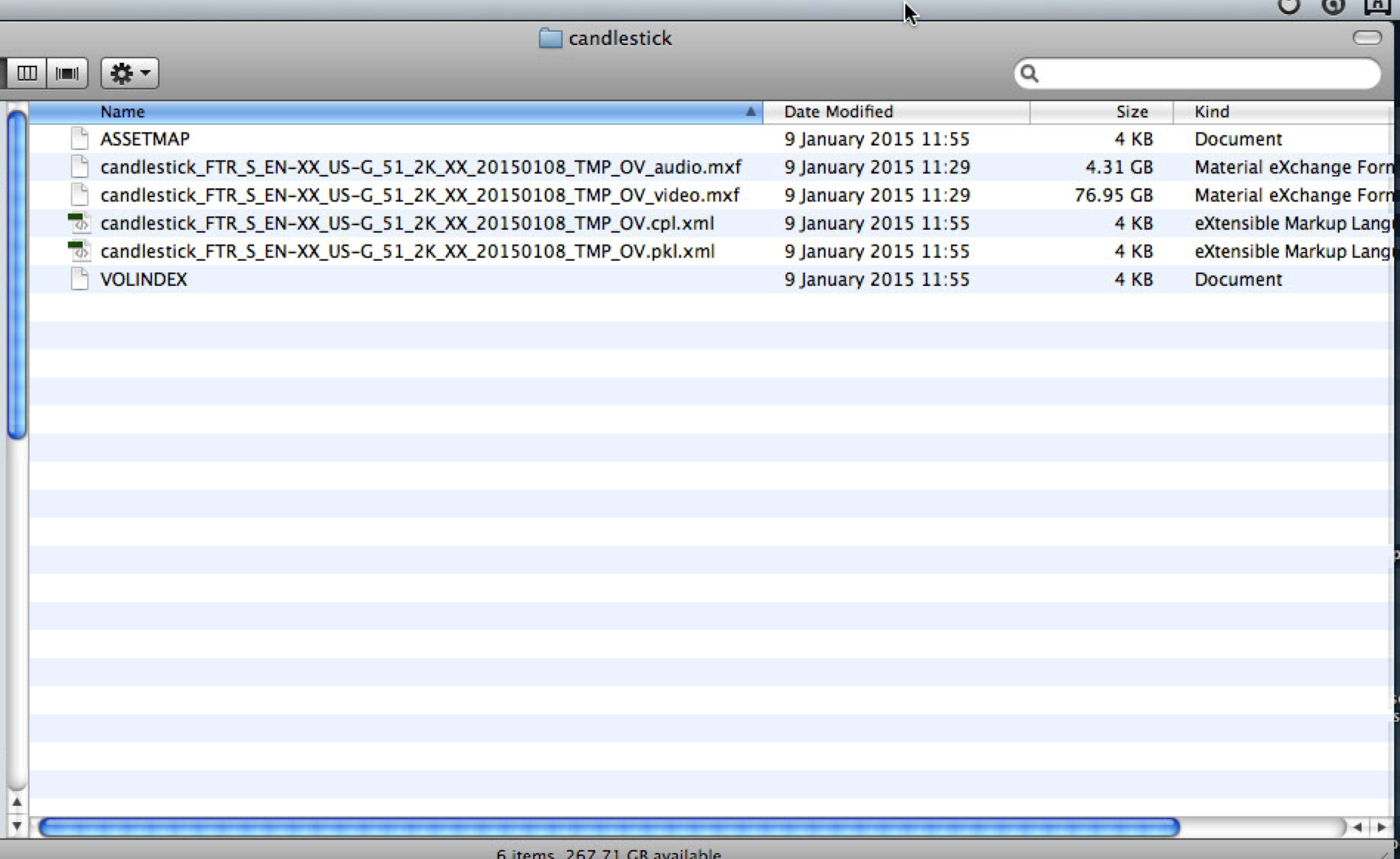
The situation was a little different for those looking to screen a 70mm IMAX copy of Christopher Nolan's Interstellar however, which meant this beast landing on your doorstep:

Join our commenting forum
Join thought-provoking conversations, follow other Independent readers and see their replies
Comments